Philips 43PFL5604 Support and Manuals
Get Help and Manuals for this Phillips item
This item is in your list!

View All Support Options Below
Free Philips 43PFL5604 manuals!
Problems with Philips 43PFL5604?
Ask a Question
Free Philips 43PFL5604 manuals!
Problems with Philips 43PFL5604?
Ask a Question
Philips 43PFL5604 Videos
Popular Philips 43PFL5604 Manual Pages
User manual - Page 2


... user manual
8
Unpacking
9
Installing the stands
9
Lifting the TV set
10
Installing the Batteries
10
Remote
11
Control panel
12
Terminals
12
Connecting antenna or cable / satellite / IPTV set-top
...
Reset
32
Remote & accessories
32
Add accessory
32
5 Useful tips 33
FAQ
33
Troubleshooting tips
34
6 Information 36
Glossary
36
Maintenance
36
7 Specifications 37
8 ...
User manual - Page 4


... these instructions.
2. Do not block any way, such as per NEC National Electric Code
GROUND CLAMP
ANTENNA LEAD IN WIRE
ANTENNA DISCHARGE UNIT (NEC SECTION 810-20)
GROUNDING CONDUCTORS (NEC SECTION 810-21) GROUND CLAMPS
ELECTRIC SERVICE EQUIPMENT
POWER SERVICE GROUNDING ELECTRODE SYSTEM (NEC ART 250, PART H)
Wall mount bracket kit
Brand 43PFL5604/F7 A SANUS
Model...
User manual - Page 5


...serviceable. Funai Corporation cannot be determined by turning the equipment off at the end of the packet. Warranty No components are used in this document nor for any errors in a residential installation. Failure to do so shall void any problems... part 15 of conformity
Trade name
: PHILIPS
Responsible party : Funai Corporation, Inc. Western Ave.
Cables Connections to this manual ...
User manual - Page 8


... on your on the cover of this unit. with this user manual. Included accessories
Quick start guide
Safety instruction / Limited warranty
8 .English
Caution sheet
TV base and screws *
Remote and Batteries (AAA, 1.5 V x 2)
* Screws packed with the illustrations and call our toll free customer support line found on -screen language: English, Spanish or French.
● Stereo...
User manual - Page 22


...feature is off. Continued on your remote. Network & Internet
Setup network connection settings in one place. on your ...installation of TV channels using a set-top box, go to the Apps row and select How to...
Program guide To view the latest TV program schedule, press z(TV GUIDE) on next page. If you must press w(INPUT) on the type of the wired LAN. Proxy settings
Set Proxy manually...
User manual - Page 33


...Parental Controls setting.
The unit changes the numbers automatically to the main unit. ● Check the batteries on the remote.... why does it automatically or manually. When I not watch some kind of antenna input. Please set -top box needs to maximum...the antenna, cable or other input connection to complete the initial setup before the unit goes into the unit. An indoor antenna (...
User manual - Page 34


...No sound with their polarities (+/-) as instructed in the upper right corner of the universal remote for the Philips code. Press 2 (MUTE) so that the...installation, your remote will memorize the volume level from the last time you adjusted will change. ● Make sure Auto Volume Control is not muted. L p. 29 (Otherwise, the
settings you adjusted it. ● If the volume of the
problem...
User manual - Page 36


...serviceable parts inside. e.g.) With a digital camera: Point the digital camera towards the remote...; Never use Philips HDMI control to output TV...models are 4:3 (in other exterior surfaces of this TV set that produces high resolution and high picture quality. Dolby Digital The system developed by TV retailers.
HDMI (High-Definition Multimedia Interface) Interface that supports all support...
User manual - Page 44


... SERVICE EQUIPMENT
POWER SERVICE GROUNDING ELECTRODE SYSTEM (NEC ART 250, PART H)
Wall mount bracket kit
55PFL5704/F7 55PFL5604/F7 50PFL5704/F7 50PFL5604/F7
43PFL5704/F7 43PFL5604/F7
Brand SANUS SANUS
Model ... storms or when unused for replacement of antenna grounding as radiators, heat registers, stoves, or other . Heed all instructions.
5. Do not install near water.
6. A polarized...
User manual - Page 45


... discontinue transmission in this manual, any United States patents. Western Ave.
Compliance with any problems as primary users (i.e. or their validity and suitability must not be made . Federal communications commission notice
This equipment has been tested and found to comply with Part 15 of information to maintain compliance with the instructions, may cause undesired...
User manual - Page 48


... this user manual.
When using the number and decimal point "•" keys on next page.
Discover your favorite content, apps, and games on Google Play.
● DTV / Analog TV / CATV You can use your remote control to the instruction book accompanying your universal remote control is set the unit to go into standby mode after a specific amount of...
User manual - Page 51
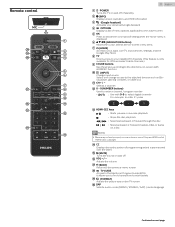
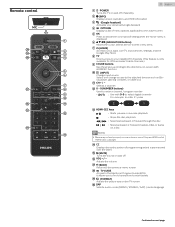
... with 0-9 to your installed TV channels. (This feature... channel.
r z TV GUIDE Access to the active screen....settings, and the Google Play Store. a
f H I J K (NAVIGATION buttons)
Moves the cursor, selects the on-screen menu items.
t s r
g x (HOME)
b c d
Access to enter 2.1, press
p
k
o
m HDMI-CEC keys
l
K t
: Starts, pauses or resumes playback. 11 .English
Remote control...
User manual - Page 72


...; Reduce the distance to the unit.
● Re-insert or replace the AAA batteries with the current TV screen dialog. Scroll down to the ones signifying the broadcasting station's channel number.
L p. 35 If okay, then possible infrared sensor trouble.
● Aim the remote control directly at the infrared sensor window on this unit. Or...
User manual - Page 73


... (+/-) as instructed in this manual,
Please check the following Troubleshooting tips and all the cables to the unit are mounted into standby mode.) You see "How to connect to reset itself. Different color marks on the remote control does not work. ● To pair the remote control, refer to the step "6 Connecting your remote control, navigate to settings icon in...
User manual - Page 75


...is showing set features, technical information, etc on the display, the remote control is almost ....
widescreen models are no user serviceable parts inside.
HDMI (High-Definition Multimedia Interface) Interface that supports all support HDR.
HDTV...problem yourself. Servicing Should your unit become inoperative, do not guarantee 100% interoperability with CEC feature and this user manual...
Philips 43PFL5604 Reviews
Do you have an experience with the Philips 43PFL5604 that you would like to share?
Earn 750 points for your review!
We have not received any reviews for Philips yet.
Earn 750 points for your review!

