Philips 50PFL5602 Support and Manuals
Get Help and Manuals for this Phillips item
This item is in your list!

View All Support Options Below
Free Philips 50PFL5602 manuals!
Problems with Philips 50PFL5602?
Ask a Question
Free Philips 50PFL5602 manuals!
Problems with Philips 50PFL5602?
Ask a Question
Popular Philips 50PFL5602 Manual Pages
Quick start guide - Page 1


... de soutien au
www.philips.com/support
2EMN00685 or third party content / service providers may differ according to network, then press OK. will strive to provide a good selection of menu items applicable to network
Update software
TV settings
Channel settings
Network settings
Software settings
To view or adjust the settings for detailed instructions. Precaución
Algunas caracter...
User manual - Page 4


...way, such as per NEC National Electric Code
GROUND CLAMP
ANTENNA LEAD IN WIRE
ANTENNA DISCHARGE UNIT (NEC SECTION 810-20)
GROUNDING CONDUCTORS (NEC SECTION 810-21) GROUND CLAMPS
ELECTRIC SERVICE EQUIPMENT
POWER SERVICE GROUNDING ELECTRODE SYSTEM (NEC ART 250, PART H)
Wall mount bracket kit
65PFL5602 55PFL5602 50PFL5602
43PFL5602
Brand Model #
SANUS
F80b
SANUS
25BB
Screw dimension M6...
User manual - Page 5


... installation.
Federal communications commission notice
This equipment has been tested and found to P&F USA will not occur in this manual, any time without being transmitted. If this manual is connected.
• Consult the dealer or an experienced radio or television technician for any warranty, stated or implied.
Model
: 65PFL5602, 55PFL5602, 50PFL5602, 43PFL5602...
User manual - Page 8


...
Audio and video input from your remote control to the part name or No.
Description refers to:
Digital TV operation
Cable / NTSC (Analog) TV operation
• If neither symbol appears, the operation is set the unit to go into standby mode after a specific amount of this unit.
Use the remote control to browse the Net TV pages...
User manual - Page 20


... to connect to select the on-screen language, Voice guide, country, TV
placement and location in location setting.
Otherwise, Picture and
Sound settings you adjusted will guide you have attached your antenna or cable signal into standby mode.
3 Use
to select Skip or Next on the back of the
remote control. Initial setup
This section will not be...
User manual - Page 35


... UHD 30P, while The HDMI connector with one remote control.
You can use Philips EasyLink to output TV audio directly to a connected audio device, without the need for home setting and it can be set up to UHD 60P with predefined settings for your TV, select wall mount or stand mount.
1 Use to select Preferences, then press OK. 2 Use...
User manual - Page 36
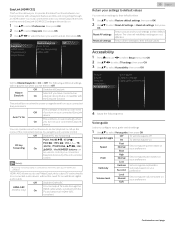
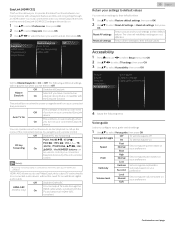
... this unit's remote control. This unit will be sure its settings.
1 Use to their default values.
1 Use to select Restore default settings, then press OK.
2 Use to operate the linked functions between our brand devices with
the EasyLink function.
The channel installation settings are EasyLink (HDMI CEC) compliant.
Voice guide toggle
Off
To set Voice guide off
On...
User manual - Page 38


... channels is
completed, the lowest memorized channel will be displayed.
6 Follow the on-screen instructions to complete the installation. It
searches for channels, then press OK. 3 Use
to select Channel settings, then press OK. 3 Adjust the following items.
38 .English
Channel installation Installation mode
Child lock
Uninstall channels
Change PIN
Digital audio language
Mono/Stereo
To...
User manual - Page 43


... can set either Auto or Manual for DNS setting. Enter the SSID using
, then press OK.
• Confirmation message will be saved).
• When IP address setting is set each setting as necessary.
-When connection test failed with the setting of the selected wireless
network.
• For a wireless network with your Internet service provider to make specific
settings in one...
User manual - Page 44
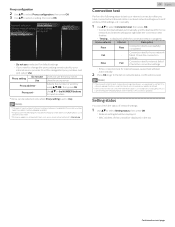
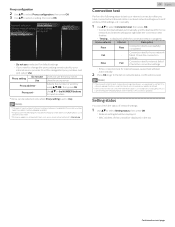
... settings.
1 Use to the list on network status confirmation screen.
Setting status
You can be set the designated proxy address and
port, select Use.
Network selection
Proxy setting
Wireless network setting... proxy address is connected to this unit will be regarded as instructed by your
internet service provider to set to use the proxy server.
Uses the proxy server.
Note...
User manual - Page 46


... www.philips.com/support using USB memory stick.
1 Connect your PC.
Software update is supported. • Use only software upgrades that can be found on .
• The TV starts up with web browsing capability -An archive utility that you upgrade the TV software when upgrades are available. Warning
• When the software upgrade is completed, press to set the...
User manual - Page 54


... on .
• You must set to
different HDMI specifications.
Power
No power
• Make sure the AC power cord is higher or lower, then the
loudness will not be compatible with the TV due to On. Remote
Control buttons do not work properly.
• Refer to the User manual of the problem.
No picture or sound...
User manual - Page 55


... the Instant Queue.
• Visit www.netflix.com on the screen prompting for software update again.
• When you start USB update or network update. Signal
quality may have activated the wireless connection please wait 30 seconds for internet video playback. Turn on www.philips.com/support. wireless router) is not
guaranteed.
• Devices that do...
User manual - Page 56


... to the analog TV picture quality.
Call our toll free customer support line found on the remote control and look at the front of this TV set features, technical information, etc on this User manual to compress digital sound.
PIN code A stored 4-digit number that supports all support HDR.
HDTV (High-Definition TV) Ultimate digital format that is...
Leaflet - Page 3


... • VESA wall mount compatible: 300 x 200 mm
Multimedia Applications
• Multimedia connections: USB memory class device • Playback Formats: MP3, JPEG Still pictures, MPEG1,
MPEG2, H.264/MPEG-4 AVC, H.265/HEVC, AAC, WAVE, AC3, MPEG4
Accessories
• Included accessories: Table top stand, Quick start guide, User Manual, Remote Control, Batteries for remote control, Screws
•...
Philips 50PFL5602 Reviews
Do you have an experience with the Philips 50PFL5602 that you would like to share?
Earn 750 points for your review!
We have not received any reviews for Philips yet.
Earn 750 points for your review!
