Pentax Q Black Support and Manuals
Get Help and Manuals for this Pentax item
This item is in your list!

View All Support Options Below
Free Pentax Q Black manuals!
Problems with Pentax Q Black?
Ask a Question
Free Pentax Q Black manuals!
Problems with Pentax Q Black?
Ask a Question
Popular Pentax Q Black Manual Pages
Q Black Q Manual - Page 18


...
The following accessories are included. 1
Hot shoe cover FK (Installed on camera)
Body mount cover (Installed on camera)
USB cable I-USB7
Before Using Your Camera
Strap O-ST115
Rechargeable lithium-ion battery D-LI68
Battery charger D-BC68P
AC plug cord
Software (CD-ROM) S-SW115
Operating Manual (this manual)
Quick Guide Refer to p.228 for information on optional accessories. Check...
Q Black Q Manual - Page 21


...Lens unlock button
Press to detach a lens. (p.46)
6 Q button
Switches to Playback mode. (p.61)
7 Flash pop-up switch
Slide to pop up the built-in flash. (p.59)
8 Power switch
Press to turn the camera on and off. (p.47)
19
9 mc button
Press to set...Four-way controller (2345)
Displays the Sensitivity/White Balance/Flash Mode/Drive Mode setup menu. (p.64)
When the control panel or a menu ...
Q Black Q Manual - Page 34


... You can also change in the following situations. Before Using Your Camera
Using the Menus
This section explains how to change the setting by turning the e-dial. Below, how to C
In Playback ...Movie], [Q Playback], [R Set-up] and [A Custom Setting]. Mode 1] menu appears on the monitor. Mode 1].
123
Custom Image Digital Filter Image Capture Settings Focus Settings AE Metering ND Filter
...
Q Black Q Manual - Page 47


... using a 01 STANDARD PRIME lens.
• When attaching/removing the lens, choose an environment that the lens is locked in place.
3 Please contact a
PENTAX Service Center for professional cleaning.
• We assume no responsibility nor liability for accidents, damages and
malfunctions resulting from damage.
3 Align the Lens mount index (red dots: 3) on the camera when a lens is turned...
Q Black Q Manual - Page 77


...] (p.128) is set to change the setting in Capture mode. The camera is ready to take a picture.
• When the capture mode is set to Z (Night ...Setting the Exposure
75
Shooting Functions
Setting the Sensitivity
You can be changed.
• When the mode dial is set to a (Manual), [ISO AUTO] is not displayed. ISO 6 4 0 0
ISO
Sets the fixed value.
The Sensitivity setting...
Q Black Q Manual - Page 92


...set the camera to perform focusing by pressing the shutter release button halfway is disabled. Mode 3] menu, and
press the four-way controller (5). The autofocus system operates.
When Enable AF is assigned to the d/i button.
1 Select [Green Button] in the [A Rec. Use this setting...Enable AF is assigned to the d/i button and the camera is not desired. Green Button
Green Button Preview One Push...
Q Black Q Manual - Page 112


... press the four-way controller (5).
6 Use the four-way controller (23) to select [Auto] or [Manual], and press the 4 button.
4 Auto Takes pictures with auto exposure. (default setting)
Manual
Allows you to set the shutter speed, aperture value, and sensitivity.
7 Use the four-way controller (23) to select [Movie SR],
and press the four...
Q Black Q Manual - Page 114


... Options] (p.191) setting made in focus.
• While recording a movie, the autofocus system does not operate. • The flash is not available. • When recording a movie using image processing, such as Digital Filter, some
frames may be omitted from the recorded movie. • If the internal temperature of the camera becomes high during...
Q Black Q Manual - Page 192


...in which the menus, error messages, etc. The default setting is unused for a certain length of time.
when the camera is played back - Set in the following languages...Set-up 2] 8 menu. To turn off automatically. are displayed. 190
Setting the Display Language
You can set the monitor to dim and the camera to a computer with an USB cable
Changing Additional Settings The camera supports...
Q Black Q Manual - Page 199


... the camera and lens are displayed on the monitor.
If an update file for the firmware is displayed on the [Firmware Version Info] screen.
MENU
2 Press the 3 button twice.
Use the AC adapter kit K-AC115
(optional) or install a fully charged battery.
197
Checking the Camera Version Information
You can check the version information for software (firmware) in the [R Set-up...
Q Black Q Manual - Page 208


... USB cable I-USB7.
1 Turn the computer on. 2 Turn off the camera, and use the USB cable to connect the
PC/AV terminal of the computer.
5 Disconnect the camera from the computer. The camera is turned on . If the "PENTAX Q" dialog appears when the camera is recognized as a removable disk or an SD Memory Card with...
Q Black Q Manual - Page 209
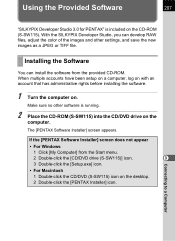
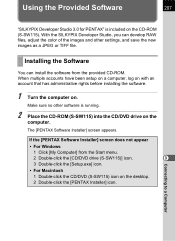
.../DVD (S-SW115) icon on the CD-ROM (S-SW115). When multiple accounts have been setup on a computer, log on with an account that has administrative rights before installing the software.
1 Turn the computer on the
computer. Make sure no other settings, and save the new images as a JPEG or TIFF file.
Using the Provided...
Q Black Q Manual - Page 217


... chart below for a 01 STANDARD PRIME/02 STANDARD ZOOM lens (1/250 sec. Using the Flash
• When an external flash is greatly shifted, making it is recommended to use an AF160FC flash with reversed polarity (the center contact on the external flash being used due to the risk of damaging the camera and flash. P-TTL auto...
Q Black Q Manual - Page 236


...Problem
Cause
Remedy
The camera does not turn on
Appendix
the monitor.
Alternatively, use the AC adaptor kit K-AC115 (optional). (p.40)
The built-in again. Check the orientation of battery. (p.38)
Install a fully charged battery, or use manual...before contacting a service center.
If not, install a fully charged battery. 234 Troubleshooting
In rare cases, the camera may not ...
Q Black Q Manual - Page 252


... the PENTAX distributor in
some countries can supersede this warranty policy. Always obtain a quotation for servicing, please make sure that you review the warranty card supplied with the servicing. ...to the manufacturer's authorized representatives or their approved repair shops, unless you accept the quoted service charge, instruct the service station to proceed with your product at least a...
Pentax Q Black Reviews
Do you have an experience with the Pentax Q Black that you would like to share?
Earn 750 points for your review!
We have not received any reviews for Pentax yet.
Earn 750 points for your review!
