Pentax K-r White Support and Manuals
Get Help and Manuals for this Pentax item
This item is in your list!

View All Support Options Below
Free Pentax K-r White manuals!
Problems with Pentax K-r White?
Ask a Question
Free Pentax K-r White manuals!
Problems with Pentax K-r White?
Ask a Question
Popular Pentax K-r White Manual Pages
K-r Black K-r Manual - Page 2


... Reserved.
Keep this camera are placed on the aperture ring. Images taken with this manual safe, as laid out in helping you can use In general, lenses that have ...8482; Trademarks are trademarks of HOYA CORPORATION. This product supports PRINT Image Matching III. Regarding trademarks PENTAX, W and smc PENTAX are registered trademarks of HOYA CORPORATION. Microsoft and Windows are...
K-r Black K-r Manual - Page 3


...generates strong
electromagnetic radiation or magnetic fields. In this product, we request your nearest PENTAX Service Center. Continuing to dropping or otherwise damaging the camera, never touch the exposed ... serious personal injuries. Although the level of functioning pixels is manufactured using this manual, both the D-LI109 and D-BH109 are present inside the camera, with the...
K-r Black K-r Manual - Page 4


... electrical shock. • If thunderstorm should happen to use only CSA/UL certified power supply cord set, cord is Type SPT-2 or heavier, minimum NO.18 AWG copper, one end with a molded... a molded-on female connector body (with clothing when discharging the flash. This can cause a fire or electrical shock. • If water should be damaged, consult a PENTAX Service Center.
• Do not...
K-r Black K-r Manual - Page 6


... cannot be Taken During Handling
Before Using Your Camera
• When traveling, take the Worldwide Service Network listing that it may cause serious personal injuries. 2. Seek medical attention immediately if an ....
1. The batteries could explode or catch fire. This will be useful if you experience problems abroad.
• When the camera has not been used for a long time, confirm ...
K-r Black K-r Manual - Page 11


...Settings
9
191
Setting a File Format 192 Setting the JPEG Recorded Pixels 192 Setting the JPEG Quality Level 193 Setting the File Format 195
Setting the Green Button Function 197
Setting the White Balance 200 Adjusting the White Balance Manually 202 Fine-Tuning the White Balance 204 Setting the Color Space 205
Correcting Images 207 Adjusting Brightness 207 Lens Correction 211
Setting...
K-r Black K-r Manual - Page 15


...This Operating Manual contains the following chapters.
1 Before Using Your Camera 1
Explains camera characteristics, accessories and the names and functions of various parts.
2 Getting Started
2
Explains your first steps from purchasing the camera to a computer, and includes installation
11
instructions and a general overview of the provided software.
11 Appendix
Explains troubleshooting...
K-r Black K-r Manual - Page 19


... 1.5 times longer than that automatically adjusts aperture and shutter speed according to the set sensitivity.
• Supports infrared transmission (IrSimple/IrSS) which uses magnetic force to move the image sensor at... such as a 150 mm lens attached to a 450 mm lens on the W features a PENTAX original system which allows you can additionally save the
image in RAW format by 1.5. 17
•...
K-r Black K-r Manual - Page 23


... area is set to S (Select), press this button to enable or disable changing the AF point. (p.129)
e Four-way controller (2345)
Displays the Drive Mode/ Flash Mode/White Balance/ Sensitivity setup menu. (p.... (p.122) and manual focus mode (p.134).
8 K/i button
Press to display other menus. Next, press the four-way controller (5) to pop up the built-in flash. (p.75)
9 E-dial
Sets the shutter speed,...
K-r Black K-r Manual - Page 83
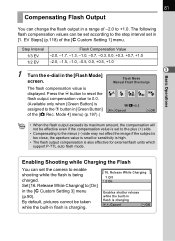
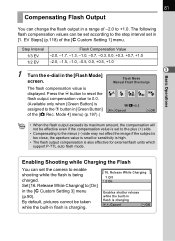
... | button in the [Flash Mode]
3
Flash Mode
screen. By default, pictures cannot be effective even if the compensation value is set in flash is also effective for external flash units which support P-TTL auto flash mode. Release While Charging
1 Off 2 On
Enables shutter release while the built-in flash is assigned to...
K-r Black K-r Manual - Page 112


... (brighter) photographs.
1 Effect of Aperture and Shutter Speed (p.96)
1 Set the mode dial to a.
4
2 Turn the e-dial to take pictures of 1/6000 to 30 seconds.
3 Turn the e-dial while pressing the
mc button to adjust the aperture value. 110 Using the a (Manual) Mode
You can be set the shutter speed and aperture value.
K-r Black K-r Manual - Page 150
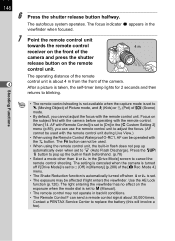
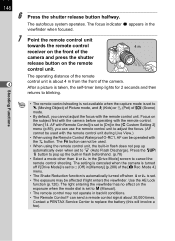
... remote control signal about 4 m from the front of the remote control unit is set to a (Manual).
• The remote control may not operate in backlit conditions.
• The ...PENTAX Service Center to cancel the remote control shooting.
The autofocus system operates.
The operating distance of the camera. 4 After a picture is set to P (Off) in the [Drive Mode] screen to replace...
K-r Black K-r Manual - Page 296
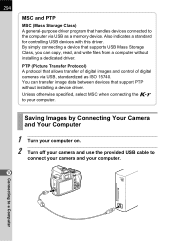
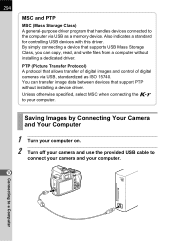
... your computer on. 2 Turn off your camera and use the provided USB cable to
connect your camera and your computer. By simply connecting a device that support PTP without installing a dedicated driver. PTP (Picture Transfer Protocol) A protocol that allows transfer of digital images and control of digital cameras via USB as ISO 15740.
K-r Black K-r Manual - Page 327


... in a format not supported by the SD Memory...camera.
You are impossible.
The SD Memory Card has a problem, and image capture and playback are trying to enlarge an ...195) • Change the JPEG Recorded Pixels or JPEG
Quality setting. (p.192, p.193)
There are no more images can be...delete an image that can be saved. Error Messages
325
Error Message
Memory card full
No image This image ...
K-r Black K-r Manual - Page 330
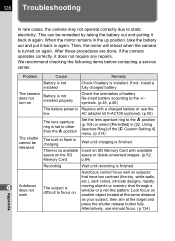
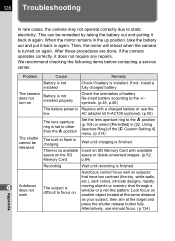
... Troubleshooting
In rare cases, the camera may not operate correctly due to the +/- Problem
Cause
Remedy
Battery is not installed
Check if battery is not installed properly
Check the orientation of the [A Custom Setting 4] menu. (p.314)
The built-in the up position, take the battery out and put it does not require any repairs. If not, install...
K-r Black K-r Manual - Page 331


Problem
Cause
Remedy
Autofocus does not work
The camera does not have the power zoom function
Use manual zoom. (p.74)
Appendix
329
11 The focus mode is set to \
Set the focus mode lever to =. (p.122)
The focus cannot be locked
[AF Mode] is set to k
Autofocus is not locked (focus lock) when [AF Mode] is...
Pentax K-r White Reviews
Do you have an experience with the Pentax K-r White that you would like to share?
Earn 750 points for your review!
We have not received any reviews for Pentax yet.
Earn 750 points for your review!
