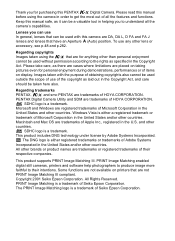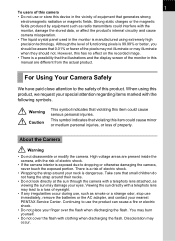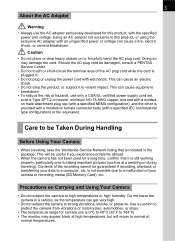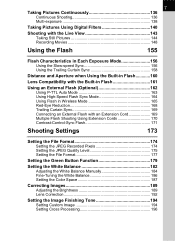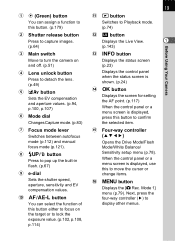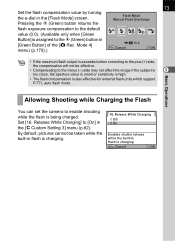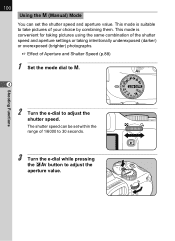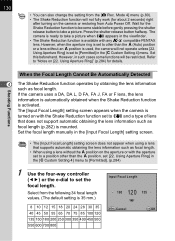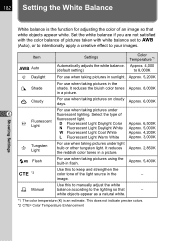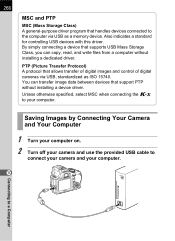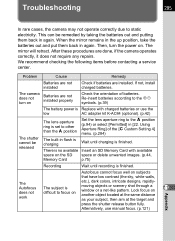Pentax K-x White Support and Manuals
Get Help and Manuals for this Pentax item

View All Support Options Below
Free Pentax K-x White manuals!
Problems with Pentax K-x White?
Ask a Question
Free Pentax K-x White manuals!
Problems with Pentax K-x White?
Ask a Question
Pentax K-x White Videos
Popular Pentax K-x White Manual Pages
Pentax K-x White Reviews
We have not received any reviews for Pentax yet.