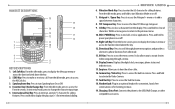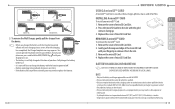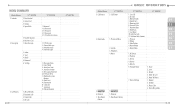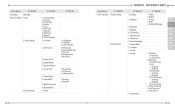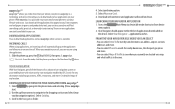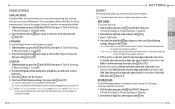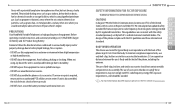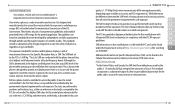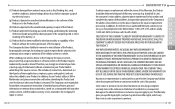Pantech Verse Support and Manuals
Get Help and Manuals for this Pantech item

View All Support Options Below
Free Pantech Verse manuals!
Problems with Pantech Verse?
Ask a Question
Free Pantech Verse manuals!
Problems with Pantech Verse?
Ask a Question
Most Recent Pantech Verse Questions
'gallery Will Be Quit Due To Not Enough Storage Space'.
I have an old Pantech Marauder phone. I don't have too many apps on here. I do have lots of txt msgs...
I have an old Pantech Marauder phone. I don't have too many apps on here. I do have lots of txt msgs...
(Posted by storres631 7 years ago)
Is There A Key For The Screen Icons? Need To Identify 2.
(Posted by lbtballard 8 years ago)
Pantech Verse Videos
Popular Pantech Verse Manual Pages
Pantech Verse Reviews
We have not received any reviews for Pantech yet.