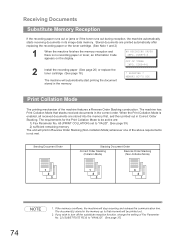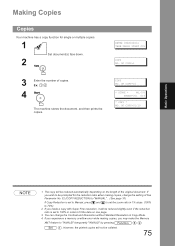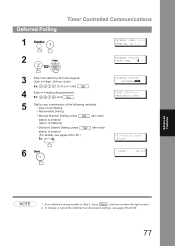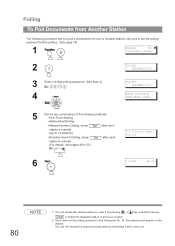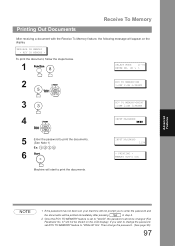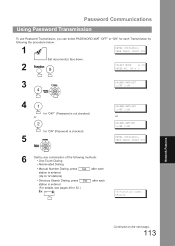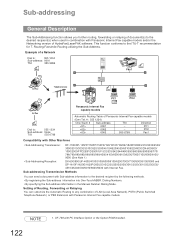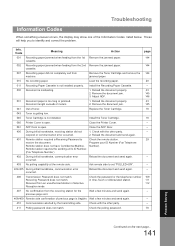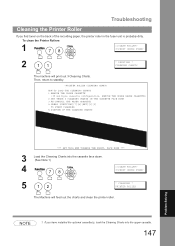Panasonic UF-6200 Support and Manuals
Get Help and Manuals for this Panasonic item

View All Support Options Below
Free Panasonic UF-6200 manuals!
Problems with Panasonic UF-6200?
Ask a Question
Free Panasonic UF-6200 manuals!
Problems with Panasonic UF-6200?
Ask a Question
Most Recent Panasonic UF-6200 Questions
Incoming Fax Time Stamp Different Than Time On Machine.
(Posted by missyla 8 years ago)
: Check Cassette Info Code=011. What Does This Mean And How
Screen message: Check cassette info code=011. What is this and how to fix it.Mary
Screen message: Check cassette info code=011. What is this and how to fix it.Mary
(Posted by mgreen33275 8 years ago)
Does Anyone Have A Part Number For A Separation Rubber Holder Assy For The Uf620
Panafax UF6200
Panafax UF6200
(Posted by jcallahan65 10 years ago)
Epeat Compliant
Is this fax EPEAT or energy star registered. How about 6200,7200,8200 models
Is this fax EPEAT or energy star registered. How about 6200,7200,8200 models
(Posted by nancynegipto 11 years ago)
Paper Jam Message 001 But No Paper Jam, How Do We Fix That Malfunction?
Brand new machine!
Brand new machine!
(Posted by cjstammis 11 years ago)
Popular Panasonic UF-6200 Manual Pages
Panasonic UF-6200 Reviews
We have not received any reviews for Panasonic yet.