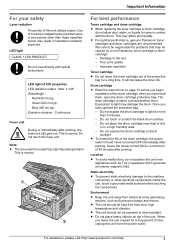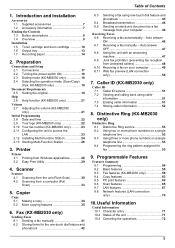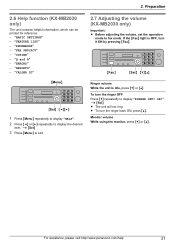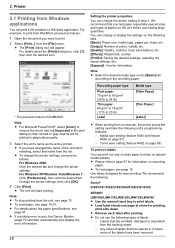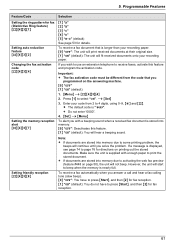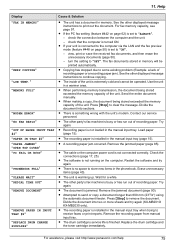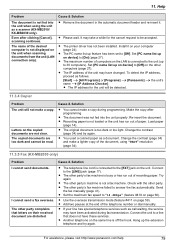Panasonic KX-MB2010 Support and Manuals
Get Help and Manuals for this Panasonic item

View All Support Options Below
Free Panasonic KX-MB2010 manuals!
Problems with Panasonic KX-MB2010?
Ask a Question
Free Panasonic KX-MB2010 manuals!
Problems with Panasonic KX-MB2010?
Ask a Question
Most Recent Panasonic KX-MB2010 Questions
Replace Drum Catriadge., And Copy Is Not Clear.,
(Posted by kathirbaski 10 years ago)
For Ubuntu 10.10 , Driver For The Printer Model Kx-mb2010sx
My system is UBUNTU 10.10 ,i need driver of the printer model KX-MB2010SX multifunction printer.
My system is UBUNTU 10.10 ,i need driver of the printer model KX-MB2010SX multifunction printer.
(Posted by vvdsakec 11 years ago)
Kx-mb2010 Driver For A Mac
Where may I download a driver for a Apple Mac pro?
Where may I download a driver for a Apple Mac pro?
(Posted by rpinhb 11 years ago)
Panasonic Kx-mb2010 Sx
PANASONIC KX-MB2010 SX WITH THIS PRINTER I M FACING THE PROBLEM OF "REPLACE DRUM" WHAT IS THE SOLUTI...
PANASONIC KX-MB2010 SX WITH THIS PRINTER I M FACING THE PROBLEM OF "REPLACE DRUM" WHAT IS THE SOLUTI...
(Posted by amsomshetti 11 years ago)
Panasonic KX-MB2010 Videos
Popular Panasonic KX-MB2010 Manual Pages
Panasonic KX-MB2010 Reviews
We have not received any reviews for Panasonic yet.