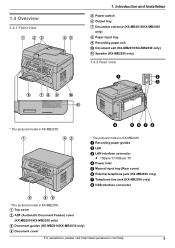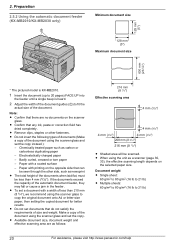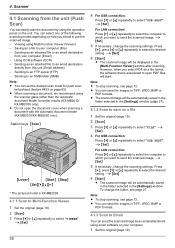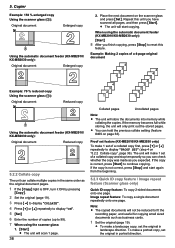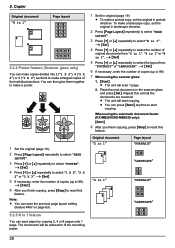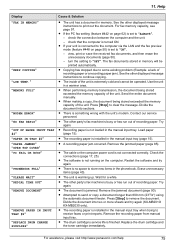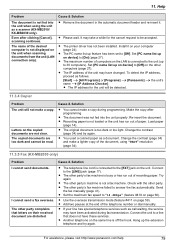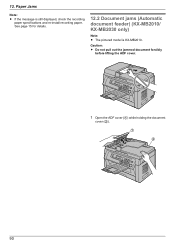Panasonic KX-MB2010 Support Question
Find answers below for this question about Panasonic KX-MB2010.Need a Panasonic KX-MB2010 manual? We have 1 online manual for this item!
Question posted by rpinhb on October 27th, 2012
Kx-mb2010 Driver For A Mac
Where may I download a driver for a Apple Mac pro?
Current Answers
Related Panasonic KX-MB2010 Manual Pages
Similar Questions
Panasonic Kx-mb781 Driver Windows 7 Does It Work
(Posted by guniansn 9 years ago)
For Ubuntu 10.10 , Driver For The Printer Model Kx-mb2010sx
My system is UBUNTU 10.10 ,i need driver of the printer model KX-MB2010SX multifunction printer.
My system is UBUNTU 10.10 ,i need driver of the printer model KX-MB2010SX multifunction printer.
(Posted by vvdsakec 11 years ago)
Kx-mc6020cx
Driver Software
Hi, My office is using the above model. How or what should I do to configure my personal laptop to...
Hi, My office is using the above model. How or what should I do to configure my personal laptop to...
(Posted by jeremyteoh2012 11 years ago)
Panasonic Kx-mb2010 Sx
PANASONIC KX-MB2010 SX WITH THIS PRINTER I M FACING THE PROBLEM OF "REPLACE DRUM" WHAT IS THE SOLUTI...
PANASONIC KX-MB2010 SX WITH THIS PRINTER I M FACING THE PROBLEM OF "REPLACE DRUM" WHAT IS THE SOLUTI...
(Posted by amsomshetti 11 years ago)
I Have Panasonic Kx-mb3020 Driver For Win7
(Posted by taherkhani 12 years ago)