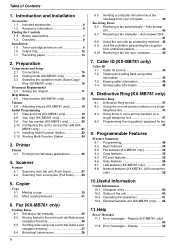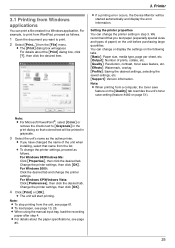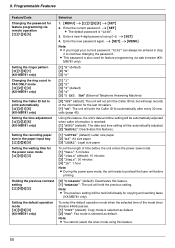Panasonic KX-MB781 - B/W Laser - All-in-One Support and Manuals
Get Help and Manuals for this Panasonic item

View All Support Options Below
Free Panasonic KX-MB781 manuals!
Problems with Panasonic KX-MB781?
Ask a Question
Free Panasonic KX-MB781 manuals!
Problems with Panasonic KX-MB781?
Ask a Question
Most Recent Panasonic KX-MB781 Questions
Is The Panasonic Kx-mb781 Mac Compa
(Posted by perAm 9 years ago)
Panasonic Kx-mb781 Driver Windows 7 Does It Work
(Posted by guniansn 9 years ago)
How To Replace Kx-mb781 Drum
(Posted by FlAZADAZ 9 years ago)
Why A Paper Jam In My Printer Panasonic Kx-mb781
(Posted by dipatsm 10 years ago)
Panasonic KX-MB781 Videos
Popular Panasonic KX-MB781 Manual Pages
Panasonic KX-MB781 Reviews
We have not received any reviews for Panasonic yet.