Panasonic KX-MB781 Support Question
Find answers below for this question about Panasonic KX-MB781 - B/W Laser - All-in-One.Need a Panasonic KX-MB781 manual? We have 3 online manuals for this item!
Question posted by guniansn on August 5th, 2014
Panasonic Kx-mb781 Driver Windows 7 Does It Work
The person who posted this question about this Panasonic product did not include a detailed explanation. Please use the "Request More Information" button to the right if more details would help you to answer this question.
Current Answers
There are currently no answers that have been posted for this question.
Be the first to post an answer! Remember that you can earn up to 1,100 points for every answer you submit. The better the quality of your answer, the better chance it has to be accepted.
Be the first to post an answer! Remember that you can earn up to 1,100 points for every answer you submit. The better the quality of your answer, the better chance it has to be accepted.
Related Panasonic KX-MB781 Manual Pages
Multi Function Printer - Page 4
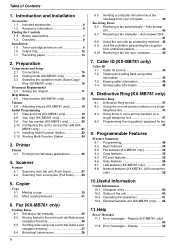
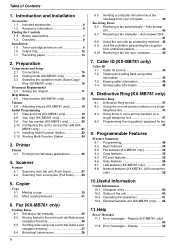
... and drum unit 9 1.6 Output tray 12 1.7 Recording paper 13
2. Scanner
Scanner 4.1 Scanning from the unit (Push Scan 27 4.2 Scanning from Windows applications 25
4. Auto answer ON 40 6.7 Receiving a fax manually - Reports (KX-MB781 only 63 11.2 Error messages - Copier
Copy 5.1 Making a copy 30 5.2 More copying features 31
6. Printer
Printer 3.1 Printing from a computer...
Multi Function Printer - Page 6


.... 2,000 sheets of the unit.
1.2 Accessory information
Accessories for customers in the U.S.A. To ensure that the unit operates properly, we recommend using the Panasonic toner cartridge and drum unit. *2 KX-MB781 only. credit card type, number, expiration date and your name, shipping address and telephone number - ONLY) Visit our web site: http://www...
Multi Function Printer - Page 7


... (page 36, 37). E {RESOLUTION}
L To select a resolution (page 30, 35).
L To send or receive a fax (KX-MB781 only) (page
35, 41).
N {FAX} (KX-MB781 only)
L To switch to tone temporarily during dialing. 1. For assistance, please visit http://www.panasonic.com/help
7 Introduction and Installation
Finding the Controls
1.3 Button descriptions
A B CDEFG HIJK L
M N O P Q R STU V W
* The pictured...
Multi Function Printer - Page 8


... change
without notice.
8
For assistance, please visit http://www.panasonic.com/help
MB781 only) D Power inlet E Manual input tray (Rear cover) F External telephone jack (KX-MB781 only) G Telephone line jack (KX-MB781 only) H USB interface connector I
D E FG H
J
* The pictured model is KX-MB781. A Recording paper guides B Speaker (KX-MB781 only) C Handset unit (optional) connection jack...
Multi Function Printer - Page 15


...line surges or lightning. For assistance, please visit http://www.panasonic.com/help
2.1 Connections
Caution: L When you operate this is KX-MB781. Remove the stopper if attached.
4 Answering machine (not included...cable (category 5 straight cable).
*1 KX-MB781 only
Note: L If any other device is connected to the telephone line cord of the device (KX-MB781 only). 2. A filter to prevent this...
Multi Function Printer - Page 16


... your telephone line service.
{MENU}
2.3 Selecting the operation mode (Scan/Copy) (Fax: KX-MB781 only)
You can change the default operation mode (feature
#463 on page 50) and the timer before returning to the default operation mode (feature #464 on page 51) (KX-MB781 only).
16
For assistance, please visit http://www.panasonic.com/help
Multi Function Printer - Page 18


... mm (5")
2. to 20 lb.)
Help Button
2.5 Help function (KX-MB781 only)
The unit contains helpful information on the following topics which can...MENU}
{SET} {}
1 Press {MENU} repeatedly to display "HELP". 2 Press {} repeatedly to exit.
18
For assistance, please visit http://www.panasonic.com/help i {SET}
3 Press {MENU} to display the desired
item. "FAX SND/RCV" - "Q and A" - to 20 lb.)
...
Multi Function Printer - Page 19


... to your unit's date and time setting on page 50).
2. Initial Programming
2.7 Date and time (KX-MB781 only)
{MENU}
{SET} {V}{^}
Ringer volume While the unit is in the copy mode, change it... "RINGER OFF= OK?". If you cannot adjust the volume.
For assistance, please visit http://www.panasonic.com/help
19 L If there are no documents in the document
entrance, you have subscribed to...
Multi Function Printer - Page 22


... for Windows XP and are not sure what the drive letter is equipped with the USB cable (1), then click
[Next].
1
* The pictured model is the drive letter of your computer (KX-MB781 only) - Type "D:\Install" (where "D:" is KX-MB781.
22
For assistance, please visit http://www.panasonic.com/help L Readiris OCR software (page 28) and Device
Monitor...
Multi Function Printer - Page 23


... http://www.panasonic.com/help
23 L The files will be logged in as follows. [Start] i [All Programs] or [Programs] i [Panasonic] i the unit's name i [Add Printer Driver]. Click [Install....
For LAN connection (KX-MB781 only):
1. [Connect via the Network.] i [Next] L The [Select a Network Device] dialog box will appear.
2. For Windows 2000, Windows XP and Windows Vista users, you are...
Multi Function Printer - Page 66


... not work properly. L High humidity may be displayed as the printing error. L Some of insufficient memory, close other multifunction softwares installed on your computer has enough memory and hard disk space. L The printer driver has not been installed. PC FAX (KX-MB781 only) - I cannot find the unit in onetouch dial and navigator directory (KX-MB781 only). Device Monitor...
Multi Function Printer - Page 68


... & Solution
L The printer driver has not been installed. L The maximum number of recording paper.
Install
paper (page 13). Remove the recording
paper from the unit (KX-MB781, LAN connection only).
I cannot...L You used a colored paper as follows. [Start] i [All Programs] or [Programs] i [Panasonic] i the unit's name i [IP Address Checker]. L The other party's fax machine is not ...
Multi Function Printer - Page 71


.... Help
11.3.6 Network (KX-MB781 only)
Problem
I cannot operate the following example. Device Monitor
Cause & Solution
L Confirm the LED via the LAN port of "xx" is working correctly. - LED ON:... administrator and temporarily disable the firewall software.
For assistance, please visit http://www.panasonic.com/help
71 LED blinking: The main board is blocking the connection. Example:...
Multi Function Printer - Page 72


... appear.
72
For assistance, please visit http://www.panasonic.com/help Help
Problem
The [Windows Security Alert] dialog box appears and asks if you will not be made for Microsoft Windows XP Service Pack 2/Windows Vista users (KX-MB781, LAN connection only)
After installing Microsoft Windows XP Service Pack 2/Windows Vista, you want to block [PCCMFLPD] and I pressed...
Quick Reference Guide - Page 2
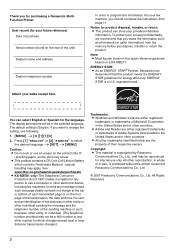
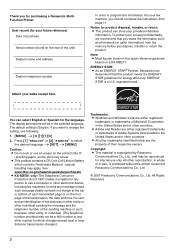
... and/or other electronic device, including fax machines, ...Panasonic MultiFunction Printer. Copyright: L This material is copyrighted by Panasonic...Panasonic Communications Co., Ltd.
© 2007 Panasonic Communications Co., Ltd. L This product contains a CR Coin Cell Lithium Battery
which charges exceed local or longdistance transmission charges.)
Trademarks: L Windows and Windows... L KX-MB781 only:...
Quick Reference Guide - Page 4


...(KX-MB781 only).
4
Detailed operating instructions are provided for ventilation and protection against overheating. Important Information
Make sure that air at floor level be viewed at www.panasonic.com... malfunction. L If the unit exhibits a distinct change , condensation may require extensive work normally by the operating instructions.
Do not cover slots and openings on the unit....
Quick Reference Guide - Page 11


... (category 5 straight
cable) (KX-MB781 only).
1 Start Windows® and exit all other applications.
L For Windows 2000, Windows XP and Windows Vista™ operating system users, you need to install Multi-Function Station.
2 Insert the included CD-ROM into your CD-ROM
drive.
3 [Easy installation]
L The installation will be viewed at www.panasonic.com/help 11 Example...
Quick Reference Guide - Page 12


... PDF format. For LAN connection (KX-MB781 only): 1. [Connect via the Network.] i [Next] L The [Select a Network Device] dialog box will be viewed at www.panasonic.com/help Important notice If you like to install this hardware has not passed Windows Logo testing to verify its compatibility with Windows XP." Start Windows and insert the included CD-ROM...
Quick Reference Guide - Page 13


...the CD-ROM, or can be viewed at www.panasonic.com/help
2.1 Printing from being made.
2.4.1 Using ...KX-MB781 only): Press {V} or {^} repeatedly to 99). 5 {START}
L The unit will start copying.
6 After you finish copying, press {STOP} to reset the
settings you want to copy in a Windows application. i {SET} i {START}
2.3 Scanning from the unit (Push Scan)
You can be viewed at www.panasonic...
Quick Reference Guide - Page 20


...a refurbished4 replacement unit to you.
KX-MB271
KX-MB781 Proof of Purchase
Panasonic OFFICE ADVANTAGE PROGRAM
Free peace of mind, direct from Panasonic
NO EXTRA COST
■ Covered ... replacement3 and repair program
The Panasonic Office Advantage Consumer Service
Requirements:
Program. Product that you , should it works:
details). account at Panasonic's current rate for parts and...
Similar Questions
Driver Panasonic Kx-mb2030 For Windows 8?
How can i download driver panasonic kx-mb2030 for windows 8?
How can i download driver panasonic kx-mb2030 for windows 8?
(Posted by mayfoo5494 9 years ago)
Is The Panasonic Kx-mb781 Mac Compa
(Posted by perAm 9 years ago)
How To Replace Kx-mb781 Drum
(Posted by FlAZADAZ 9 years ago)
Which Is The Driver For Panasonic Kx-mb1500 For Windows 7
its asking for troubleshooting but it is not installing properly
its asking for troubleshooting but it is not installing properly
(Posted by michaelp1819 10 years ago)
Why A Paper Jam In My Printer Panasonic Kx-mb781
(Posted by dipatsm 10 years ago)

