Panasonic TH42XVS30U - 42" PDP TV Support and Manuals
Get Help and Manuals for this Panasonic item
This item is in your list!

View All Support Options Below
Free Panasonic TH42XVS30U manuals!
Problems with Panasonic TH42XVS30U?
Ask a Question
Free Panasonic TH42XVS30U manuals!
Problems with Panasonic TH42XVS30U?
Ask a Question
Most Recent Panasonic TH42XVS30U Questions
Adding An Input
whenever i try to re-enter an input that i have taken off the input list the screen displays this fe...
whenever i try to re-enter an input that i have taken off the input list the screen displays this fe...
(Posted by marctaz 9 years ago)
Popular Panasonic TH42XVS30U Manual Pages
TH42XVS30 User Guide - Page 1
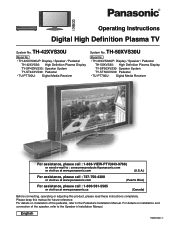
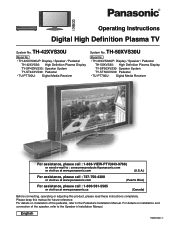
... DVD/VCR CH OPEN/CLOSE
PIP SPLIT MOVE SWAP
Operating Instructions
Digital High Definition Plasma TV
System No. English
TQBC0941-1
Please keep this product, please read these instructions completely. For details on installation of the speaker, refer to the Pedestal's Installation Manual. TH-50XVS30U
Model No.
• TH-50XVS30UP: Display / Speaker / Pedestal TH-50XVS30: High...
TH42XVS30 User Guide - Page 4
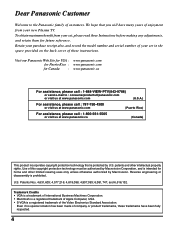
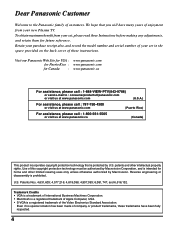
... us at www.panasonic.ca
(Canada)
This product incorporates copyright protection technology that you will have many years of company or product trademarks, these Instructions before making any adjustments, and retain them for future reference. Retain your purchase receipt also, and record the model number and serial number of your set , please read these...
TH42XVS30 User Guide - Page 5
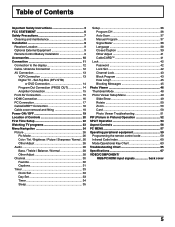
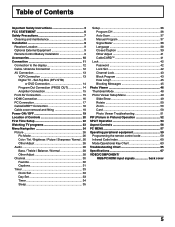
... Safety Instructions 3 FCC STATEMENT 6 Safety Precautions 7
Cleaning and maintenance 8 Installation 9
Receiver Location 9 Optional External Equipment 9 Remote Control Battery Installation 9 Accessories 10 Connection 11 Connection to the display 12 Cable / Antenna Connection 12 AV Connection 13
VCR Connection 13 Digital TV - Table of Controls 20 First Time Setup 22 Watching TV...
TH42XVS30 User Guide - Page 7
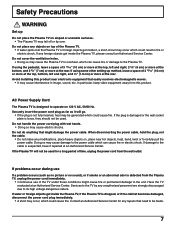
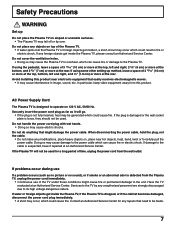
... used . If damage to the unit. Have the TV evaluated at an Authorized Service Center. If water or foreign objects get inside the Plasma TV, if the Plasma TV is detected from the wall outlet. If using some other setting-up
Do not place the Plasma TV on top of the TV under these conditions might damage the power cable...
TH42XVS30 User Guide - Page 8
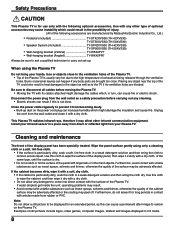
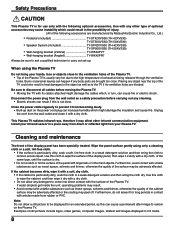
...as to carry out set-up dust on the Plasma TV. If water droplets get inside the unit, operating problems may peel off.
Wipe the panel surface gently using the Plasma TV
Do not bring your... of the Plasma TV.
• Top of the surface may be adversely affected or the coating may result.
• Avoid contact with fingernails or other infrared communication equipment. Install your hands...
TH42XVS30 User Guide - Page 9
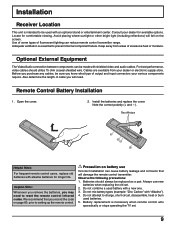
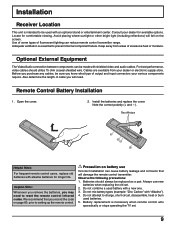
... stops operating the TV set . 2. Adequate ventilation is intended to be made with shielded video and audio cables. For best performance, video cables should always be sure you will damage the remote control transmitter. Install the batteries and replace the cover. Helpful Hints: Whenever you remove the batteries, you record the code on page 60...
TH42XVS30 User Guide - Page 11
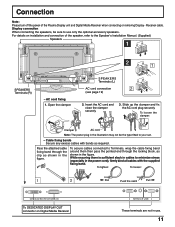
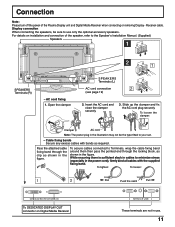
... Installation Manual. (Supplied)
Speakers
1
SPEAKERS Terminals (R)
2
1
- For details on Digital Media Receiver
SERVICE USE...Plasma Display unit and Digital Media Receiver when connecting or removing Display - AC cord fixing 1. Open the clamper. Connection
Note: Please turn off the power of the speaker, refer to minimize stress
(especially in the illustration may not be sure to your set...
TH42XVS30 User Guide - Page 15
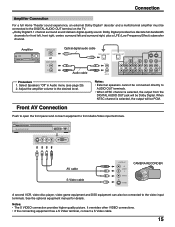
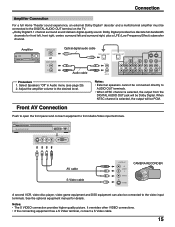
... has a S Video terminal, connect a S Video cable.
15
See the optional equipment manual for front left, front right, center, surround left and surround right, plus a LFE (Low Frequency Effect) subwoofer channel.
DIGITAL MEDIA RECEIVER TU-PT700U
SD CARD
PC CARD
MENU OK TV/VIDEO VOLUME
CHANNEL
INPUT 3
INPUT 3
PC
S VIDEO VIDEO L-AUDIO-R
PC
S VIDEO...
TH42XVS30 User Guide - Page 16
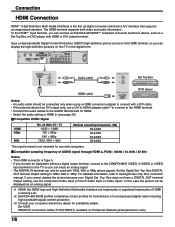
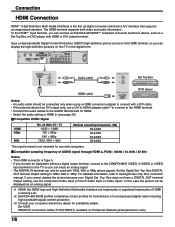
...-SCHO3DH): available on Panasonic Website (www.panasonic.com).
16 In this TV in HDMI In ...digital consumer electronics A/V interface that supports
uncompressed standard. Compatible VIDEO Signal
1080i 480p
480i
No.
A ANTENNA B
SERVICE ONLY
DIGITAL...Input). Set the Digital Set -Top -Box DIGITAL
OUT terminal Output setting to the Digital Set -Top -Box instruction manual. EIA/...
TH42XVS30 User Guide - Page 19
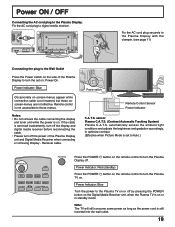
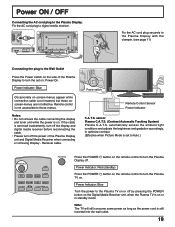
... Mode is set to turn the set on: Power-On. Power Indicator: Blue
Turn the power to the Plasma Display. DISPLAY OUT
Fix the AC cord plug securely to the Plasma Display with ... and digital media receiver before reconnecting the cable. • Please turn off by pressing the POWER button on the Digital Media Receiver unit, when the Plasma TV is not accessible to turn the Plasma Display off...
TH42XVS30 User Guide - Page 36
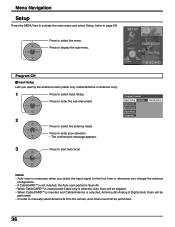
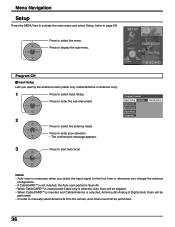
...The confirmation message appears.
Press to start Auto Scan. Program Channel Input Setup Setting Auto Scan Manual Program Signal Meter Language
Cable/Antenna
3
CH
VOL OK VOL
CH
...Setup
Press the MENU key to activate the main menu and select Setup. (refer to page 24)
CH VOL OK VOL
CH
Press to display the sub-menu. Notes: • Auto scan is selected, Antenna (B) Analog & Digital...
TH42XVS30 User Guide - Page 46
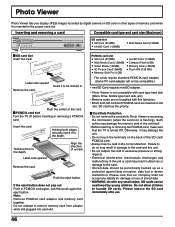
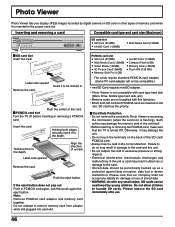
... may result in data loss or damage to the card. • Stored data should be swallowed by digital camera on the back of stored data. • WARNING: As with this unit. • Do not ... to the depth. Please remove the SD card immediately after use.
46
PCMCIA card slot Turn the TV off before inserting or removing a PCMCIA card. Insert the card. Remove the card.
Note: Remove ...
TH42XVS30 User Guide - Page 47
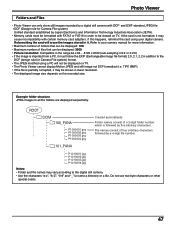
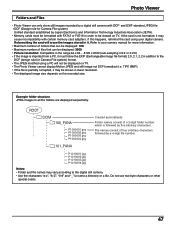
... two-byte characters or other
special codes.
47 Photo Viewer
Folders and Files
• Photo Viewer can only show still images recorded by a digital still camera with DCF∗ and EXIF standard JPEG file. ∗DCF (Design rule for Camera File system) format. • The JPEG modified using your camera manual for more information. • Maximum...
TH42XVS30 User Guide - Page 60
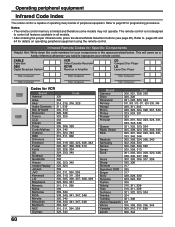
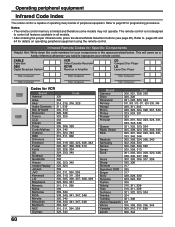
...Digital Broadcast System
VCR Video Cassette Recorder RCVR Receiver or Amplifier
CD Compact Disc Player LD Laser Disc Player
Other Component
Other Component
Other Component
Other Component
Other Component
Other Component
VCR AUX
Codes for programming procedures. Infrared Remote Codes for Specific...339 323, 324
Brand Optimus Orion Panasonic Penney Pentax Philco Philips Pioneer Proscan
...
TH42XVS30 User Guide - Page 66
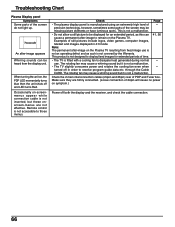
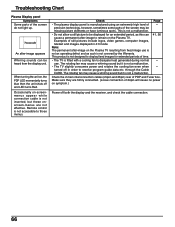
... cause a whirring sound but it is not accessible to receive program guide data etc. The rotating fan may be displayed for extended periods of the screen do not light up.
Troubleshooting Chart
Plasma Display panel Symptoms
Some parts of time.
41, 56
• The TV is fitted with a cooling fan to display fixed images for...
Panasonic TH42XVS30U Reviews
Do you have an experience with the Panasonic TH42XVS30U that you would like to share?
Earn 750 points for your review!
We have not received any reviews for Panasonic yet.
Earn 750 points for your review!
