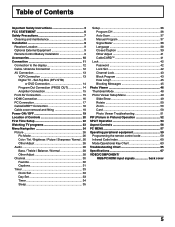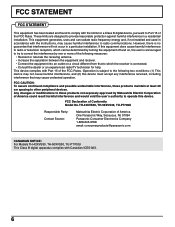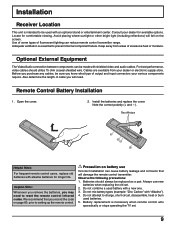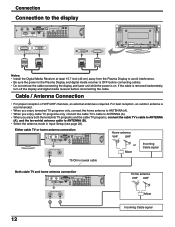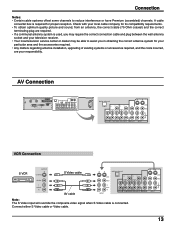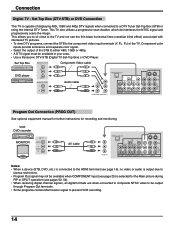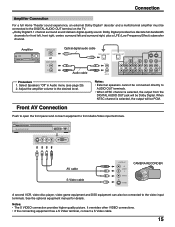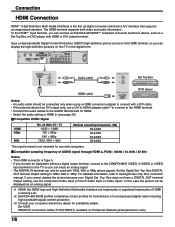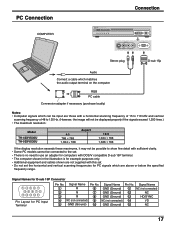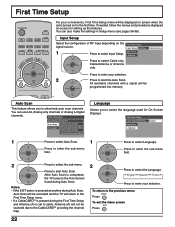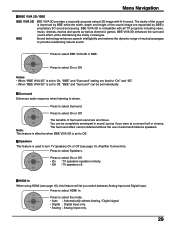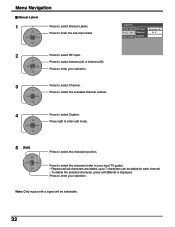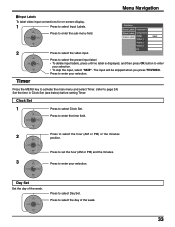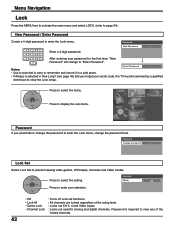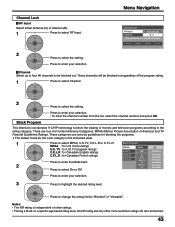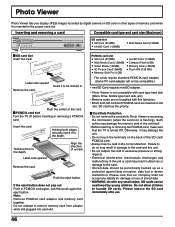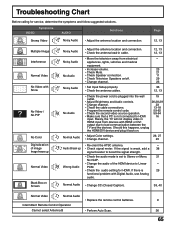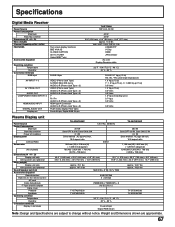Panasonic TH42XVS30U Support Question
Find answers below for this question about Panasonic TH42XVS30U - 42" PDP TV.Need a Panasonic TH42XVS30U manual? We have 1 online manual for this item!
Question posted by marctaz on July 28th, 2014
Adding An Input
whenever i try to re-enter an input that i have taken off the input list the screen displays this feature is unavailable while on auxilary input
Current Answers
Related Panasonic TH42XVS30U Manual Pages
Similar Questions
Televisor Panasonic
no enciende titila dos veces la luz piloto, cual será el problema?
no enciende titila dos veces la luz piloto, cual será el problema?
(Posted by Rodryv 3 years ago)
Tint/screen
I have a Panasonic television CT-30WX52 model and sometimes the hue/picture/Screen turns to a green ...
I have a Panasonic television CT-30WX52 model and sometimes the hue/picture/Screen turns to a green ...
(Posted by Anonymous-157582 8 years ago)
Panasonic Tv Stand
Hello-I own a Panasonic 42 inch TV model #TC-P42X1 and need to purchase a stand for it. The only sta...
Hello-I own a Panasonic 42 inch TV model #TC-P42X1 and need to purchase a stand for it. The only sta...
(Posted by melcovino 8 years ago)
Tv Has No On Screen Display And No Sound
(Posted by bartech 9 years ago)