Panasonic TH42PWD7UX - 42" HOTEL MODEL PDP TV Support and Manuals
Get Help and Manuals for this Panasonic item
This item is in your list!

View All Support Options Below
Free Panasonic TH42PWD7UX manuals!
Problems with Panasonic TH42PWD7UX?
Ask a Question
Free Panasonic TH42PWD7UX manuals!
Problems with Panasonic TH42PWD7UX?
Ask a Question
Most Recent Panasonic TH42PWD7UX Questions
How Do I Connect Catv And Can A Universal Remote Work This Tv?
(Posted by Kendallsabin 11 years ago)
Volume Control
i am wondering what code you put into the tv to get the volume unlocked? i got a tv from a motel tha...
i am wondering what code you put into the tv to get the volume unlocked? i got a tv from a motel tha...
(Posted by misshotchick14 11 years ago)
Popular Panasonic TH42PWD7UX Manual Pages
TH37PWD7UX User Guide - Page 1
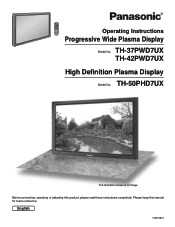
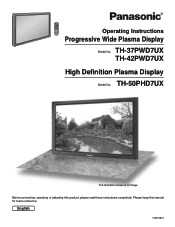
TH-37PWD7UX TH-42PWD7UX
High Definition Plasma Display Model No. Please keep this product, please read these instructions completely. ENTER
Operating Instructions
PLASMA DISPLAY
Progressive Wide Plasma Display
Model No.
TH-50PHD7UX
The illustration shown is an image. Before connecting, operating or adjusting this manual for future reference.
SPTOAWNEDRBYON
INPUT
MENU
VOL + - ...
TH37PWD7UX User Guide - Page 4


... condition 36 Troubleshooting 37 Maintenance 38 Input signal can be displayed 39 Specifications 40
4
To obtain maximum benefit from your set the Display location number for each Plasma Display 32
SET UP for MULTI DISPLAY 31 How to setup MULTI DISPLAY 31 How to the Panasonic family of your new Plasma Display. Dear Panasonic Customer
Welcome to set in the...
TH37PWD7UX User Guide - Page 5
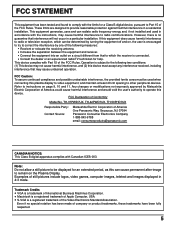
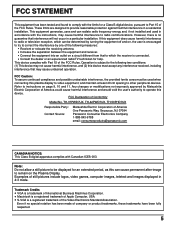
...registered trademark of Conformity
Model No.
FCC Declaration of...energy and, if not installed and used when connecting...panasonic.com
CANADIAN NOTICE: This Class B digital apparatus complies with Part 15 of company or product trademarks, these trademarks have been fully respected.
5 Operation is no special notation has been made of the FCC Rules. Even if no guarantee that to instructions...
TH37PWD7UX User Guide - Page 6
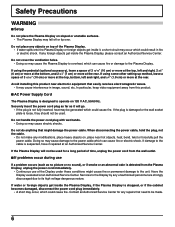
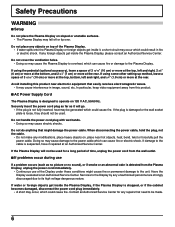
...) or more at an Authorized Service Center. If problems occur during use of the Display under these conditions might damage the power cable. Contact an Authorized Service Center for a long period of the Plasma Display. • If water spills onto the Plasma Display or foreign objects get inside it repaired at the rear. AC Power Supply...
TH37PWD7UX User Guide - Page 10
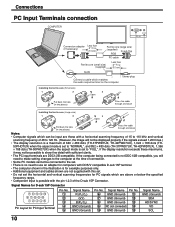
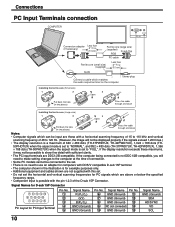
...size)
1
2
3 Open
Pull back the tabs (in two places)
Press the cable through and close
Installing the ferrite core (Large size)
1
2
3 Open
Pull back the tabs (in two places)
Press the...to 120 Hz. (However, the image will need to make setting changes to the computer at the time of connection. • Some PC models cannot be connected to the set. • There is no need to use an adapter ...
TH37PWD7UX User Guide - Page 12
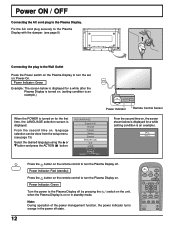
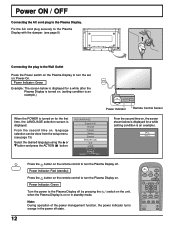
... is an example).
Power Indicator: Green
Turn the power to the Plasma Display off by pressing the when the Plasma Display is on . (setting condition is turned on the remote control to turn the set on , language selection can be done from the setup menu. (see page 13)
Select the desired language using the or...
TH37PWD7UX User Guide - Page 16
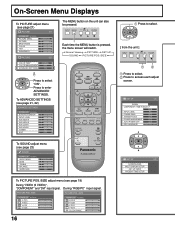
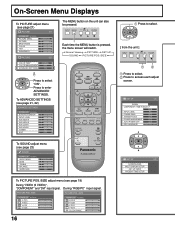
...AUDIO MENU BASS TREBLE BALANCE SURROUND
STANDARD 0 0 0
OFF
PC
OFF TIMER
PLASMA DISPLAY
To PICTURE POS./SIZE adjust menu (see page 21, 22)
ADVANCED SETTINGS
NORMALIZE NORMAL BLACK EXTENSION INPUT LEVEL W/B HIGH R W/B HIGH B W/B ...POWER OFF OSD LANGUAGE
OFF ENGLISH (US)
SET UP
2/2
SCREENSAVER MULTI DISPLAY SETUP
SET UP TIMER PRESENT TIME SETUP On-Screen Menu Displays
To PICTURE adjust ...
TH37PWD7UX User Guide - Page 17


... for DVI (see page 34, 35)
SIGNAL
[DVI]
3D Y/C FILTER (NTSC) COLOR SYSTEM 3 : 2 PULLDOWN Panasonic AUTO (4 : 3) VIDEO NR
ON AUTO OFF NORMAL OFF
3 : 2 PULLDOWN
OFF
VIDEO NR
OFF
SYNC 3 :...
kHz Hz
3 : 2 PULLDOWN VIDEO NR
H-FREQ. 33.8 V-FREQ. 60.0
Note: "SIGNAL" setup menu displays a different setting condition for each adjust screen.
[ from the unit ]
- + INPUT MENU
VOL
ENTER
Press to ...
TH37PWD7UX User Guide - Page 25


... TIME OF DAY
99:99
3
SET UP
Press to set POWER ON TIME / POWER OFF TIME.
1
SET UP
Press to select Set. PRESENT TIME SETUP
PRESENT TIME OF DAY 99:99
Press to store PRESENT TIME SETUP. PRESENT TIME SETUP / SET UP TIMER
The timer can switch the Plasma Display ON or OFF. Then set up PRESENT TIME OF DAY...
TH37PWD7UX User Guide - Page 26
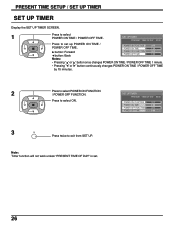
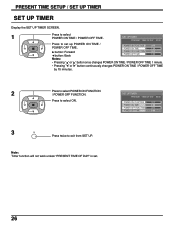
... POWER ON TIME / POWER OFF TIME.
Note: Timer function will not work unless "PRESENT TIME OF DAY" is set up POWER ON TIME / POWER OFF TIME. PRESENT TIME SETUP / SET UP TIMER
SET UP TIMER
Display the SET UP TIMER SCREEN.
1
Press to select POWER ON FUNCTION / POWER OFF FUNCTION.
Press to select ON.
3
R
Press...
TH37PWD7UX User Guide - Page 27


...R button.
27 ON : Operates when START is selected and the ACTION ( ) button is set to ON, press to select each mode items. OFF
SCREENSAVER
PRESENT TIME OF DAY 00:00
...INTERVAL : Operates when SHOW DURATION and SAVER DURATION are set up and those times arrive. SET UP
2/2
SCREENSAVER MULTI DISPLAY SETUP
SET UP TIMER PRESENT TIME SETUP
Press to select the SCREENSAVER screen.
3 NEGATIVE / ...
TH37PWD7UX User Guide - Page 28


...). Press to select "ON" or "OFF".
Press to select "WOBBLING" or "PEAK LIMIT". PEAK LIMIT: Suppresses image contrast (peak brightness).
SCREENSAVER
MULTI DISPLAY SETUP
SET UP TIMER
PRESENT TIME SETUP
3
28
Press to prevent after image" on the display when turned ON. WOBBLING: Automatically shifts the display image at a dot level pitch (therefore...
TH37PWD7UX User Guide - Page 31


...
MULTI
ZOOM
2
Press to determine its location.
SET UP for MULTI DISPLAY
By lining up with a Display number to select the MULTI DISPLAY SETUP. For this mode of operation, each plasma display has to be set up Plasma Displays in groups of 16 (4 × 4)
How to setup MULTI DISPLAY
1
SET UP
Press to select the MULTI DISPLAY...
TH37PWD7UX User Guide - Page 38
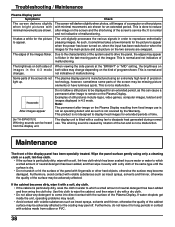
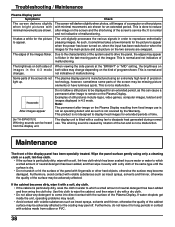
...'s service life: It is normal and
changes. not indicative of the images flicker. technology, however, sometimes some parts of...problems may result. • Avoid contact with volatile substances such as this cloth to wipe the cabinet, and then wipe it dry with a dry cloth of the same type until the surface is normal and not indicative of malfunctioning. Troubleshooting / Maintenance
Plasma...
TH37PWD7UX User Guide - Page 43
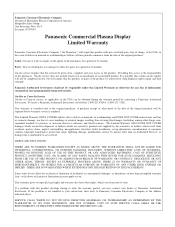
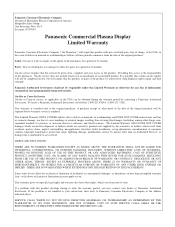
..., mishandling, misapplication, alteration, faulty installation, set-up adjustments, misadjustment of consumer controls, improper maintenance, power line surge, lightning damage, modification, service by contacting a Panasonic Authorized Servicenter.
LIMITS AND EXCLUSIONS
THERE ARE NO EXPRESS WARRANTIES EXCEPT AS LISTED ABOVE.
If the problem is rendered.
A purchase receipt...
Panasonic TH42PWD7UX Reviews
Do you have an experience with the Panasonic TH42PWD7UX that you would like to share?
Earn 750 points for your review!
We have not received any reviews for Panasonic yet.
Earn 750 points for your review!
