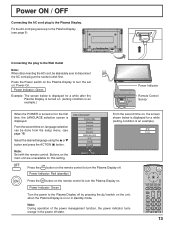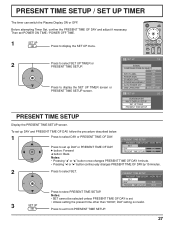Panasonic TH42PH10UKA - 42" Plasma Panel Support and Manuals
Get Help and Manuals for this Panasonic item

View All Support Options Below
Free Panasonic TH42PH10UKA manuals!
Problems with Panasonic TH42PH10UKA?
Ask a Question
Free Panasonic TH42PH10UKA manuals!
Problems with Panasonic TH42PH10UKA?
Ask a Question
Most Recent Panasonic TH42PH10UKA Questions
I Have A Panasonic 42ph10uka It Keeps Blowing Fusesi Dont Get It
(Posted by PGUNNING 12 years ago)
What Does The Noise Filter Do. Im Not Getting Power From It. My Tv Wont Turn On
(Posted by PGUNNING 12 years ago)
No Color From Tv Input Signals.
I plugged my TH42PH10UKA into to two Sat TV tuners and a DVD player, and the image is only black and...
I plugged my TH42PH10UKA into to two Sat TV tuners and a DVD player, and the image is only black and...
(Posted by michaelinnis 12 years ago)
Popular Panasonic TH42PH10UKA Manual Pages
Panasonic TH42PH10UKA Reviews
We have not received any reviews for Panasonic yet.