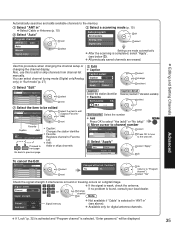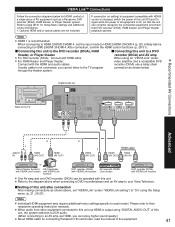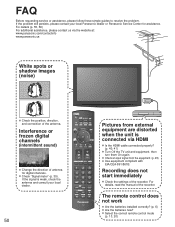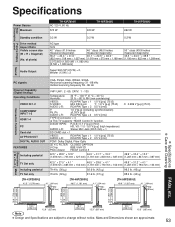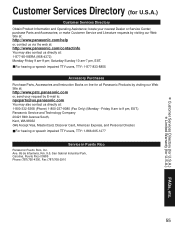Panasonic TH-42PZ800 - 42" Plasma TV Support and Manuals
Get Help and Manuals for this Panasonic item

View All Support Options Below
Free Panasonic TH-42PZ800 manuals!
Problems with Panasonic TH-42PZ800?
Ask a Question
Free Panasonic TH-42PZ800 manuals!
Problems with Panasonic TH-42PZ800?
Ask a Question
Most Recent Panasonic TH-42PZ800 Questions
The Problem Is The Hdmi Card And I Would Like To Order A Replacement, Can You
supply the PC Card part number or a supplier where I can purchase one.
supply the PC Card part number or a supplier where I can purchase one.
(Posted by ftedaug 7 years ago)
Panasonic Tv Model No. Th-42pz800u
Cannot receive cable input channels.Set works fine with cd input.Cable equipment checked out ok.
Cannot receive cable input channels.Set works fine with cd input.Cable equipment checked out ok.
(Posted by ftedaug 7 years ago)
Where Can I Purchase A Second Hand Stand For Panasonic Th42pz800b
(Posted by bonner1950 11 years ago)
Panasonic TH-42PZ800 Videos
Popular Panasonic TH-42PZ800 Manual Pages
Panasonic TH-42PZ800 Reviews
We have not received any reviews for Panasonic yet.