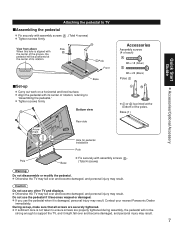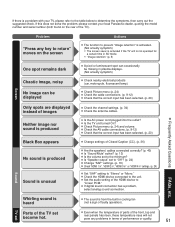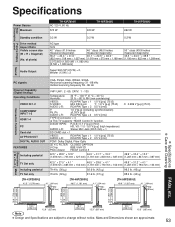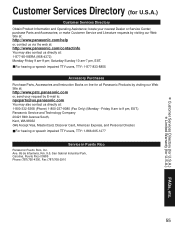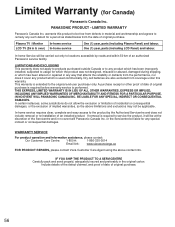Panasonic TH-42PZ800 Support Question
Find answers below for this question about Panasonic TH-42PZ800 - 42" Plasma TV.Need a Panasonic TH-42PZ800 manual? We have 2 online manuals for this item!
Question posted by bonner1950 on January 16th, 2013
Where Can I Purchase A Second Hand Stand For Panasonic Th42pz800b
The person who posted this question about this Panasonic product did not include a detailed explanation. Please use the "Request More Information" button to the right if more details would help you to answer this question.
Current Answers
Related Panasonic TH-42PZ800 Manual Pages
Similar Questions
Looking For A Stand For My Plasma Tv Model #th-50px80u
(Posted by aghopeforcure1964 1 year ago)
How To Update Firmware On 42pd60u (42' Plasma Tv) To Watch Netflix ? It Ask Me T
it ask me email address but doesn't let me to press the ok option need firmware updates any help Pla...
it ask me email address but doesn't let me to press the ok option need firmware updates any help Pla...
(Posted by msafius 7 years ago)
The Problem Is The Hdmi Card And I Would Like To Order A Replacement, Can You
supply the PC Card part number or a supplier where I can purchase one.
supply the PC Card part number or a supplier where I can purchase one.
(Posted by ftedaug 7 years ago)
Panasonic Tv Model No. Th-42pz800u
Cannot receive cable input channels.Set works fine with cd input.Cable equipment checked out ok.
Cannot receive cable input channels.Set works fine with cd input.Cable equipment checked out ok.
(Posted by ftedaug 7 years ago)
Where Can I Find A Pedestal/stand For My Plasma Screen Tv (th-42pd50u)?
I purchased a 42inch Panasanic plasma screen tv in 2005 and need to replace the pedestal/stand - I t...
I purchased a 42inch Panasanic plasma screen tv in 2005 and need to replace the pedestal/stand - I t...
(Posted by jamesmetiva 10 years ago)