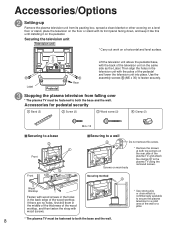Panasonic TH-42PD60U Support Question
Find answers below for this question about Panasonic TH-42PD60U - 42" Plasma TV.Need a Panasonic TH-42PD60U manual? We have 2 online manuals for this item!
Question posted by msafius on May 18th, 2017
How To Update Firmware On 42pd60u (42' Plasma Tv) To Watch Netflix ? It Ask Me T
Current Answers
Answer #1: Posted by BusterDoogen on May 18th, 2017 10:36 AM
I hope this is helpful to you!
Please respond to my effort to provide you with the best possible solution by using the "Acceptable Solution" and/or the "Helpful" buttons when the answer has proven to be helpful. Please feel free to submit further info for your question, if a solution was not provided. I appreciate the opportunity to serve you!
Related Panasonic TH-42PD60U Manual Pages
Similar Questions
I have 42" plazma Panasonic TH -42ph9wk .. I cant open setup search channel and no manual search no ...
Bolt or screw size on the back of the t.v to mount a bracket on the the 4 holes . Th-42pd60u
Hi there, Does anyone know whre I can buy a stand for a Panasonic TH-42PZ800A? I bought one second ...
I bought this TV in 2006 and no longer have the stand. Wanted to know where I could purchase one