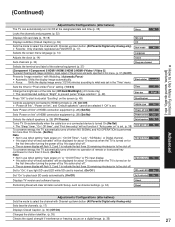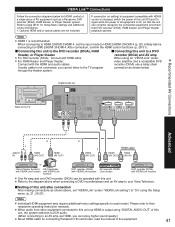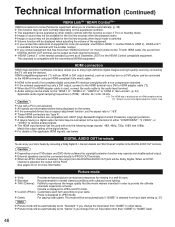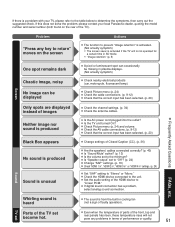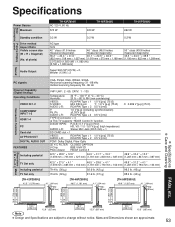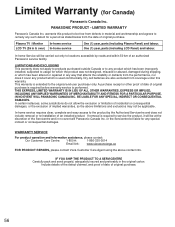Panasonic TH-42PZ800 Support Question
Find answers below for this question about Panasonic TH-42PZ800 - 42" Plasma TV.Need a Panasonic TH-42PZ800 manual? We have 2 online manuals for this item!
Question posted by ftedaug on July 18th, 2016
Panasonic Tv Model No. Th-42pz800u
Cannot receive cable input channels.Set works fine with cd input.Cable equipment checked out ok.
Current Answers
Answer #1: Posted by hzplj9 on July 18th, 2016 2:04 PM
If the cable unit has been checked and is working then one can only suspect the connections from that to the TV. If it is possible try swapping the conections from another input to the cable one to identify if it is the cable itself. Is the CD/DVD player using an hdmi or RCA? Is the cable using just RCA? You can swap them around if they have the same connectivity. Try that first and post another question if you do not have success with the tests you have carried out so we can offer a more concise solution.
Related Panasonic TH-42PZ800 Manual Pages
Similar Questions
I Have A Panasonic Plasma Tv Model # Th-58px60u I Need The Pedestal Base Is It
compatable with any other model ?
compatable with any other model ?
(Posted by landtsullivan 9 years ago)
How To Program Channels On A Panasonic Plasma Tv Model# Th-37pwd7ux
How do I program channels on a Panasonic plasma tv
How do I program channels on a Panasonic plasma tv
(Posted by shatondra17 10 years ago)
We Have A Panasonic Viera 50 Inch Plasma Tv Model # Th-50px75u. The Settings Ha
changed and we are not able to access the proper channel selections (comp 1;HDM1 1 etc.) also plays...
changed and we are not able to access the proper channel selections (comp 1;HDM1 1 etc.) also plays...
(Posted by pghgrannynanny 10 years ago)
Where Can I Find A Base Stand For Plasma Tv Model Th-42px6u?
My parents bought a Panasonic 42"" plasma tv from Costco a few years ago. The model # is TH-42PX6U. ...
My parents bought a Panasonic 42"" plasma tv from Costco a few years ago. The model # is TH-42PX6U. ...
(Posted by tsimmons59 13 years ago)
My Panasonic Plasma Tv Model Th-37pd25 Red Led Blinks 12 Times
Iwas watching my Panasonic plasma TV model # CT-36G32 The screen went black and the green power LD t...
Iwas watching my Panasonic plasma TV model # CT-36G32 The screen went black and the green power LD t...
(Posted by fixertim1957 14 years ago)