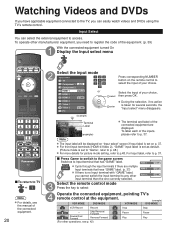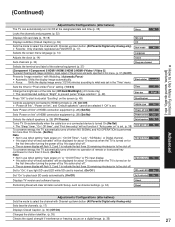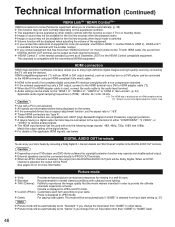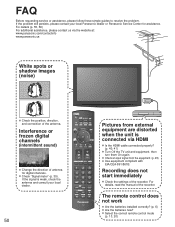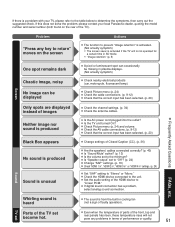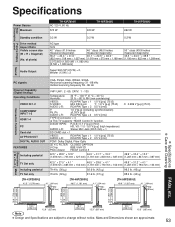Panasonic TH-42PZ800 Support Question
Find answers below for this question about Panasonic TH-42PZ800 - 42" Plasma TV.Need a Panasonic TH-42PZ800 manual? We have 2 online manuals for this item!
Question posted by ftedaug on July 18th, 2016
The Problem Is The Hdmi Card And I Would Like To Order A Replacement, Can You
supply the PC Card part number or a supplier where I can purchase one.
Current Answers
Answer #1: Posted by TommyKervz on July 19th, 2016 2:00 AM
You place order here https://panasonic.encompass.com/staticpages/Contact_Model_Research
Related Panasonic TH-42PZ800 Manual Pages
Similar Questions
How To Update Firmware On 42pd60u (42' Plasma Tv) To Watch Netflix ? It Ask Me T
it ask me email address but doesn't let me to press the ok option need firmware updates any help Pla...
it ask me email address but doesn't let me to press the ok option need firmware updates any help Pla...
(Posted by msafius 7 years ago)
Panasonic Tv Model No. Th-42pz800u
Cannot receive cable input channels.Set works fine with cd input.Cable equipment checked out ok.
Cannot receive cable input channels.Set works fine with cd input.Cable equipment checked out ok.
(Posted by ftedaug 7 years ago)
Where Can I Get A Replacement Stand For My Panasonic Tc-p42c2 Plasma Television?
We had our TV mounted on the wall and we now want to put it on top of a cabinet. We need to find a r...
We had our TV mounted on the wall and we now want to put it on top of a cabinet. We need to find a r...
(Posted by tbeamfarr 11 years ago)
Replace For This Tv With Serial Port Control
I need to replace this TV that died. What is similar, cheap and has the same RS232 port for computer...
I need to replace this TV that died. What is similar, cheap and has the same RS232 port for computer...
(Posted by dgardner12654 11 years ago)