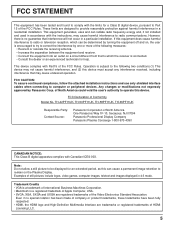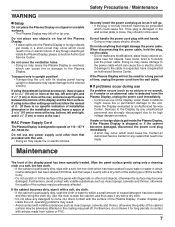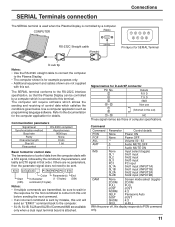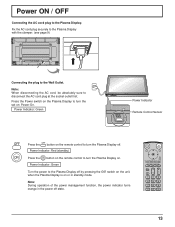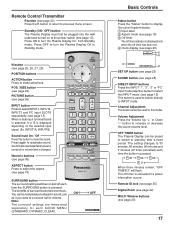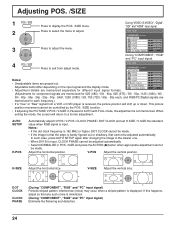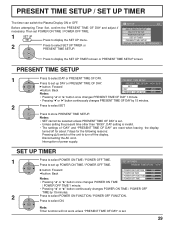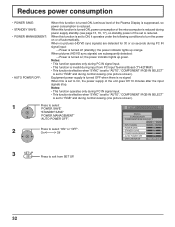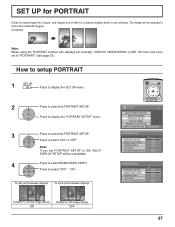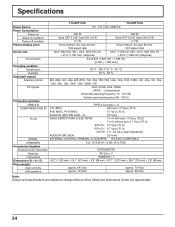Panasonic TH-42PF11UK - 42" Plasma Panel Support and Manuals
Get Help and Manuals for this Panasonic item

View All Support Options Below
Free Panasonic TH-42PF11UK manuals!
Problems with Panasonic TH-42PF11UK?
Ask a Question
Free Panasonic TH-42PF11UK manuals!
Problems with Panasonic TH-42PF11UK?
Ask a Question
Most Recent Panasonic TH-42PF11UK Questions
I Need Picture Of My Panasonic Plasma Th-p58v10r Wall Mount Bracket
(Posted by umarriaz 9 years ago)
Panasonic Th-l32c10s Power Supply Problem
(Posted by Alaminhasan54 10 years ago)
How Can I Get A Power Cord For A Th 42 Ph12u?
(Posted by mrhoward30310 10 years ago)
New Panasonic Plasma Tv, Old Wall Mount Model# Ty-
Which new Panasonic plasma TV's work with the old style wall mount Model# TY-WK42PR7?
Which new Panasonic plasma TV's work with the old style wall mount Model# TY-WK42PR7?
(Posted by dennishigdon 12 years ago)
Popular Panasonic TH-42PF11UK Manual Pages
Panasonic TH-42PF11UK Reviews
We have not received any reviews for Panasonic yet.