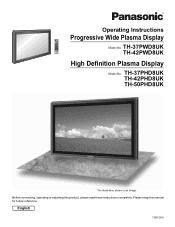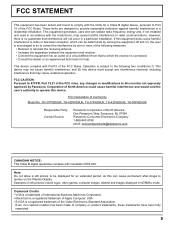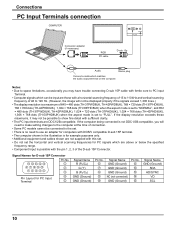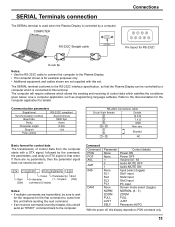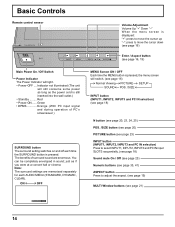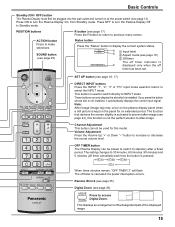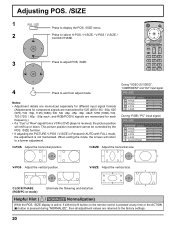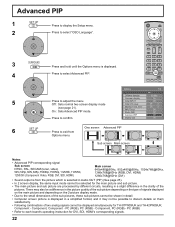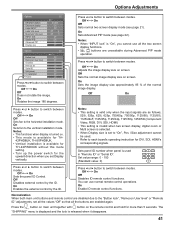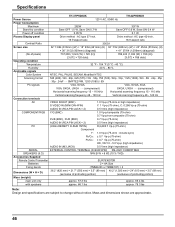Panasonic 42PHD8UK - 42" Plasma Panel Support and Manuals
Get Help and Manuals for this Panasonic item

View All Support Options Below
Free Panasonic 42PHD8UK manuals!
Problems with Panasonic 42PHD8UK?
Ask a Question
Free Panasonic 42PHD8UK manuals!
Problems with Panasonic 42PHD8UK?
Ask a Question
Most Recent Panasonic 42PHD8UK Questions
What Speakers Can Be Used In A Panasonic Th-42phd8uk Plasma Tv?
(Posted by jplwpg 10 years ago)
Popular Panasonic 42PHD8UK Manual Pages
Panasonic 42PHD8UK Reviews
We have not received any reviews for Panasonic yet.