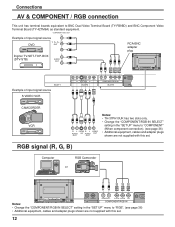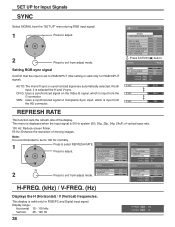Panasonic TH42PH10UKA Support Question
Find answers below for this question about Panasonic TH42PH10UKA - 42" Plasma Panel.Need a Panasonic TH42PH10UKA manual? We have 2 online manuals for this item!
Question posted by michaelinnis on July 2nd, 2011
No Color From Tv Input Signals.
I plugged my TH42PH10UKA into to two Sat TV tuners and a DVD player, and the image is only black and white.
Current Answers
Related Panasonic TH42PH10UKA Manual Pages
Similar Questions
How To Update Firmware On 42pd60u (42' Plasma Tv) To Watch Netflix ? It Ask Me T
it ask me email address but doesn't let me to press the ok option need firmware updates any help Pla...
it ask me email address but doesn't let me to press the ok option need firmware updates any help Pla...
(Posted by msafius 7 years ago)
No Input Signal
monitor works for about 10 seconds and goes off wont pick up any input signal from computer or any o...
monitor works for about 10 seconds and goes off wont pick up any input signal from computer or any o...
(Posted by mwooda 10 years ago)
Can You Buy Pedestal Base For Panosonic 42 Plasma Tv
(Posted by smtinti 10 years ago)
What Does The Noise Filter Do. Im Not Getting Power From It. My Tv Wont Turn On
(Posted by PGUNNING 12 years ago)
How Do You Hook A Dvd Player To This Tv
(Posted by lockettmasonry 12 years ago)