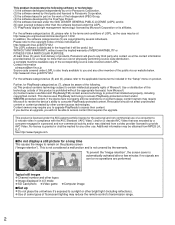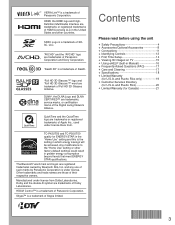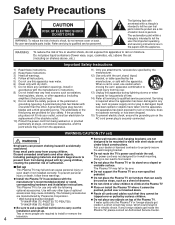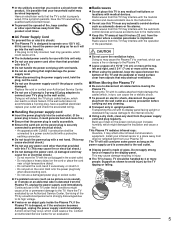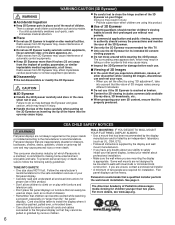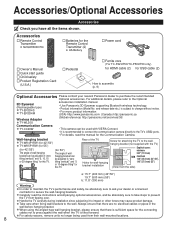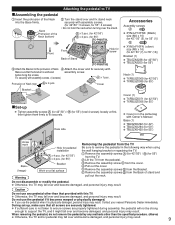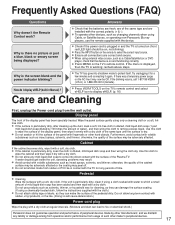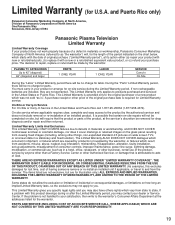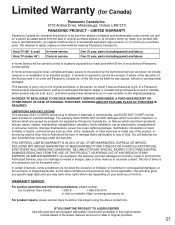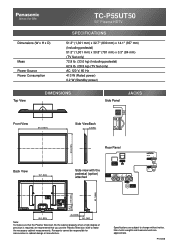Panasonic TCP55UT50 Support and Manuals
Get Help and Manuals for this Panasonic item

View All Support Options Below
Free Panasonic TCP55UT50 manuals!
Problems with Panasonic TCP55UT50?
Ask a Question
Free Panasonic TCP55UT50 manuals!
Problems with Panasonic TCP55UT50?
Ask a Question
Most Recent Panasonic TCP55UT50 Questions
3 Blink Code
I have a Panasonic Viera 55' that standby light blinks 3 times.What board should I replace? Ive trie...
I have a Panasonic Viera 55' that standby light blinks 3 times.What board should I replace? Ive trie...
(Posted by jaipope32 3 years ago)
My Tv Won't Turn On - Red Power Light Blinks 8 Times In A Row. Is There A Fix?
(Posted by mossman 9 years ago)
Panasonic TCP55UT50 Videos
Popular Panasonic TCP55UT50 Manual Pages
Panasonic TCP55UT50 Reviews
We have not received any reviews for Panasonic yet.