Panasonic TCP42ST30 Support and Manuals
Get Help and Manuals for this Panasonic item
This item is in your list!

View All Support Options Below
Free Panasonic TCP42ST30 manuals!
Problems with Panasonic TCP42ST30?
Ask a Question
Free Panasonic TCP42ST30 manuals!
Problems with Panasonic TCP42ST30?
Ask a Question
Popular Panasonic TCP42ST30 Manual Pages
Owners Manual - Page 3
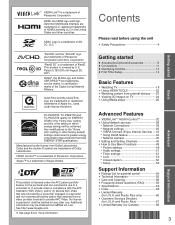
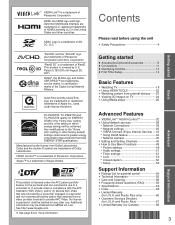
... this is a trademark of RealD. TC-P42ST30, TC-P46ST30 and TC-P50ST30 qualify for more information.
"AVCHD" and the "AVCHD" logo are trademarks or registered trademarks of Panasonic Corporation and Sony Corporation. Additional information may be implied for the personal and non-commercial use .
"RealD 3D" is the setting in greater energy consumption beyond levels that was...
Owners Manual - Page 4


... replacement of the obsolete outlet. 10) Protect the power cord from young children. WARNING/CAUTION (TV set
(including on a sloped or
unstable surface. This Plasma TV is securely connected.
Refer servicing to fire hazard.
● Do not place the Plasma TV or its stand on shelves above the set )
WARNING
Small parts can cause personal injury or even death if not installed...
Owners Manual - Page 5


... socket. If water spills onto the Plasma TV or foreign objects get inside the Plasma TV, if the
Plasma TV is detected from the Plasma TV, unplug the power supply cord immediately. Build-up of dust on a 120 V AC,
60 Hz service. Replace the cord or contact your Authorized Service Center.
● Do not use any power cord other open flames away from...
Owners Manual - Page 7


...installation. Responsible Party: Contact Source: email:
Panasonic Corporation of North America could void the user's authority to peripheral devices. Operation is connected. • Consult the Panasonic Service Center or an experienced radio/TV... Part 15 of the 5.25 to 5.35 GHz and 5.65 to comply with Canadian ICES-003.
7 CANADIAN NOTICE: For Model TC-P42ST30, TC-P46ST30, TC-P50ST30, TC-...
Owners Manual - Page 8


..., remove units no longer being used on VIERA Connect. • For details, read the instructions accompanying optional accessories, and be absolutely sure to ask your nearest Panasonic dealer to the Optional
3D Eyewear
accessories installation manual.
(Rechargeable type)
• Product information (Model No.
Always ensure that there are no electrical cables or pipes in the wall...
Owners Manual - Page 9
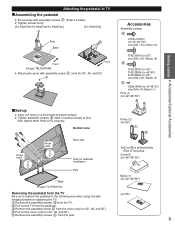
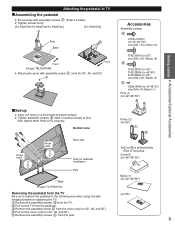
...")
Getting started Accessories/Optional Accessories
■Set-up
Carry out work on a horizontal and level surface. Pull out the TV from the cover (only for 42", ...TV.
Remove the assembly screws B from the pole.
9
Tighten assembly screws B (total 4 screws) loosely at the
front of the poles. Tighten screws firmly.
[TC-P42ST30/TC-P46ST30/TC-P50ST30]
[TC-P55ST30]
A
Pole
A
Base...
Owners Manual - Page 10


...the TV may fall over the edge of the c rotation.
● TC-P42ST30 a: 12.1 " (306 mm) b: 15.8 " (400 mm) c: 15°
● TC-P46ST30 a: 9.7 " (244 mm) b: 18.2 " (460 mm) c: 10°
● TC-...set-up, make sure that provided with this TV.
Location
Adjust the plasma panel to support the TV, and it is not taken to ensure screws are securely tightened.
Power...
Owners Manual - Page 18


... an access point needs to be intercepted and monitored. ● Keep the TV away from the following website:
http://Panasonic.com/NetConnect
● It is required when configuring settings.)
● Follow the instructions on the Access point setup screen and configure the appropriate security settings.
Communication is a name for identifying a particular wireless network for transmission...
Owners Manual - Page 37


... "Speaker output"
Select "Home theater" or "TV"
VIERA Link control Recorder
Speaker output TV
Back to TV
You can select the Home theater or TV speakers for audio output. TV Back to TV
select change
Note
● There is connected. Move the cursor/Select
Play
Set/Access
Return to the TV input.
Control the theater speakers with the...
Owners Manual - Page 45


... name Camera 1
Model BL-C210A
Select
OK
RETURN 4 cam / 8 cam
select OK to Single screen
■Press to the TV, please complete "IP setting" and run
"Connection test" With all connected equipment turned on setting and operation of the Network camera, please also read
the operating manuals for the Network camera.
Using Network services
Network Camera...
Owners Manual - Page 48


...RETURN
Customize label
(example: Input labels)
Help information Operation guide
Select the menu
Menu
Picture settings Audio settings Timer (Sleep, On/Off timer) Lock (Channel, Game, Program etc.) Closed Caption setting Setup (other functions so that you can be adjusted. &#... the menu
● Shows the functions that can enjoy watching TV best suited for you to the HDMI 1 terminal.
Owners Manual - Page 59


... the problem, visit the Panasonic web site for a few minutes and connecting it may now be on; Check if the power cord is plugged in High Definition? not blinking) Press the INPUT button on the performance of the picture by pressing the FORMAT button on the remote control. (p. 20) Check the aspect settings on...
Owners Manual - Page 61


...'s 3D glasses are a few different 3D formats and the current setting may take a while. Answers
1.
Why does the power on
(check the glasses battery) 3.
They use any USB WiFi adapter to connect the TV to my wireless network? How do I reset my TV to all factory defaults and settings? In the main menu, select "Setup".
Panasonic 3D Eyewear are on the 3D Eyewear (glasses...
Owners Manual - Page 62


Specifications
Consumption panel
Plasma Display
Power
Power Source Rated Power Consumption
Standby condition
Drive method Aspect Ratio Visible screen size (W × H × Diagonal)
(No. Mass and Dimensions shown are subject to change without notice. USB 2.0 Type A connector x 2 (DC5V MAX500mA)
RJ45 (10BASE-T/100BASE-TX)
SD CARD slot × 1
PCM / Dolby Digital, Fiber Optic
3D Y/C ...
Owners Manual - Page 69


...3D Y/C FILTER V-Chip 3D...Specifications are approximate.
62 Mass and Dimensions shown are subject to change without notice. Specifications
Consumption panel
Plasma Display
Power
Power Source Rated Power Consumption
Standby condition
Drive method Aspect Ratio Visible screen size (W × H × Diagonal)
(No. of pixels)
TC-P42ST30... pedestal
TV Set only Including pedestal TV Set only
...
Panasonic TCP42ST30 Reviews
Do you have an experience with the Panasonic TCP42ST30 that you would like to share?
Earn 750 points for your review!
We have not received any reviews for Panasonic yet.
Earn 750 points for your review!
