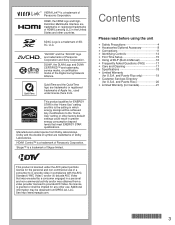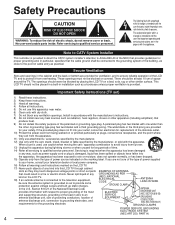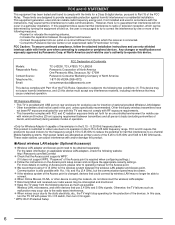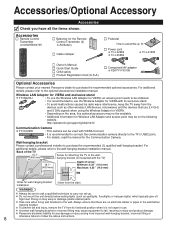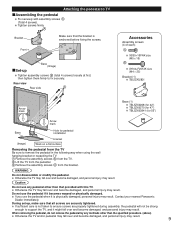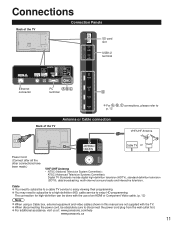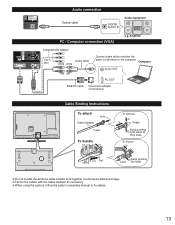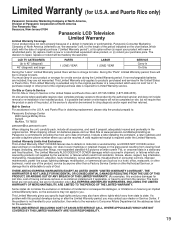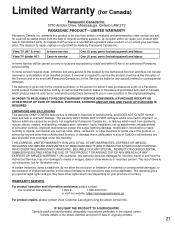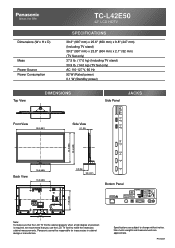Panasonic TCL42E50 Support and Manuals
Get Help and Manuals for this Panasonic item

View All Support Options Below
Free Panasonic TCL42E50 manuals!
Problems with Panasonic TCL42E50?
Ask a Question
Free Panasonic TCL42E50 manuals!
Problems with Panasonic TCL42E50?
Ask a Question
Most Recent Panasonic TCL42E50 Questions
Connecting An External Base Speaker Via Optical Digital Cord
the television is not giving me an optical option. Once I turn the speakers off I'm not allowed to c...
the television is not giving me an optical option. Once I turn the speakers off I'm not allowed to c...
(Posted by Dashlynsmith7 8 years ago)
Panasonick Lcd Tv Manual
Its off and wont come on but the power light is on? Does this TV have a reset button
Its off and wont come on but the power light is on? Does this TV have a reset button
(Posted by scoville81 9 years ago)
Problem Reconnecting My Panasonic Tcl42e50 After Updating My Router
I'm having difficulty reconnecting my TV after updating my router. I have no issues with the network...
I'm having difficulty reconnecting my TV after updating my router. I have no issues with the network...
(Posted by lisha1 9 years ago)
Panasonic TCL42E50 Videos
Popular Panasonic TCL42E50 Manual Pages
Panasonic TCL42E50 Reviews
We have not received any reviews for Panasonic yet.