Panasonic TC-85AX850 Support and Manuals
Get Help and Manuals for this Panasonic item
This item is in your list!

View All Support Options Below
Free Panasonic TC-85AX850 manuals!
Problems with Panasonic TC-85AX850?
Ask a Question
Free Panasonic TC-85AX850 manuals!
Problems with Panasonic TC-85AX850?
Ask a Question
Panasonic TC-85AX850 Videos
Popular Panasonic TC-85AX850 Manual Pages
Owners Manual - Page 6


...AS PER (NEC) NATIONAL ELECTRICAL CODE
GROUND CLAMP
ELECTRIC SERVICE EQUIPMENT
ANTENNA LEAD-IN WIRE
ANTENNA DISCHARGE...KEEP SMALL PARTS AWAY FROM YOUNG CHILDREN.
Therefore, make sure the unit has been installed so that ...service.
21) When replacement parts are required, be sure the service technician uses replacement parts specified by the manufacturer that are covered by the operating instructions...
eHelp Guide - Page 7
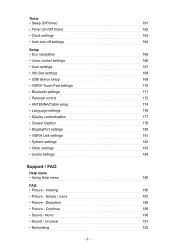
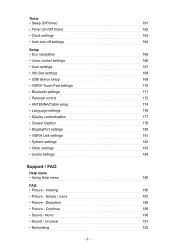
...171
• Parental control
172
• ANTENNA/Cable setup174
• Language settings
176
• Display customization
177
• Closed Caption178
• DisplayPort settings180
• VIERA Link settings
181
• System settings
182
• Other settings183
• Useful settings
184
Support / FAQ
Help menu
• Using Help menu
185
FAQ
•...
eHelp Guide - Page 11


..., preferred Home Screen, etc. All settings > Setup > User settings
●● For details of the screen. (Example)
■■Home Screen Selection
1. Then, set the Power ON Option. ●● Various Home Screens You can change the layout of Home Screen with HOME (Example)
2. Settings
Select the setup menu from tool guide. Select the type of the...
eHelp Guide - Page 12
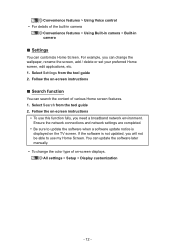
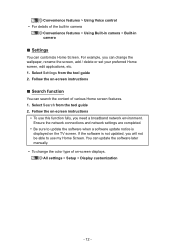
... from the tool guide 2. All settings > Setup > Display customization
- 12 - For example, you can change the color type of on -screen instructions
■■Search function
You can search the content of the built-in camera
Convenience features > Using Built-in camera > Built-in camera
■■Settings
You can update the software later manually.
●●...
eHelp Guide - Page 15
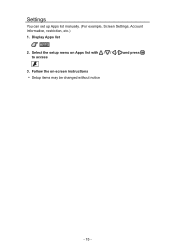
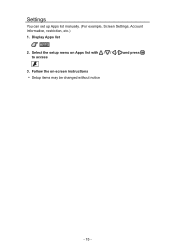
Display Apps list
APPS 2. Follow the on Apps list with / / / and press
to access 3. Select the setup menu on -screen instructions ●● Setup items may be changed without notice
- 15 - Settings
You can set up Apps list manually. (For example, Screen Settings, Account Information, restriction, etc.) 1.
eHelp Guide - Page 103


... to enter your password each time you display the Lock menu. Set Custom in Mode to prevent children from menu bar and press 3. Select Parental control
Select the menu using / and adjust with / ●● The Off rating is independent of the program rating. ●● For Parental control settings
All settings > Setup > Parental control...
eHelp Guide - Page 107


... 3. Select Closed Caption in decoder that is available on the broadcaster. 1. Some Internet services have their own separate CC settings.
- 107 - Display the menu
MENU Menu 2. only)
"IPTV-CC settings" App is capable of providing a text display of input signal. Select Setup from menu bar
Select desired menu using / and adjust with / ●●...
eHelp Guide - Page 114


Display the menu
MENU Menu > Setup 2. VIERA Link settings
To use all VIERA Link functions: After everything is connected, set to On in VIERA Link settings menu. Select VIERA Link settings
Setup > VIERA Link settings Select Setup using / from menu bar and press then select VIERA Link settings with / 4. Select and set other VIERA Link settings (Power on the "HDAVI Control" version...
eHelp Guide - Page 120
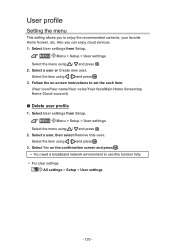
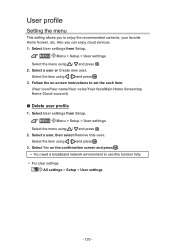
User profile
Setting the menu
This setting allows you can enjoy cloud services. 1.
Select a user or Create new user. Select Yes on -screen instructions to use this user. Also you to enjoy the recommended contents, your favorite Home Screen, etc.
MENU Menu > Setup > User settings Select the menu using / and press . 3. Select User settings from Setup. Select a user, then...
eHelp Guide - Page 121


...APPS APPS list 2. Select my Stream with / / / and press . 3. All settings > Setup > User settings
●● For details of voice control function Convenience features > Using Voice control
●... a broadband network environment to set up a user profile and register face/
voice data, etc. Display Apps list. Select my Stream.
Follow the on-screen instructions. ●● Register a...
eHelp Guide - Page 124
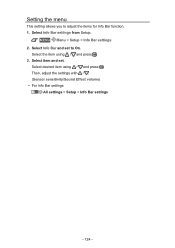
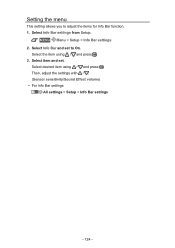
MENU Menu > Setup > Info Bar settings 2. Select Info Bar and set .
Select the item using / and press . Select Info Bar settings from Setup.
Then, adjust the settings with / . (Sensor sensitivity/Sound Effect volume) ●● For Info Bar settings
All settings > Setup > Info Bar settings
- 124 -
Select desired item using / and press . 3. Select item and set to adjust the ...
eHelp Guide - Page 126


...level/Terms of Internet environment, consult your Internet Service Provider (ISP) or telecommunications company.) ●● For Voice control settings
All settings > Setup > Voice control settings
- 126 - Select voice control settings
MENU Menu > Setup > Voice control settings 2. Please connect the Internet without proxy settings. (Proxy settings are not required for normal household use...
eHelp Guide - Page 131


Select VIERA Touch Pad settings from Setup. Select desired item using / and press and adjust with / . (Pairing/Cursor settings/Operational Guide)
●● For Touch Pad settings All settings > Setup > VIERA Touch Pad settings
- 131 - Select item and set. MENU Menu > Setup > VIERA Touch Pad settings
2. Setting the menu
1.
eHelp Guide - Page 132
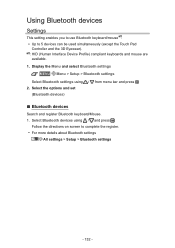
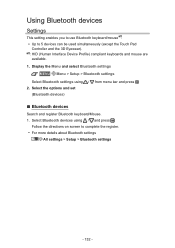
...Bluetooth keyboard/mouse . ●● Up to complete the register. ●● For more details about Bluetooth settings
All settings > Setup > Bluetooth settings
- 132 - Display the Menu and select Bluetooth settings
MENU Menu > Setup > Bluetooth settings Select Bluetooth settings using / and press
Follow the directions on screen to 5 devices can be used simultaneously (except the Touch...
eHelp Guide - Page 193
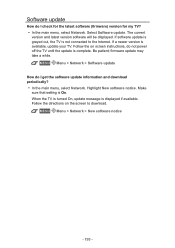
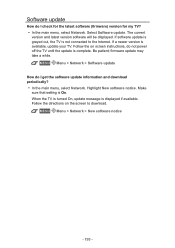
... connected to download. Be patient;
Make
sure that setting is available, update your TV. Select Software update. firmware update may take a while. If a newer version is On. MENU Menu > Network > New software notice
- 193 - Follow the directions on screen instructions, do not power off the TV until the update is displayed if available.
Highlight New software notice...
Panasonic TC-85AX850 Reviews
Do you have an experience with the Panasonic TC-85AX850 that you would like to share?
Earn 750 points for your review!
We have not received any reviews for Panasonic yet.
Earn 750 points for your review!

