Panasonic TC-55CX800U Support and Manuals
Get Help and Manuals for this Panasonic item
This item is in your list!

View All Support Options Below
Free Panasonic TC-55CX800U manuals!
Problems with Panasonic TC-55CX800U?
Ask a Question
Free Panasonic TC-55CX800U manuals!
Problems with Panasonic TC-55CX800U?
Ask a Question
Most Recent Panasonic TC-55CX800U Questions
Calibration Settings
Can you provide the beat calibration settings for the panasonic tc-55cx800u?Thanks
Can you provide the beat calibration settings for the panasonic tc-55cx800u?Thanks
(Posted by bperilstein 8 years ago)
Popular Panasonic TC-55CX800U Manual Pages
Owner's Manual - Page 1


...840 × 2,160p
Model No. The images shown in Manual
Thank you for purchasing this product and retain them for illustrative purposes only. M0215-2045
English Español Français
TQB2AA0854-2 Please carefully read these instructions carefully before use.
TC-55CX800U TC-65CX800U
For assistance (U.S.A.), please visit: www.panasonic.com/support
For assistance (Canada), please...
Owner's Manual - Page 5


..., ETC.) ABOVE THE SET (INCLUDING ON SHELVES ABOVE, ETC.).
23) WARNING:
SMALL PARTS CAN PRESENT CHOKING HAZARD ...REPLACED. Since the power cord serves as the main disconnect device for service.
21) When replacement parts are covered by the operating instructions...operation. When installing an outside antenna system should not be sure the service technician uses replacement parts specified by...
Owner's Manual - Page 20


...3D Eyewear to malfunction.
● If the 3D Eyewear is used in the following cases:
• When a 3D image supporting Blu-ray Disc is worn upside down or back-to the operating manual... for the equipment.
• 3D image supported broadcast (program) • 3D Photo, 3D Movie taken by "3D format select" or "3D settings".
3 Turn off the 3D Eyewear
The 3D Eyewear indicator lamp turns off, ...
E-Help English - Page 8
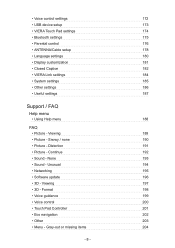
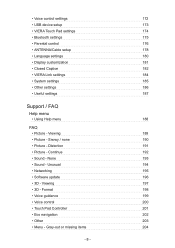
...Unusual
194
• Networking195
• Software update196
• 3D - Viewing
197
• 3D - • Voice control settings
172
• USB device setup
173
• VIERA Touch Pad settings
174
• Bluetooth settings175
• Parental control
176
• ANTENNA/Cable setup178
• Language settings
180
• Display customization
181
•...
E-Help English - Page 39
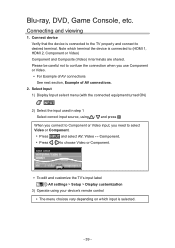
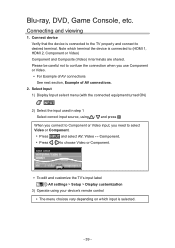
... and select AV: Video ↔ Component. ●● Press / to choose Video or Component.
●● To edit and customize the TV's input label All settings > Setup > Display customization
3) Operate using your device's remote control ●● The menu choices vary depending on which terminal the device is connected to the TV...
E-Help English - Page 55


...3D
TC-55CX800U / TC-65CX800U ●● For details of the 3D Eyewear for polarized 3D, please refer to the
operating manual for the 3D Eyewear. For polarized 3D
TC-60CX800U ●● For details of the 3D Eyewear for active shutter 3D, please refer to the
operating manual for the 3D Eyewear.
For this reason, the 3D...9679; A 3D Blu-ray disc, played on the model as coffee shops...
E-Help English - Page 108


... ratings. ●● When placing a lock on a specific-age-based-rating level, the Off rating
and any other more restrictive ratings will also be blocked. ●● The channels will be blocked regardless of the program rating. ●● For Parental control settings
All settings > Setup > Parental control
- 108 - Select Setup from watching inappropriate content.
E-Help English - Page 112


... Closed Caption (CC) information. ●● The settings are made. ●● For Closed Caption settings
All settings > Setup > Closed Caption ●● For Smart TV Internet content CC settings (U.S. Display the menu
MENU Menu 2. Select Setup from menu bar and press 3.
Some Internet services have their own separate CC settings.
- 112 - Select the item and adjust
Select...
E-Help English - Page 127


Select Display customization from Setup.
MENU Menu > Setup > Display customization 2. Set the item and press . ●● For the settings
All settings > Setup > Display customization
- 127 - Setting the menu
You can set items for Info Frame. 1. Select Info Frame at power on and press . 3.
E-Help English - Page 129
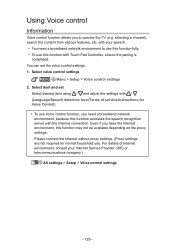
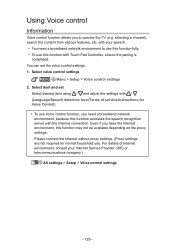
...;● To use Voice control function, you need a broadband network environment to operate the TV (e.g. Select voice control settings
MENU Menu > Setup > Voice control settings 2. Select item and set the voice control settings. 1. For details of service/Instructions for normal household use this function with Touch Pad Controller, ensure the pairing is
completed. Even if you to...
E-Help English - Page 136


Setting the menu
1. Select desired item using / and press and adjust with / . (Pairing/Cursor sensitivity/Operational Guide)
●● For Touch Pad settings All settings > Setup > VIERA Touch Pad settings
- 136 - Select item and set. MENU Menu > Setup > VIERA Touch Pad settings
2. Select VIERA Touch Pad settings from Setup.
E-Help English - Page 137


Display the Menu and select Bluetooth settings
MENU Menu > Setup > Bluetooth settings Select Bluetooth settings using / and press
Follow the directions on screen to 5 devices can be used simultaneously (except the Touch Pad
Controller and the 3D Eyewear ) : HID (Human Interface Device Profile) compliant keyboards and mouse are available. : For 55 "/65 " only 1. Select the options...
E-Help English - Page 166
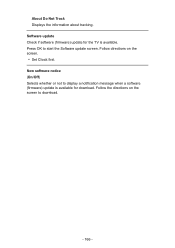
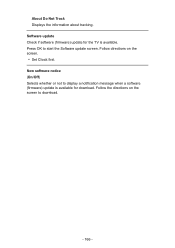
... on the screen to start the Software update screen. New software notice (On/Off) Selects whether or not to display a notification message when a software (firmware) update is available. Software update Check if software (firmware) update for the TV is available for download. Follow the directions on the screen. ●● Set Clock first. Press OK to download...
E-Help English - Page 196
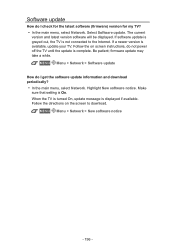
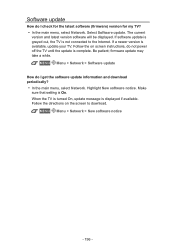
... Network. Highlight New software notice. Make
sure that setting is not connected to download. Follow the directions on screen instructions, do not power off the TV until the update is complete.
If a newer version is displayed if available. Software update
How do I check for the latest software (firmware) version for my TV? ●● In...
E-Help English - Page 197


Viewing
Why doesn't my 3D video source look 3D? 1. Highlight 3D settings and press . 4.
They use 3D glasses similar to the kind given at a 3D movie theater to the TV via an HDMI cable. ●● Use Panasonic 3D Eyewear supporting Bluetooth wireless technology
(55 "/65 " only). Select 3D format and press . For active shutter 3D
Can I use a simple
filter "lens". In the...
Panasonic TC-55CX800U Reviews
Do you have an experience with the Panasonic TC-55CX800U that you would like to share?
Earn 750 points for your review!
We have not received any reviews for Panasonic yet.
Earn 750 points for your review!
