Panasonic TC-55CX400 Support and Manuals
Get Help and Manuals for this Panasonic item
This item is in your list!

View All Support Options Below
Free Panasonic TC-55CX400 manuals!
Problems with Panasonic TC-55CX400?
Ask a Question
Free Panasonic TC-55CX400 manuals!
Problems with Panasonic TC-55CX400?
Ask a Question
Panasonic TC-55CX400 Videos
Popular Panasonic TC-55CX400 Manual Pages
Owners Manual - Page 1


customers only)
TC-55CX400U
Register online at www.panasonic.com/register
(U.S. Owner's Manual
55" Class 4K2K LED UHD TV
(54.6 inches measured diagonally)
For assistance (U.S.A./Puerto Rico), please call: 1-844-246-0582 www.panasonic.com/support
Model No.
Owners Manual - Page 2
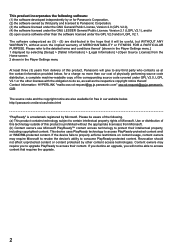
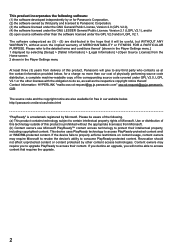
... the Player Settings menu
At least three (3) years from Microsoft. (b) Content owners use Microsoft PlayReady™ content access technology to do so, as well as (3) - (5) are also available for free in the hope that requires the upgrade.
2 com
The source code and the copyright notice are distributed in our website below , for Panasonic Corporation...
Owners Manual - Page 6
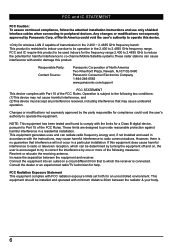
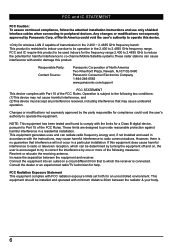
...limits set forth ...installation instructions and use due to its operation in a residential installation...panasonic.com/support
FCC STATEMENT This device complies with the limits for a Class B digital device, pursuant to peripheral devices. This equipment should be determined by Panasonic Corp. However, there is restricted to indoor use only shielded interface cables when connecting to Part...
Owners Manual - Page 7
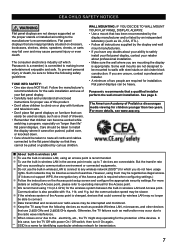
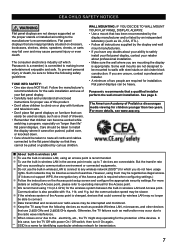
... flat panel displays on furniture that a qualified installer perform the wall-mount installation. Flat panel displays that use of the Access point is required when configuring settings.) Follow the instructions on the Access point setup screen and configure the appropriate security settings.For more details, see www.aap.org.
Panasonic recommends that can become excited while watching...
Owners Manual - Page 8
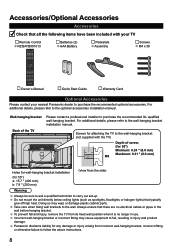
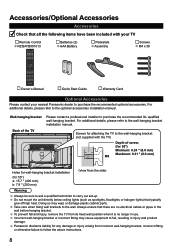
...set-up. To prevent fall , resulting in injury and product damage.
Take care when fixing wall brackets to the wall-hanging bracket installation manual...M4 x 38
Owner's Manual
Quick Start Guide
Warranty Card
Optional Accessories
Please contact your nearest Panasonic dealer to purchase the ...instructions.
8 Incorrect wall-hanging bracket or incorrect fitting may warp or damage ...
Owners Manual - Page 9
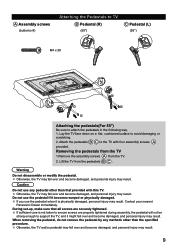
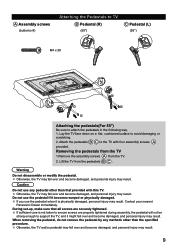
... pedestal when it is not taken to ensure screws are securely tightened. Contact your nearest Panasonic Dealer immediately. During set-up, make sure that provided with four assembly screws A
provided.
Warning
Do not disassemble... the pedestals(For 55")
Be sure to avoid damaging or scratching.
2. Attach the pedestals B C to support the TV, and it becomes warped or physically damaged.
Owners Manual - Page 12
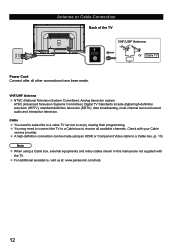
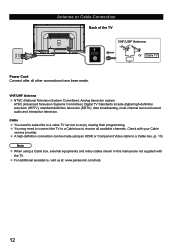
... with the TV. For additional assistance, visit us at: www.panasonic.com/help
12 You may need to subscribe to a cable TV service to receive all other connections have been made using an HDMI or...Note When using a Cable box, external equipments and video cables shown in this manual are not supplied with your Cable service provider. Cable You need to connect the TV to a Cable box to enjoy...
Owners Manual - Page 16


...Vivid
Displays program list
Set up /down
Sound mute On/Off
Use the colored buttons in the APP service. Select Sound mode: Standard/ Music/Cinema/Custom Closed caption On/Off
Select Secondary Audio Programming
Displays the manual
16
Remote Control
...from the network connection.
: Navigate in the
OSD menus and adjust the setup settings,also navigate and make selection in the corresponding APP...
Owners Manual - Page 19


...button to enter. Then press
button to navigate
and select the desired PHOTOS or MUSIC option and press OK button to set the picture playing.
VIEWING PHOTOS
When selecting PHOTOS, press OK button to select the disk type to enter. MEDIA
Press...the photo.Press MENU
button to display the function bar to confirm. Note: File format supported: JPEG.
19 Press BACK button to exit
MEDIA.
Owners Manual - Page 20
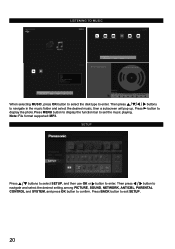
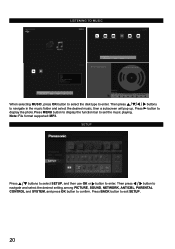
Note: File format supported: MP3. Then press
to set the music playing. Press display the photo.Press MENU button to display the function bar to navigate in the music folder and select the desired music, then a subscreen will pop up. Press BACK button to enter. buttons button to
SETUP
Press
buttons to select SETUP, and...
Owners Manual - Page 23


...set each option's setting.
Display the current channel number. Display the current signal strength. Connect the TV to
Network Type
Select two types of network status: Subnet Mask/ Gateway/DNS Server IP address /MAC ADDR.
Software Update Upgrade... ESN
Electronic Serial Number
Firmware Version display the firmware version. select to the TV: Auto Get IP/Manual Get IP. Edit the...
Owners Manual - Page 26


Use
buttons to select eHELP or Open Source Notices and press OK to view the built-in
Open Source Notices: displays the notices of open source.
26
buttons to access. eHELP: Select eHELP and press OK button to enter, and then use OK or button to jump to eHELP, then press OK
button to enter. SUPPORT
Press
buttons to select SUPPORT, and then use user manual.
Owners Manual - Page 27


... non-Panasonic Blu-ray...service provider or router/modem manufacturer to output HD video signal. Why is on the TV's remote control.
Ensure all connections are installed... with the device.
Select a High Definition channel from accessing the Internet.
Ensure that HD source (HD box, Blu-ray player, etc.) is connected to TV via either HDMI or Component cable and set...
Owners Manual - Page 30
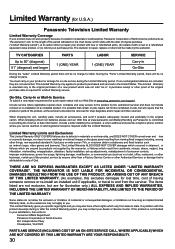
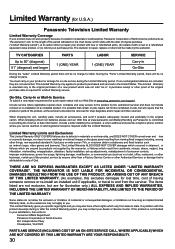
... length of the period indicated on the chart below, which starts with the date of original purchase ("Limited Warranty period"), at its option either (a) repair your product with new or refurbished parts, (b) replace it with this excludes damages for lost time, cost of an installed product. If the problem is required under the Limited Warranty.
Owners Manual - Page 31


... all your Panasonic gear Go to
www.shop.panasonic.com/support
Get everything you need to www.shop.panasonic.com/support
For the hearing or speech impaired TTY: 1- 877-833-8855
31
Customer Services Directory
For Product Information, Operating Assistance, Parts, Owner's Manuals, Dealer and Service info
go to get the most out of your Panasonic products
Accessories & Parts for your...
Panasonic TC-55CX400 Reviews
Do you have an experience with the Panasonic TC-55CX400 that you would like to share?
Earn 750 points for your review!
We have not received any reviews for Panasonic yet.
Earn 750 points for your review!

