Panasonic TC-32C400 Support and Manuals
Get Help and Manuals for this Panasonic item
This item is in your list!

View All Support Options Below
Free Panasonic TC-32C400 manuals!
Problems with Panasonic TC-32C400?
Ask a Question
Free Panasonic TC-32C400 manuals!
Problems with Panasonic TC-32C400?
Ask a Question
Popular Panasonic TC-32C400 Manual Pages
Owners Manual - Page 1


The images shown in this Panasonic product.
English TQB3ACSKUL Please read these instructions before operating your set and retain them for illustrative purposes only. TC-32C400C
* Panel with LED backlight
Thank you for purchasing this manual are for future reference.
Owner's Manual
32" Class 720p LED TV∗
(31.5 inches measured diagonally)
Model No.
Owners Manual - Page 2


... 4 Setting Up the TV 7 Connecting the TV 9 First Time Setup 11 Operating the TV 12 Watching External Inputs 14 Favorite Channels 14 Using Media Player 15 Using the Menu Functions 17 Auto Program 21 Manual Program 21 Input Labels 22 Ratings List for Parental Control 22 Additional Information 24 Maintenance 26 Troubleshooting 27 Specifications 29...
Owners Manual - Page 4


...serviceable parts inside the product are provided for long periods of time.
14) Refer all warnings and instructions marked on the TV.
17) Never push objects of the lead-in any ventilation openings.
Important Safety Instructions (TV set)
1) Read these instructions. 2) Keep these instructions. 3) Heed all warnings. 4) Follow all instructions...'s instructions.
8) Do not install near...
Owners Manual - Page 5


...instructions as the main disconnect device for the unit, you will need for service.
21) When replacement parts are required, be sure the service technician uses replacement parts specified by following conditions:
a. DO NOT PLACE LIQUID CONTAINERS (FLOWER VASES, CUPS, COSMETICS, ETC.) ABOVE THE SET...lines or circuits as the original parts. When installing an outside antenna system should not...
Owners Manual - Page 6
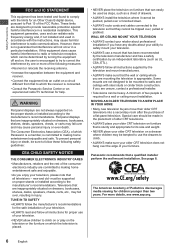
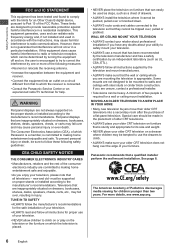
... of two people is connected.
• Consult the Panasonic Service Center or an experienced radio/TV technician for an Other Class B digital device, pursuant to Part 15 of your television, please note that are inappropriately situated on a circuit different from that a qualified installer perform the wall-mount installation.
Flat panel displays that all televisions - Televisions...
Owners Manual - Page 7


... ●Connection (p. 9)
Pedestal ●Assembly screws
(M4 × 18) × 4
● Bracket
(M4 × 15) × 4
●Base
Owner's Manual Quick start guide Child safety sheet
Installing the remote's batteries
Press the hook and lift the cover
Note the correct polarity (+ or -)
Caution ●Incorrect...
Owners Manual - Page 8
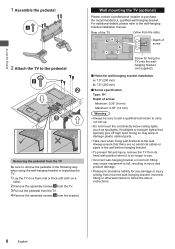
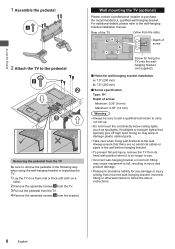
...Panasonic disclaims liability for wall-hanging bracket installation
a: 7.9" (200 mm)
b: 7.9" (200 mm)
■ Screw specification...or damage plastic cabinet parts.
●Take care...the TV Be sure to the wall. Setting Up the TV
1 Assemble the pedestal
...instructions.
8
English Wall mounting the TV (optional)
Please contact a professional installer to the wall-hanging bracket installation manual.
Owners Manual - Page 10
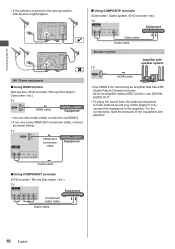
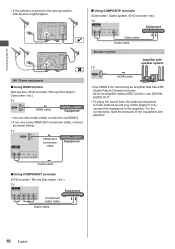
... Using COMPOSITE terminals
(Camcorder / Game system / DVD recorder / etc.) TV
Equipment
AV / Game equipment
■ Using HDMI terminal
(Set-top-box / DVD recorder / Blu-ray Disc player / Camcorder / etc.)
TV
HDMI cable
Equipment
●You can also make similar...
Equipment
Component video cable Audio cable
10 English For the connections, read the manuals of the equipment and amplifier.
Owners Manual - Page 12


... the [Setup] menu (p. 20) or retune the TV using [Auto program] or [Manual program]... (p. 21). Note
●Do not place any other hand, if you turn off . OK
Select
OK
Scanning in front of the TV set...Panasonic VIERA TV. Number of analog channels 10
Number of digital channels
0
This may take some time to defaults] in the [Setup] menu (p. 20).
●After "First Time Setup...
Owners Manual - Page 13


... buttons
●Performs multiple operations which correspond to the operation guide displayed on the menu screen.
9 Volume Up / Down 10...TV: [Off / Service 1-6]
●Analog TV: [Off / CC1-4 / TEXT1-4]
●The selected mode is only set for the program you... operator for instructions on enabling CC with their box.
●Closed Caption settings are memorized in [Closed caption] of [Setup] menu (p....
Owners Manual - Page 18


... to suit your favorite sound quality ●Available when [Sound mode] is set to [Off], [Surround], [Bass], [Treble] and
[Balance] are not available.
[Digital audio out]
Selects the initial setting for watching news, drama, etc. [User]: Adjusts the sounds manually by using the equalizer.
In [Music] and [Speech...
Owners Manual - Page 19


... specific-age-based-rating level, the Off rating and any other more information about ratings (p. 22).
[Inputs]
Locks external inputs accordingly. [HDMI 1-2 / Comp./Video]
[Change password]
Changes the password. ●Input the new 4-digit password, then input again to support the "Downloadable
U.S. "V-chip" technology enables restricted shows to lock according to TV ratings. - [On]: Sets each...
Owners Manual - Page 20


After reset, "First Time Setup" will clear all HDMI connected
equipment is also automatically turned off. • A Panasonic DVD Recorder will not turn off...way you choose to view the digital captioning. [Off / Service 1-6]
■ [Digital setting]
Sets display settings in digital program.
[Caption style: Auto]: The default settings are displayed.
[Caption style: Custom]: You can personalize ...
Owners Manual - Page 21


...]
Main Menu
Picture Sound
Lock TV
ANTENNA/Cable signal Auto program Manual program MTS Audio language Preferred audio type
Setup
Antenna
Access Stereo English Main audio
Scanning starts. Before performing this function, be sure to set [ANTENNA/Cable signal] to the input you want to navigate the menu (p. 17)
1 Display the menu
MENU...
Owners Manual - Page 27


... spots on the performance of the room may now be bright or dark. Troubleshooting
English 27
If an error message appears, follow these simple guides to "narrow").
If the problem still persists, please contact your HD source (Cable, Satellite or fiber optic service). recheck above steps. HD channels sometimes broadcast non-HD content. Ensure...
Panasonic TC-32C400 Reviews
Do you have an experience with the Panasonic TC-32C400 that you would like to share?
Earn 750 points for your review!
We have not received any reviews for Panasonic yet.
Earn 750 points for your review!
