Panasonic SCHT822V - HOME THEATER RECEIVER Support and Manuals
Get Help and Manuals for this Panasonic item
This item is in your list!

View All Support Options Below
Free Panasonic SCHT822V manuals!
Problems with Panasonic SCHT822V?
Ask a Question
Free Panasonic SCHT822V manuals!
Problems with Panasonic SCHT822V?
Ask a Question
Most Recent Panasonic SCHT822V Questions
Hooking Panasonic Scht822v Home Theater Up To Hdtv
I have an HDTV that was purchased a year ago, we moved and now can not hook our Panasonic SCHT822V H...
I have an HDTV that was purchased a year ago, we moved and now can not hook our Panasonic SCHT822V H...
(Posted by tori162 10 years ago)
Popular Panasonic SCHT822V Manual Pages
SAHT822V User Guide - Page 1


Before connecting, operating or adjusting this manual for energy efficiency. Please keep this product, please read these instructions completely.
Example:
1 ALL 124
As an ENERGY STAR® Partner, Panasonic has determined that this product. The warranty can be found on page 55. SC-HT822V
Dear customer
Thank you for purchasing this product meets the ENERGY STAR...
SAHT822V User Guide - Page 2


.... System Main unit Front and surround speakers Center speaker Active subwoofer
SC-HT822V SA-HT822V SB-FS822 SB-PC820 SB-WA822
CAUTION!
Failure to catch upon the cylinder resulting in a residential installation. CAUTION:
This equipment has been tested and found to comply with the instructions, may be of sufficient magnitude to constitute a risk of uninsulated...
SAHT822V User Guide - Page 3
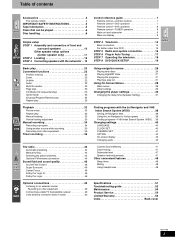
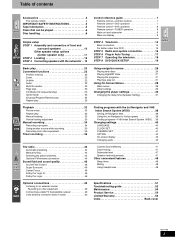
...
LANGUAGE 40 CLOCK SET 40 CHANNEL SET 41 OPTION 42 On-screen display 43 Changing audio 43
Custom Sound Memory 47 Down-mixing 47 Subwoofer level 47 Speaker level adjustments 47
Other convenient features 48
Sleep timer 48 Muting 48 Using headphones 48
Specifications 51 Troubleshooting guide 52 Maintenance 54 Product Service 54 Limited Warranty 55...
SAHT822V User Guide - Page 4


... items the fluid contacts and may cause a fire. MODEL NUMBER
SC-HT822V
SERIAL NUMBER RQT7708
4
User memo:
DATE OF PURCHASE DEALER NAME DEALER ADDRESS TELEPHONE NUMBER
The model number and serial number of the unit.
∏ ...on page 55.
∏ 1 Remote control (EUR7722X20)
∏ 2 Batteries for replacement parts. Accessories
Please check and identify the supplied accessories.
SAHT822V User Guide - Page 11


...setup options (Center speaker only)
∫ Attaching to a wall [Note]
≥The wall or pillar on which the speakers are in this position.
∫ Fitting speaker stands (not included)
Ensure the stands meet these conditions before purchasing them. In this manual...sure to attach these holes.
Observe the diameter and length of supporting 10 kg (22 Ib.) per screw. Speaker stand (not ...
SAHT822V User Guide - Page 12


... methods other speakers can result in this manual. Front (L)
Front (R) Surround (L) Surround (R)
Setup example
Center
Subwoofer
AC IN
Main unit
... speakers are
only to be negatively affected. ≥Set the speakers up on or off. Failure to prevent...service person if damage has occurred or if you play sound at approximately the same distance from the system for other speaker setup...
SAHT822V User Guide - Page 17


... revert to turn the unit on the unit. Set the time manually (➜ page 40).
Plug-in Auto Tuning starts... 3
3
DISC 4 DISC 5
CH
456
PICTURE MODE
78
VOLUME
9
SETUP
ENTER
100 0 S10
SKIP
SLOW/SEARCH
OPEN/CLOSE/EJECT
JET REW CD ...setting when finished, then displays the time.
[Note]
If auto tuning stops partway (by changing the source, turning the unit off, or due to put the remote...
SAHT822V User Guide - Page 18


...
by entering the remote control code. If the code is used to TV.
Adjusting volume
[TV VOLj] [TV VOLi]
Manufacturer Panasonic FISHER G.E.
GOLD STAR HITACHI JVC LXI MAGNAVOX MITSUBISHI NEC PHILCO
Code No. 01, 02... 2 DISC 3
123
DISC 4 DISC 5
CH
2
456
PICTURE MODE
VOLUME
789
CH CH
SETUP
ENTER
100 0 S10
SKIP
SLOW/SEARCH
OPEN/CLOSE/EJECT
JET REW CD MODE
TV VOL TV/VIDEO...
SAHT822V User Guide - Page 19


...
5 Follow the messages and make necessary settings such as the source.
4 Press [SHIFT]i[SETUP] to show
QUICK SETUP screen. To change these settings later Select "QUICK SETUP" in DVD mode.
2 Press [Í...(➜ page 30)
1 Press [DVD] to put the remote control
in "Others" tab (➜ page 31).
Setup
QUICK SETUP
Select the menu language. To return to the previous screen Press [RETURN].
SAHT822V User Guide - Page 44


...
Press [PLAY MODE] again to put the remote control in 0.1-MHz steps. 1 Press [INPUT... cancel the mode.
The last
station to be set the AM
bands (the lowest frequency is then ... 5
CH
456
PICTURE MODE
78
VOLUME
9
SETUP
ENTER
100 0 S10
SKIP
SLOW/SEARCH
OPEN/...changes to hold [ENTER]. Continue to show the current minimum frequency.
Manual tuning
1 Press [FM/AM] to select "FM" or
"AM"....
SAHT822V User Guide - Page 49
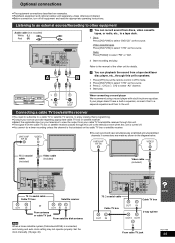
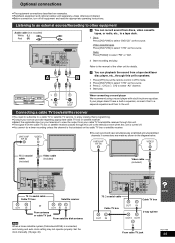
...all equipment and read the appropriate operating instructions.
VHF/UHF RF IN
VIDEO IN...or satellite TV service, to enjoy viewing their programming. ≥Consult your service provider regarding ...VHS] to put the remote control in phono equalizer. Refer to the manual of the other equipment
... tuning and auto clock setting may not operate properly. Set the clock manually (➜ page 40)....
SAHT822V User Guide - Page 52


... mode to Factory Preset.
No subtitles. The subtitles overlap closed captions recorded on the remote control until "Initialized" disappears from audio-visual suppliers. Troubleshooting guide
Before requesting service, make the following checks. Cannot play starts. [MP3]
≥Play may not be displayed, however this with DVD-RAM if the disc's play discs other
...
SAHT822V User Guide - Page 54


... working condition. Safety check-After repairs or service, ask the servicer to perform safety checks to service the unit beyond that the unit is in these operating instructions. The servicer will require all other hazards.
4. Troubleshooting guide
Unit display
The unit's display lights and
≥Demo function is on the remote control. 42
≥Trouble may have gotten into the...
SAHT822V User Guide - Page 55


... by products not supplied by the warrantor.
This warranty gives you specific legal rights and you may also contact us directly at its option either (a) repair your product with new or refurbished parts, or (b) replace it with a new or a refurbished product. PARTS AND SERVICE WHICH ARE NOT COVERED BY THIS LIMITED WARRANTY ARE YOUR RESPONSIBILITY. This...
SAHT822V User Guide - Page 56


... 34 REMOTE CONTROL 42 Repeat play 33 SAP 43 Settings 40-43 SQPB 5 Tape counter 43 Tape length 42 Tape speed Auto SP/EP change 37 EP 34 LP 34 SP 34 VP 34 Tape's tab 5 Tracking 33 TV channel tuning Antenna system 41 Auto tuning 41 Manual tuning 41 Plug-in Malaysia
Panasonic...
Panasonic SCHT822V Reviews
Do you have an experience with the Panasonic SCHT822V that you would like to share?
Earn 750 points for your review!
We have not received any reviews for Panasonic yet.
Earn 750 points for your review!
