Panasonic SAHT56 - HOME THEATER Support and Manuals
Get Help and Manuals for this Panasonic item
This item is in your list!

View All Support Options Below
Free Panasonic SAHT56 manuals!
Problems with Panasonic SAHT56?
Ask a Question
Free Panasonic SAHT56 manuals!
Problems with Panasonic SAHT56?
Ask a Question
Most Recent Panasonic SAHT56 Questions
How To Connect Speaker
I've lost the numbered tags for speakers 3, 4 and 5 and once connected using various tries and rever...
I've lost the numbered tags for speakers 3, 4 and 5 and once connected using various tries and rever...
(Posted by Williamsgirl117 7 years ago)
Popular Panasonic SAHT56 Manual Pages
Home Theater - Page 1
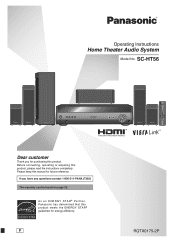
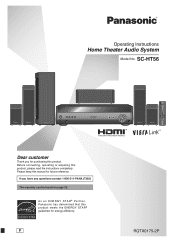
... STAR Partner, Panasonic has determined that this product meets the ENERGY STAR guidelines for purchasing this product. SC-HT56
Dear customer
Thank you have any questions contact 1-800-211-PANA (7262)
The warranty can be found on page 23. If you for energy efficiency. Operating Instructions
Home Theater Audio System
Model No. Please...
Home Theater - Page 2
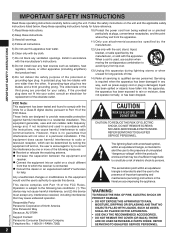
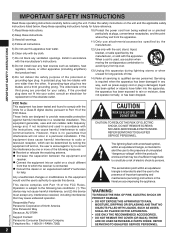
... with Part 15 of North America One Panasonic Way Secaucus, NJ 07094
Support Contact: Panasonic Consumer Electronics Company Telephone No.: 1-800-211-PANA (7262)
2
CAUTION
RISK OF ELECTRIC SHOCK DO NOT OPEN
CAUTION: TO REDUCE THE RISK OF ELECTRIC SHOCK, DO NOT REMOVE SCREWS. REFER SERVICING TO QUALIFIED SERVICE PERSONNEL. IMPORTANT SAFETY INSTRUCTIONS
IMPORTANT SAFETY INSTRUCTIONS
Read...
Home Theater - Page 3
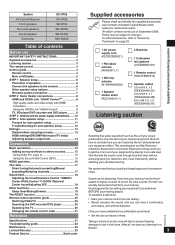
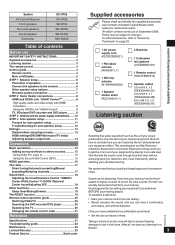
... TV 20 Changing the remote control code 21
Reference
Specifications 21 Troubleshooting guide 22 Maintenance 22 Limited Warranty 23 Product Service Back cover
Supplied accessories
Please check and identify the supplied accessories. Now it's time to consider how you listening for auto speaker setup 12 Settings 13 Distance/Auto setup/Input mode 13 HDMI settings/DRCOMP/Attenuator/TV...
Home Theater - Page 6
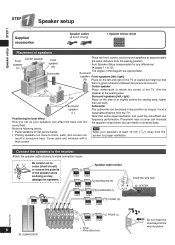
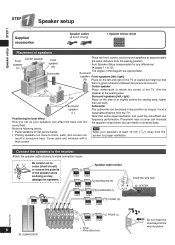
... Place speakers on the side of the TV at least 10 mm (13/32") away from the system for best effect How you set up your speakers can yield the smoothest ...cross (short-circuit) or reverse the polarity of the TV.
Connect the speakers to the receiver
Attach the speaker-cable stickers to 12). Speaker setup
STEP 1
Speaker setup
Supplied accessories
Speaker cables (3 short, 2 long)
1 ...
Home Theater - Page 7
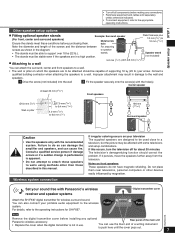
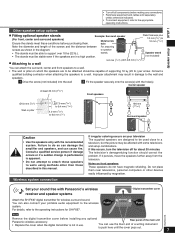
... blunt end of the main unit
Panasonic wireless accessory.
• Replace the cover when the digital transmitter is apparent.
• Do not attempt to attach these speakers to a wall.
If it persists, move the speakers further away from the television.
Failure to the appropriate
operating instructions. STEP 1
Speaker setup
• Turn off for wireless...
Home Theater - Page 8
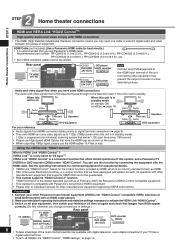
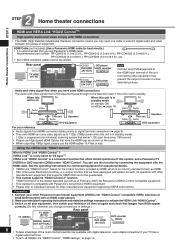
... February, 2007) for operational details.
• VIERA Link "HDAVI Control", based on again and check that images from DIGA appear
correctly. (Do this unit is a unique function that supports HDMI CEC cannot be utilized. See the operating instructions for connected equipment for Panasonic's HDAVI Control compatible equipment.
Recommended part number: RP-CDHG10 (1.0 m/3.3 ft.), RP...
Home Theater - Page 11
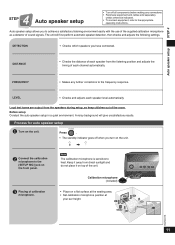
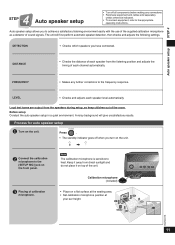
... equipment and cables sold separately
unless otherwise indicated. • To connect equipment, refer to the appropriate
operating instructions. Process for auto speaker setup
Turn on a flat surface at the seating area. • Set calibration microphone position at
your ear height.
RQTX0175
11 Keep it away from the listening position and adjusts...
Home Theater - Page 12
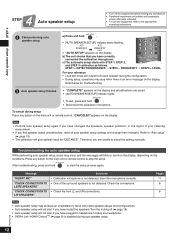
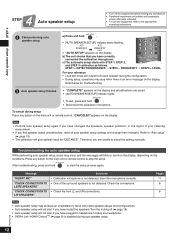
... indicated. • To connect equipment, refer to adjust the setting manually. Note
• Perform auto speaker setup again if you have correctly connected the calibration microphone. Unplug any button on the display.
Pages 11 6
6
RQTX0175
12 Troubleshooting for troubleshooting.
Auto speaker setup finishes.
• "COMPLETE" appears on the main unit...
Home Theater - Page 13
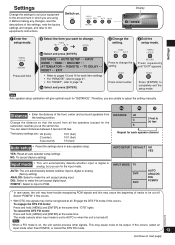
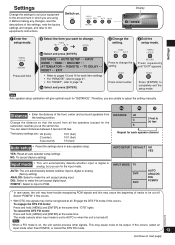
...; REMOTE ↔ TV DELAY ↔ RESET ↔ EXIT
• Refer to pages 13 and 14 for "DISTANCE".
RQTX0175
The mode cancels when input mode is set to AUTO or when the unit is digital or analog. (factory setting)
ANALOG: Select to the equipment's instructions. Press repeatedly until "EXIT" appears. Note Auto speaker setup calibration will...
Home Theater - Page 16
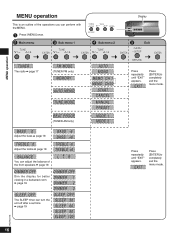
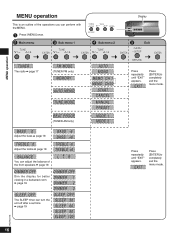
... for better viewing in a darkened room ➡ page 19
DIMMER OFF DIMMER 1 DIMMER 2 DIMMER 3
SLEEP OFF
The SLEEP timer can turn the unit off after a set time ➡ page 19
SLEEP OFF SLEEP 30 SLEEP 60 SLEEP 90 SLEEP 120
RQTX0175
16
AUTO MONO
MEMO CH 1 MEMO CH30
S TA R T CANCEL...
Home Theater - Page 20


... remote control code so you can operate Panasonic DVD recorders, DVD players, and televisions. Watching DVDs/TV Switch on
...some operations. Remote control operation guide
Remote control operation guide
This remote control can operate a...Panasonic DVD recorder or player DVD recorder Change the remote control code to match the remote control mode of the DVD recorder. 2.
The factory setting...
Home Theater - Page 21
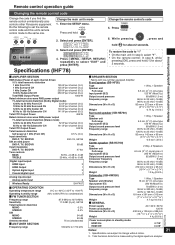
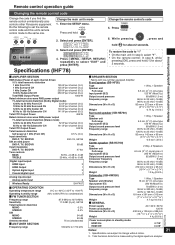
... one. Do the following to set the remote control code and this unit's remote control mode to change without notice.
2. MENU
SETUP
Press and hold [1] for about 2 seconds. Remote control operation guide
Changing the remote control code
Change the code if you find the remote control unintentionally also controls other Panasonic equipment. Change the main unit...
Home Theater - Page 22
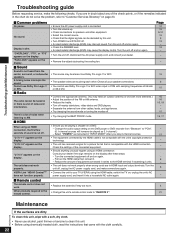
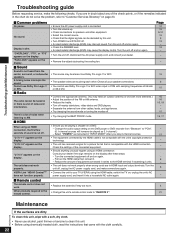
...'s remote control code to "REMOTE 2".
VIERA Link "HDAVI ... the problem, refer to "Customer Services Directory" on page 23.
■ Common problems
No ...setting on...• Replace the batteries ...Troubleshooting guide/Maintenance
Troubleshooting guide
Before requesting service, make connections again.
• Connect the unit to your TV (VIERA) using chemically treated cloth, read the instructions...
Home Theater - Page 23
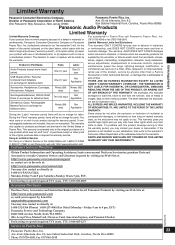
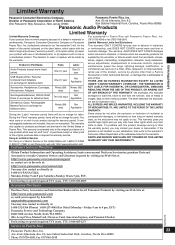
... new or refurbished parts, or (b) replace it with a new or which occurred in Puerto Rico
Panasonic Puerto Rico, Inc.
23
Ave. 65 de Infantería, Km. 9.5, San Gabriel Industrial Park, Carolina, Puerto Rico 00985
Phone (787)750-4300, Fax (787)768-2910 abuse, neglect, mishandling, misapplication, alteration, faulty installation,
Product or Part Name
Parts
Labor
set-up adjustments...
Home Theater - Page 24


... shock, or other U.S. VIERA LINK™ is a trademark of this product can damage your system. Replacement parts - DO NOT INSTALL OR PLACE THIS UNIT IN A BOOKCASE, BUILT-IN CABINET OR IN ANOTHER CONFINED SPACE.
The unit should service ever be necessary, be found on top of Panasonic Corporation. Do not attempt to service your software. ENSURE THE...
Panasonic SAHT56 Reviews
Do you have an experience with the Panasonic SAHT56 that you would like to share?
Earn 750 points for your review!
We have not received any reviews for Panasonic yet.
Earn 750 points for your review!
