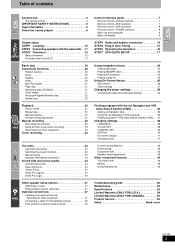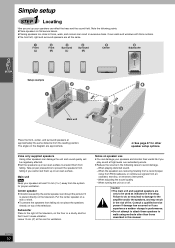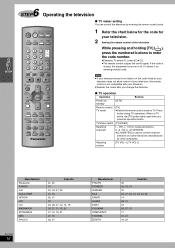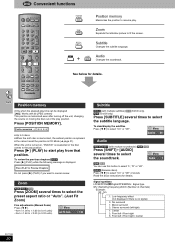Panasonic SAHT820V - HOME THEATER RECEIVER Support and Manuals
Get Help and Manuals for this Panasonic item

View All Support Options Below
Free Panasonic SAHT820V manuals!
Problems with Panasonic SAHT820V?
Ask a Question
Free Panasonic SAHT820V manuals!
Problems with Panasonic SAHT820V?
Ask a Question
Most Recent Panasonic SAHT820V Questions
How To Hook Sa-ht820v Sound System To My Panasonic Pv-c2540 T.v
(Posted by duanecape76 11 years ago)
How To Hook Sa-ht820v Sound System Yo My Panasonic Pv-c2540 T.v
(Posted by duanecape76 11 years ago)
My Remote Will Not Communicate With My Panasonic Sa Ht820v Unit
I have a panasonic surround sound system sa ht820v. For some reason the remote will not communicate ...
I have a panasonic surround sound system sa ht820v. For some reason the remote will not communicate ...
(Posted by ruth32285 11 years ago)
Popular Panasonic SAHT820V Manual Pages
Panasonic SAHT820V Reviews
We have not received any reviews for Panasonic yet.