Panasonic SAHT810 - DVD THEATER RECEIVER Support and Manuals
Get Help and Manuals for this Panasonic item
This item is in your list!

View All Support Options Below
Free Panasonic SAHT810 manuals!
Problems with Panasonic SAHT810?
Ask a Question
Free Panasonic SAHT810 manuals!
Problems with Panasonic SAHT810?
Ask a Question
Popular Panasonic SAHT810 Manual Pages
SAHT790V User Guide - Page 2


...
Surround speakers
Active subwoofer
SC-HT790V SA-HT790V SB-FS803 SB-PC803 SB-FS803 SB-WA312
SC-HT800V SA-HT800V SB-FS803 SB-PC803 SB-FS803 SB-WA310
SC-HT810V SA-HT810V SB-FS700 SB-PC700 SB-FS801A SB-WA330
The remote control
Remote control
Batteries
≥Insert so the poles (i and j) match those in parentheses when asking for replacement parts.
(Only for U.S.A.) To...
SAHT790V User Guide - Page 3
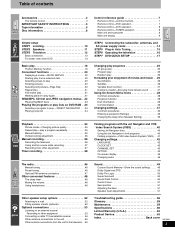
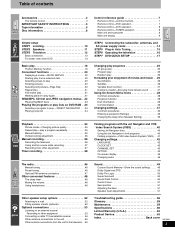
... Sound Memory-Store the sound settings . . . . . 49 Dolby Digital and DTS 50 Dolby Pro Logic 50 Super Surround 50 Sound Field Control 50 Center Focus 51 Seat position 51 Adjusting the bass 51 Speaker level adjustments 51
Troubleshooting guide 56 Glossary 59 Maintenance 59 Specifications 60 Limited Warranty (U.S.A 62 Product Service 63 Index Back cover
RQT6951...
SAHT790V User Guide - Page 10
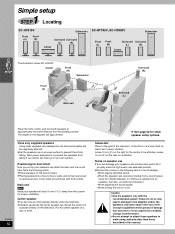
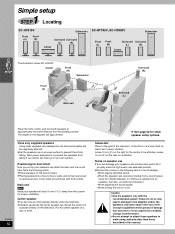
...for ventilation.
Consult a qualified service person if damage has occurred ...manual. Center
Front (L)
Front (R)
Subwoofer
Main unit
Surround (R)
Surround (L)
Place the front, center, and surround speakers at the rear for best effect
How you cannot set...setup
1 STEP Locating
SC-HT810V
Front Front
(L)
(R)
Subwoofer SC-HT790V, SC-HT800V
Subwoofer
Surround Surround
(L)
(R)
Center
Front...
SAHT790V User Guide - Page 15


...VCR. ≥Press [VCR] to put the remote control in VCR mode. 5 STEP Plug-in Auto...DVD
VCR
TV
TUNER
RESET TV/VIDEO
PAGE GROUP
PICTURE MODE/ SETUP
REPEAT PLAY MODE
1 4 7 100
2
3
5
6
...
D.RE-MASTER C.S.M C.FOCUS S.POSITION SUBWOOFER SFC SUPER SRND MUTING
POSITION MEMORY
PROG... then
reconnect it can receive and sets the clock.
Set the time manually (➡ page 42).
Antenna system...
SAHT790V User Guide - Page 16


...8805;The remote control outputs the on or off signal. 6 STEP Operating the television
∫ TV maker setting
You can control the television by other companies.
If it doesn't, try entering another code.
[Note]
≥If your television. ≥Reenter the codes after you press an operation button.
Adjusting volume
[: TV VOLj] [9 TV VOLi]
Manufacturer Panasonic FISHER G.E.
SAHT790V User Guide - Page 17


... a regular 4:3 television, you can also select how video on some simple DVD settings.
Preparation Turn on the television and select the video input for the DVD.
1 Press [DVD] to put the remote control
in the QUICK SETUP screen to suit your television. SETUP Disc
Audio Subtitle Menus
English Automatic
English
SELECT
TAB
Ratings
Level 8
ENTER...
SAHT790V User Guide - Page 18


...sound and pictures to take you have connected to change in the SETUP menu (➡ page 31).
Press [6] (backward) or [5] ...CH VOLUME
D.RE-MASTER C.S.M C.FOCUS S.POSITION SUBWOOFER SFC SUPER SRND MUTING
POSITION MEMORY
PROG
[SHIFT....
1 Press [DVD] to put the remote control
in DVD mode.
2 Press [Í] to...play . ≥The speed of the setting. ≥When progressive output is prohibited ...
SAHT790V User Guide - Page 31


... Other ¢¢¢¢: Input a code number with corresponding
ratings recorded on them .
Yes... (➡ page 33) Set a ratings level to limit DVD-Video play. ≥The password screen is not
available, ...Control Change the black level of all DVD-Video.
On Off This feature doesn't work for your television and preference. This chart shows the settings for the setting...
SAHT790V User Guide - Page 38


... the unit's display.
Press [3, 4] to put the remote control in VCR mode. ≥Press [DVD/VCR] to ...SA
4 Select "CH" with [2, 1] and change it with [3, 4].
7 Press [SPEED] to change the tape
speed.
Press [1] to standby if you can also set...RESET TV/VIDEO
PAGE GROUP
PICTURE MODE/ SETUP
REPEAT PLAY MODE
1 4 7 100
SKIP...MASTER C.S.M C.FOCUS S.POSITION SUBWOOFER SFC SUPER SRND MUTING
...
SAHT790V User Guide - Page 42


Preparation ≥Press [VCR] to put the remote control in which it again or if the time is... set automatically after Plug-in the MANUAL CLOCK SET screen is not set the clock automatically
The MANUAL CLOCK SET screen appears.
S. CLOCK SET
The clock is displayed
1 Press [3, 4] to select "CLOCK SET"
and press [ENTER]. CANCEL:MENU
Auto setting starts.
MANUAL CLOCK SET
...
SAHT790V User Guide - Page 46


... the mode.
Manual presetting
1 Tune to 15 stations can each be set .
The radio...SUBWOOFER SFC SUPER SRND MUTING
POSITION MEMORY
PROG
[SHIFT]
SUBTITLE CANCEL
SLEEP ÎPL
ZOOM QUICK REPLAY SPEED
AUDIO
TEST
MIX 2CH CH SELECT
Preparation
≥Press [TUNER] to put the remote control... when "AUTO" is changed. "ERROR" is in TUNER mode. Preset manually.
To select a 2-digit number...
SAHT790V User Guide - Page 53


... to this unit's speakers.
1 Press [VCR] to put the remote control in VCR mode. 2 Press [DVD/VCR] to select "VCR... as the source. Refer to the manual of the other equipment
Audio cable White (L) Red (R)
DVD Y
DVD...
TV
TUNER
RESET TV/VIDEO
PAGE GROUP
PICTURE MODE/ SETUP
REPEAT PLAY MODE
1 4 7 100
SKIP
2
3...D.RE-MASTER C.S.M C.FOCUS S.POSITION SUBWOOFER SFC SUPER SRND MUTING
POSITION MEMORY...
SAHT790V User Guide - Page 56


... the Panasonic Canada Inc. languages.
≥Try selecting from audio-visual suppliers. You can occur because the signals are depleted: Replace them .
≥You cannot select random or program play .
25
Cannot operate the VCR.
≥Press [VCR] to switch the remote control mode to Factory Preset. accessed.
≥Cancel all the SETUP settings to VCR...
SAHT790V User Guide - Page 58


....
≥Go to Display in the SETUP menus, and select "On" for "On-Screen Messages".
31
≥Go to move them down.
28
displayed or only partially
displayed on the television. xx"
No on the status of copy- - Troubleshooting guide
Recording
"1" flashes when I try again.
≥Trouble may have occurred.
Cannot record from the...
SAHT790V User Guide - Page 64


... 59 Connection AC power supply cord 14 Cable TV 54 LINE IN/OUT 37, 53 Optional antenna connection 55 Speakers 11 Subwoofer 14 Television 12, 13 Custom Sound Memory 49 DTS 49, 50 Dolby Digital 49, 50 Dolby Pro Logic 49, 50 Headphones 48 Muting 48 Remote control mode 7, 8 Seat position 51 Sleep timer...
Panasonic SAHT810 Reviews
Do you have an experience with the Panasonic SAHT810 that you would like to share?
Earn 750 points for your review!
We have not received any reviews for Panasonic yet.
Earn 750 points for your review!
