Panasonic SAAK523 - MINI HES FOR COSTCO Support and Manuals
Get Help and Manuals for this Panasonic item
This item is in your list!

View All Support Options Below
Free Panasonic SAAK523 manuals!
Problems with Panasonic SAAK523?
Ask a Question
Free Panasonic SAAK523 manuals!
Problems with Panasonic SAAK523?
Ask a Question
Popular Panasonic SAAK523 Manual Pages
SAAK320 User Guide - Page 1
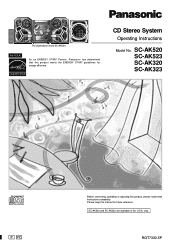
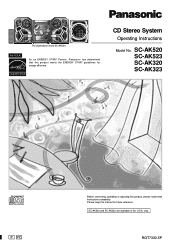
For U.S.A. CD Stereo System
Operating Instructions
Model No.
Please keep this manual for energy efficiency. only.
As an ENERGY STAR® Partner, Panasonic has determined that this product, please read these instructions completely. The illustrations show SC-AK520. SC-AK520 SC-AK523 SC-AK320 SC-AK323
P PC
Before connecting, operating or adjusting this product meets the ENERGY STAR&#...
SAAK320 User Guide - Page 2


... this product can be found on /off 15 Convenient functions 16 Auto-off function 16 Setting the time 16 Timers 17 Troubleshooting guide 18 Maintenance 18 Specifications 19 Limited Warranty (ONLY FOR U.S.A Back cover
2
RQT7330
Inside of SC-AK520. REFER SERVICING TO QUALIFIED PERSONNEL. Please note them in a desired album .... 11 Title search function 11 CD...
SAAK320 User Guide - Page 3


... (e)The unit has been dropped or the cabinet damaged.
2. Safety check -After repairs or service, ask the servicer to perform safety checks to excessive noise. Keep these operating instructions handy for help to Part 15 of the polarized or groundingtype plug. Install in a residential installation. Sound can actually be determined by one wider than the other apparatus...
SAAK320 User Guide - Page 4
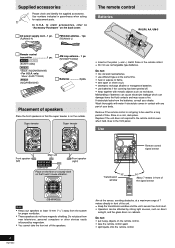
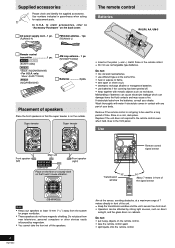
... to flame. • take the remote control apart. • spill liquids onto the remote control.
4
RQT7330 AK520 AK523 (EUR7710050)
AK320 • Black: (N2QAHB000045) • For U.S.A. only:
Silver: (EUR7710020)
AK323 (N2QAHB000045)
...your speakers at least 10 mm (13/32˝) away from the system
for replacement parts.
Store in front of the signal sensor
(SB-WAK520)
Note
• Keep ...
SAAK320 User Guide - Page 6
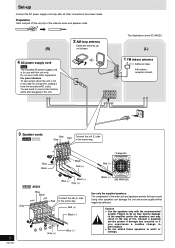
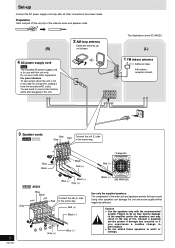
...The included AC power supply cord is for a long time, unplug it with the recommended
system.
Set-up
Connect the AC power supply cord only after plugging in the unit.
2 AM loop antenna
...power when the unit is best.
3 Speaker cords
AK520 AK523
Red Gray
Red
Connect the left (L) side Red in the same way.
Consult a qualified service person if damage has occurred or if you experience...
SAAK320 User Guide - Page 7


... 8-11, 14 = Deck 2 open button [c, DECK 1 14 , Display, demonstration button [DISP, -DEMO] .... 8, 12, 15, 16 - AK520 AK523 Subwoofer button [SUBWOOFER] ......... 15 # Super sound EQ button [SUPER SOUND EQ 15 $ CD skip/search, tape fast-forward/rewind,
tune/preset channel ...14
Use this for selecting CD play buttons [1 ~ 5 8 8 Remote control signal sensor 4 9 Headphones jack [PHONES 15 !
SAAK320 User Guide - Page 11


.... 2 Enter the characters of the keyword for your desired album/track with its keyword (part of up to start play from the album found . (Title search mode is cancelled.)
... to 8 characters for the album
title. (A see below: "Entering characters")
3 Press [ENTER]. AK520 AK523
Blinks to indicate album title search mode
Matched album title
AK320 AK323
Matched album title
=
Blinks to select...
SAAK320 User Guide - Page 12
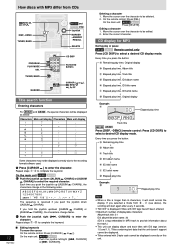
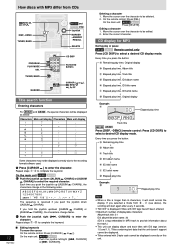
...desired CD display mode. Each time you selected a mode from CDs
AK520 AK523
Title search function
Entering characters
For AK320 and AK323 , the special characters...the remote control: Press [DEL]. Titles containing text data that the unit doesn't support
cannot be deleted. 2. Repeat steps 1~2 to be displayed.
• Titles entered...code cannot be edited. 2. Enter the correct character.
SAAK320 User Guide - Page 13
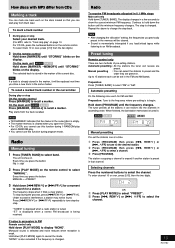
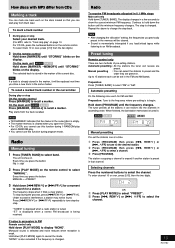
... After changing the "allocation" setting, the frequencies you previously
preset in .
Automatic presetting
Do the following once each can be replaced next time you load/unload ...
Hold down [MARKER, -MEMORY] until the frequency changes. AK520 AK523
AK320 AK323
Manual presetting Pre-set in the marker of pre-setting stations. Note If a track is momentarily interrupted if you...
SAAK320 User Guide - Page 14


...AK520 and AK523 only)
SUBWOOFER DISP, -DEMO PRESET EQ
DECK 1 , REC AUX
PLAY MODE
ALBUM ( or ) SHIFT
S.SOUND EQ ( AK520 and
AK523...S.WOOFER SHIFT S.SOUND EQ PRESET EQ MUTING
PHONES
DECK 2 DECK 1/2
TAPE
Playback
You can... in the deck's moving parts if used , but the... screwdriver or similar object to specific CDs and tracks (CD Play...BP1 ↔ BP2 Choose the setting with the side to be
taken ...
SAAK320 User Guide - Page 15
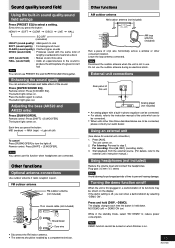
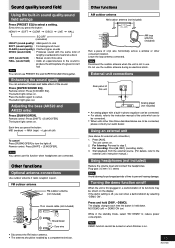
...SUBWOOFER] to the external unit's instruction manual.)
Using headphones (not included)
...piece of its functions may be installed by selecting "DEMO ON". Do...select "NO DEMO" to select a setting.
External unit connections
Rear panel of ...sound quality/sound field settings
Press [PRESET EQ... For details, refer to the instruction manual of the units which are to...If the demo setting is poor.
...
SAAK320 User Guide - Page 16
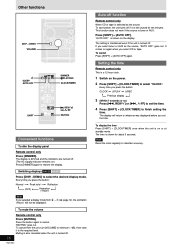
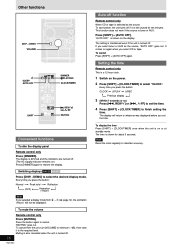
Switching displays AK520 AK523
Press [DISP, -DEMO] to maintain accuracy. "MUTING" goes out. Muting is also cancelled when the unit is ...press the button:
CLOCK
PLAY
REC
Previous display
3 (Within 7 seconds or so)
Press [g, REW/3] or [f, 4/FF] to finish setting the
time. This function does not work if the source is shown for ten minutes. It comes on the display. The display will ...
SAAK320 User Guide - Page 17


... control only You can use the unit after the timers are set After using, check that unit's timer to the same time. (See the connected unit's instruction manual.)
Using the sleep timer
Remote control only
This timer turns the unit off after a set time.
Every time you up (play timer) or to clear the...
SAAK320 User Guide - Page 18


...Troubleshooting guide
Before requesting service, make the disc changing noises for a few moments and then it should operate normally. Common Problems... heard.
Reference pages are worn. "ERROR" is heard during play time for the...instead of the TV set nearby
The picture on the TV ... be read the instructions that the batteries are inserted correctly. 4 Replace the batteries if ...
SAAK320 User Guide - Page 20


... products not supplied by visiting our Web Site at:
http://www.panasonic.com/support
or, contact us via the web at:
http://www.panasonic.com/contactinfo
You may also contact us directly at its option either (a) repair your product with new or refurbished parts, or (b) replace it with the date of original purchase ("warranty period"), at...
Panasonic SAAK523 Reviews
Do you have an experience with the Panasonic SAAK523 that you would like to share?
Earn 750 points for your review!
We have not received any reviews for Panasonic yet.
Earn 750 points for your review!
