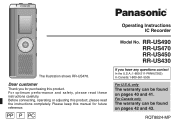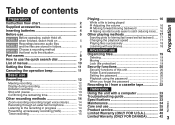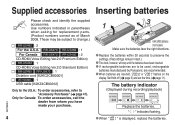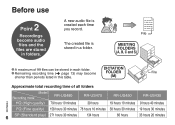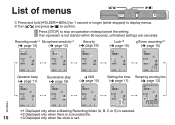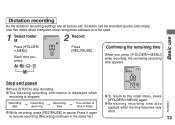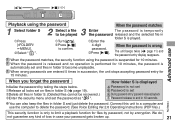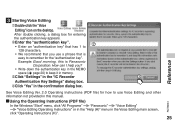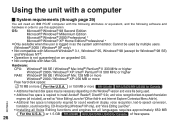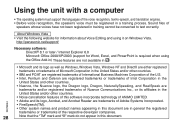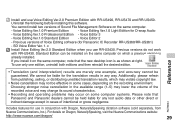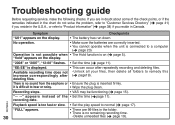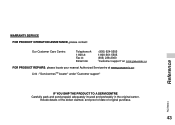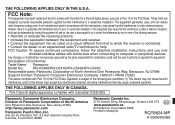Panasonic RR US490 - 512 MB Digital Voice Recorder Support and Manuals
Get Help and Manuals for this Panasonic item

View All Support Options Below
Free Panasonic RR US490 manuals!
Problems with Panasonic RR US490?
Ask a Question
Free Panasonic RR US490 manuals!
Problems with Panasonic RR US490?
Ask a Question
Most Recent Panasonic RR US490 Questions
Panasonic Rrus490 Ic Recorder.
Forgot authentication key for this recorder. I also cannot use it with windows 10. from your home pa...
Forgot authentication key for this recorder. I also cannot use it with windows 10. from your home pa...
(Posted by ritakelly31 6 years ago)
Lost Activation Key
I want to install my Panasonic Voice Recorder and I lost my activation key, what can I do?
I want to install my Panasonic Voice Recorder and I lost my activation key, what can I do?
(Posted by liseduguay 10 years ago)
Have Panasonic Recorder Us490 Need Win 8 Compat Software?
(Posted by kimberleyromans 10 years ago)
Voice Key
When I try to access the data on the recorder memory there is a pop up window asking for a security ...
When I try to access the data on the recorder memory there is a pop up window asking for a security ...
(Posted by iivasile 11 years ago)
About Panasonic Rr-us490
I havent CD-rom drive now. so how do i setup to computer?
I havent CD-rom drive now. so how do i setup to computer?
(Posted by dung0579 11 years ago)
Popular Panasonic RR US490 Manual Pages
Panasonic RR US490 Reviews
We have not received any reviews for Panasonic yet.