Panasonic PVC923 - MONITOR/VCR Support and Manuals
Get Help and Manuals for this Panasonic item
This item is in your list!

View All Support Options Below
Free Panasonic PVC923 manuals!
Problems with Panasonic PVC923?
Ask a Question
Free Panasonic PVC923 manuals!
Problems with Panasonic PVC923?
Ask a Question
Popular Panasonic PVC923 Manual Pages
PVC923 User Guide - Page 1
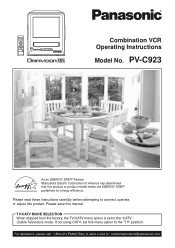
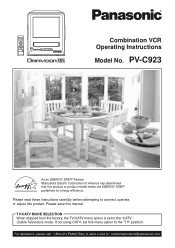
... has determined that this manual. TV/CATV MODE SELECTION When shipped from the factory, the TV/CATV menu option is set this product. Combination VCR Operating Instructions
Model No. Please read these instructions carefully before attempting to connect, operate, or adjust this menu option to the "TV" position. If not using CATV, set to : consumerproducts@panasonic.com
PVC923 User Guide - Page 4
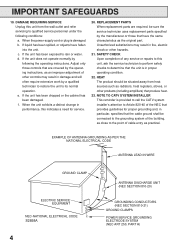
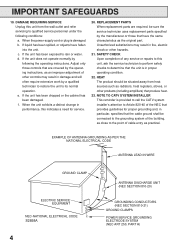
... to rain or water. REPLACEMENT PARTS When replacement parts are covered by a qualified technician to restore the unit to qualified service personnel under the following the operating instructions.
EXAMPLE OF ANTENNA GROUNDING AS PER THE NATIONAL ELECTRICAL CODE
ANTENNA LEAD IN WIRE
GROUND CLAMP
ELECTRIC SERVICE EQUIPMENT
NEC-NATIONAL ELECTRICAL CODE S2898A
4
ANTENNA DISCHARGE UNIT...
PVC923 User Guide - Page 7


... SETTING THE LANGUAGE 12 AUTO CLOCK SETTING 13 MANUAL CLOCK SETTING 14
TV OPERATION
TV OPERATION 14 TO MEMORIZE CHANNELS 16 SETTING THE V-CHIP 17 TO SET THE ON TIMER 18 TO SET...VIDEO HEAD CLEANING 25 TROUBLESHOOTING GUIDE 26 SPECIFICATIONS 28 INDEX OF CONTROLS 29 SPANISH QUICK USE GUIDE (GUÍA PARA RÁPIDA CONSULTA 31 LIMITED WARRANTY 36 CUSTOMER SERVICES DIRECTORY 37 INDEX 38...
PVC923 User Guide - Page 12
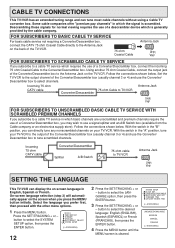
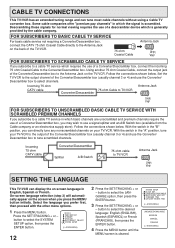
... TV/VCR Converter/Descrambler
Antenna Jack
UHF/ VHF
FOR SUBSCRIBERS TO UNSCRAMBLED BASIC CABLE TV SERVICE WITH SCRAMBLED PREMIUM CHANNELS
If you prefer first, then proceed with the other menu options.
1 Press the MENU button. M E N U TIMER REC SET TV SETUP CH SETUP AUTO REPEAT ON OFF SYSTEM SETUP
á+/-/ENTER/MENUñ
12
2 Press the...
PVC923 User Guide - Page 13


...OFF: back one hour
M E N U TIMER REC SET TV SETUP CH SETUP AUTO REPEAT ON OFF SYSTEM SETUP á+/-/ENTER/MENUñ
SYSTEM SETUP CLOCK SET LANGUAGE/IDIOMA/LANGUE AUTO CLOCK ON OFF STANDARD TIME DAYLIGHT ...Set the clock manually (see page 14). Press the MENU button until the MENU screen is cleared. But if you set to OFF position.
• When the clock is not set, Daylight Saving Time setting ...
PVC923 User Guide - Page 14
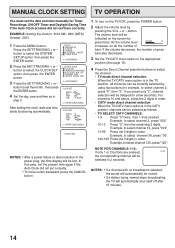
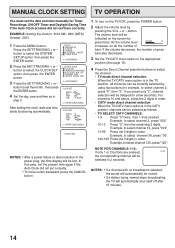
... - Example, to "8:30 AM", 29th (WED) October, 2003.
1 Press the MENU button. MANUAL CLOCK SETTING TV OPERATION
You must set the date and time manually for Timer Recordings, ON/OFF Timer and Daylight Saving Time if the Auto Clock process did not set correctly.
• To move cursor backward, press the CANCEL
button.
1 To turn...
PVC923 User Guide - Page 16
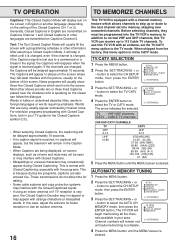
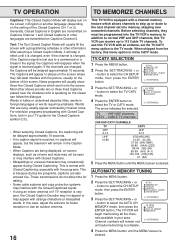
...setting of the screen. After selecting a Closed Caption Mode, it will remain red until it is changed, even if the channel is cleared. News programs will usually fill the screen with a programming schedule or other information. Words in italics or underlined describe titles, words in your TV guide...REC SET TV SETUP CH SETUP AUTO REPEAT ON OFF SYSTEM SETUP á+/-/ENTER/MENUñ
CH SETUP TV...
PVC923 User Guide - Page 17
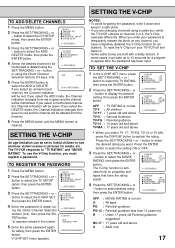
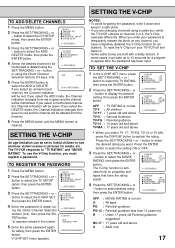
... V-Chip function, you want. TO REGISTER THE PASSWORD
1 Press the MENU button.
2 Press the SET/TRACKING + or -
V-CHIP SET menu appears. M E N U TIMER REC SET TV SETUP CH SETUP AUTO REPEAT ON OFF SYSTEM SETUP á+/-/ENTER/MENUñ
TV SETUP V-CHIP SET ON/OFF TIMER PICTURE
á+/-/ENTER/MENUñ
V-CHIP SET NEW PASSWORD:
〈0-9/ENTER/CANCEL/MENU〉
NOTES: •...
PVC923 User Guide - Page 18
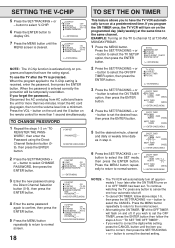
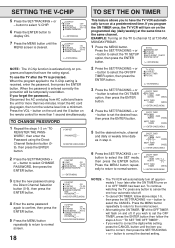
... and tapes that have the TV/VCR automatically turn on on the TV to select the TV SETUP option, then press the ENTER button. Press the VOL - V-CHIP SET PASSWORD: - - - -
〈0-9/ENTER/CANCEL/MENU〉
2 Press the SET/TRACKING +
or - EXAMPLE: Turning on the programmed day (daily/weekly) at the same time to select...
PVC923 User Guide - Page 19
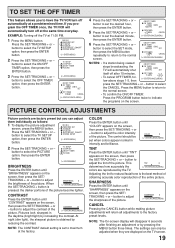
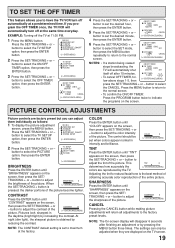
... + or -
PICTURE CONTROL ADJUSTMENTS
Picture controls are reproduced by pressing the MENU button three times.
M E N U TIMER REC SET TV SETUP CH SETUP AUTO REPEAT ON OFF SYSTEM SETUP
á+/-/ENTER/MENUñ
2 Press the SET/TRACKING + or - button to adjust the contrast of the picture. CONTRAST
Press the ENTER button until "TINT"
appears on the...
PVC923 User Guide - Page 23
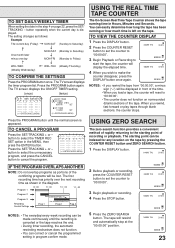
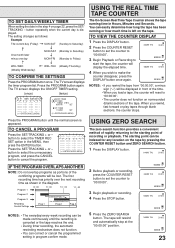
..., the counter stops.
Press the PROGRAM button until the recording is left on page 22, press the SET/ TRACKING - Program 1
8 : 00
9 : 00
10 : 00
11 : 00
Program 2
Program 3 Recording Control Settings
Prog.1
Deleted Parts
Non Recorded Portion Parts
Prog.2
Prog.3
NOTES: • The everyday/every week recording can be made continuously until the normal...
PVC923 User Guide - Page 26
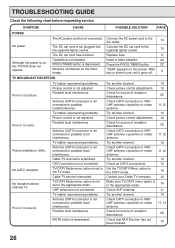
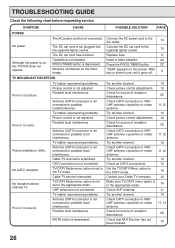
...problems. Picture control is blown.
UHF antenna is not connected or possible local interference. TROUBLESHOOTING GUIDE
Check the following chart before requesting service.
Possible local interference. TV station experiencing problems....
14
Check all CATV connections.
12
Set the TV/CATV Menu option to the cigarette lighter socket.
10
Replace fuse.
11
Insert a video cassette.
20...
PVC923 User Guide - Page 27
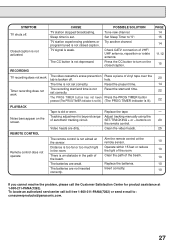
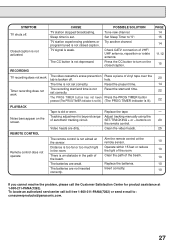
SYMPTOM TV shuts off .
Set Sleep Timer to : consumerproducts@panasonic.com.
27 PAGE 14 15 14
11,12
15
RECORDING
TV recording does not work .
Reset the start /end time is not activated.
Replace the batteries.
10
The batteries are dirty. TV station experiencing problems or program tuned is broken off .
The video cassette's erase...
PVC923 User Guide - Page 37
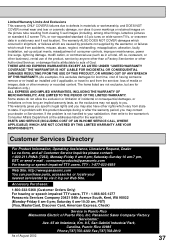
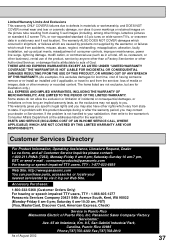
..., abuse, neglect, mishandling, misapplication, alteration, faulty installation, set-up ad just ments, misadjustment of consumer controls, improper...Panasonic Sales Company/ Factory
Servicenter: Ave. 65 de Infantería, Km. 9.5, San Gabriel Industrial Park,
Carolina, Puerto Rico 00985 Phone...the problem is attributable to acts of God. PARTS AND SERVICE (INCLUDING COST OF AN IN-HOME SERVICE CALL...
PVC923 User Guide - Page 38
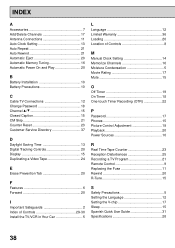
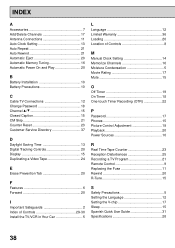
... (OTR 22
P
Password 17 Phones 15 Picture Control Adjustment 19 Playback 20 Power Sources 10
R
Real Time Tape Counter 23 Reception Disturbances 25 Recording a TV Program 21 Remote Control 9 Replacing the Fuse 11 Rewind 20 R-Tune 15
S
Safety Precautions 5 Setting the Language 12 Setting the V-chip 17 Sleep 15 Spanish Quick Use Guide 31 Specifications 28
38
Panasonic PVC923 Reviews
Do you have an experience with the Panasonic PVC923 that you would like to share?
Earn 750 points for your review!
We have not received any reviews for Panasonic yet.
Earn 750 points for your review!
