Panasonic PVC2023A - MONITOR/VCR Support and Manuals
Get Help and Manuals for this Panasonic item
This item is in your list!

View All Support Options Below
Free Panasonic PVC2023A manuals!
Problems with Panasonic PVC2023A?
Ask a Question
Free Panasonic PVC2023A manuals!
Problems with Panasonic PVC2023A?
Ask a Question
Popular Panasonic PVC2023A Manual Pages
PVC2023A User Guide - Page 1
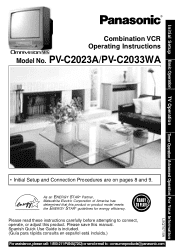
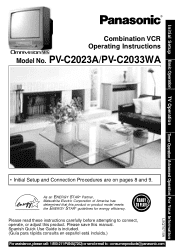
...211-PANA(7262) or send e-mail to connect, operate, or adjust this manual. Initial Setup Basic Operation TV Operation Timer Operation Advanced Operation For Your Information
LSQT0710A
Combination VCR Operating Instructions
Model No. Please read these instructions carefully before attempting to : consumerproducts@panasonic.com As an ENERGY STAR® Partner,
Matsushita Electric Corporation of...
PVC2023A User Guide - Page 2
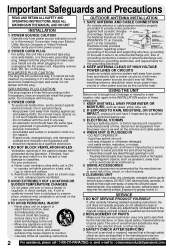
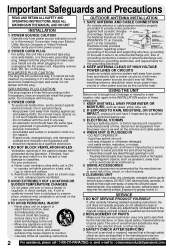
...a qualified electrician.
4 DO NOT BLOCK VENTILATION HOLES Ventilation openings in unit. Unplug unit and contact a qualified service technician.
2 REPLACEMENT OF PARTS Make sure the service technician uses only parts specified by a qualified service technician before use of the National Electrical Code,
NEC - If uncertain, have the same type plug (polarized or grounding) and must be fatal...
PVC2023A User Guide - Page 3
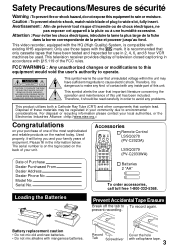
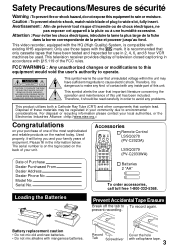
... with existing VHS equipment. Model No. Batteries 2 "AA... to avoid any problems.
This product utilizes...rules. Serial No. Battery replacement caution • Do not ...NO USER-SERVICEABLE PARTS
INSIDE REFER SERVICING TO QUALIFIED SERVICE PERSONNEL
This ...Phone No. FCC WARNING : Any unauthorized changes or modifications to this equipment would void the user's authority to make any inside part...
PVC2023A User Guide - Page 4
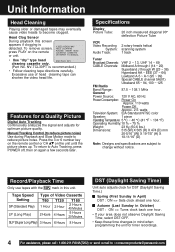
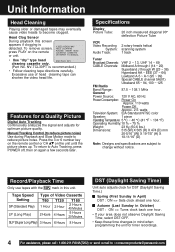
... CLEAN I NG PLEASE I NSERT HEAD CLEAN I (14 ~ 22)
Superband J through I NG CASSETTE OR REFER TO MANUAL
• Use "dry" type head
END : PLAY KEY
cleaning cassette only.
(Part No.
I Spring (First Sunday in April) DST : ON => Sets clock ahead one hour.
• If your area does not observe Daylight Saving Time, select DST...
PVC2023A User Guide - Page 7
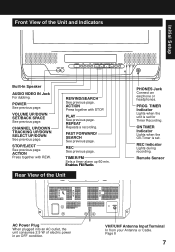
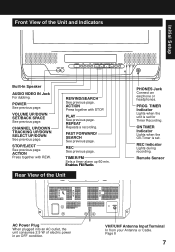
... min.
PROG TIMER Indicator Lights when the unit is set for Timer Recording. VHF/UHF
VHF/UHF Antenna Input Terminal In from your Antenna or Cable.
FAST FORWARD/ SEARCH See previous page.
REC Indicator Lights during recording. Page 8
7 Front View of the Unit
PHONES Jack Connect an earphone or headphones. ACTION Press...
PVC2023A User Guide - Page 8
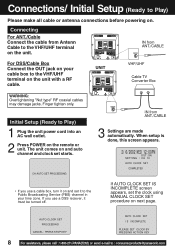
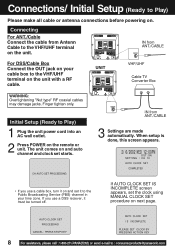
...AUTO CLOCK SET IS INCOMPLETE screen appears, set the clock using MANUAL CLOCK SET procedure on and set it to the VHF/UHF terminal on and auto channel and clock set starts. When setup is ... damage jacks. Connections/ Initial Setup (Ready to : consumerproducts@panasonic.com CH AUTO SET PROCEEDING
VHF/UHF
VHF/UHF
IN from Antenn Cable to the Public Broadcasting Service (PBS) channel in your ...
PVC2023A User Guide - Page 9
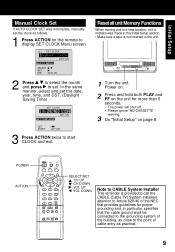
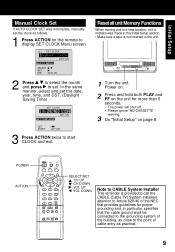
... : ACT I ON
3 Press ACTION twice to start CLOCK and exit. Initial Setup
Manual Clock Set
If AUTO CLOCK SET was made in the Initial Setup section. • Make sure a tape is provided to call the CABLE (Cable TV) System Installers attention to Article 820-40 of cable entry as follows.
1 Press ACTION on the remote to...
PVC2023A User Guide - Page 10
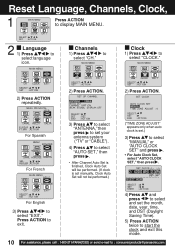
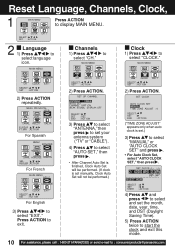
... not be performed. (If clock is set.)
3) Press to
exit. M A I N MENU
T V
VCR LANGUAGE
CH CLOCK
SELECT : SET : ACT I ON
EX I T
2) Press ACTION. SET UP CHANNEL ANTENNA : CABLE AUTO SET CHANNEL CAPT I ON WEAK S I GNAL D I SPLAY : OFF
SELECT : SET : SET END : ACT I ON
4) Press and press to select and set manually, Clock Auto Set will be performed.)
Clock
1) Press
to...
PVC2023A User Guide - Page 20
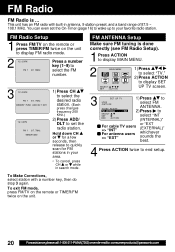
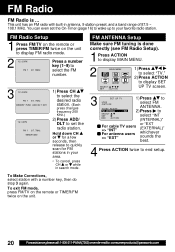
...-211-PANA(7262) or send e-mail to quickly scan for a few seconds, then release to : consumerproducts@panasonic.com You can even set the On-Timer (page 16) to wake up to set the radio station. FM Radio Setup
1 Press FM/TV on the remote or press TIMER/FM twice on the unit. To Make...
PVC2023A User Guide - Page 26


...: consumerproducts@panasonic.com
END
3 Continue playback, rewind, or fast forward.
4 Press STOP.
5
BEG I ON
1)Press to select "REPEAT PLAY."
2)Press to set to 0:00...at the last point the Counter was set REPEAT PLAY "ON" or "OFF."
4 Press ACTION twice to end setup. Commercial Skip
By pressing the CM/... return to a specific tape counter location.
1 Press DISPLAY during playback to display the Counter.
2...
PVC2023A User Guide - Page 28
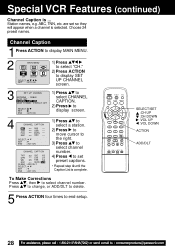
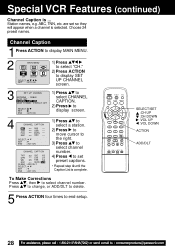
...--
GLOB 123
CLEAR : ADD / DLT SELECT : SET : END : ACT I ON
ABC --
HBO -- To Make Corrections Press , then to : consumerproducts@panasonic.com
Special VCR Features (continued)
Channel Caption is complete... to end setup. Press to change, or ADD/DLT to delete.
5 Press ACTION four times to set so they will appear when a channel is selected.
are set preset captions....
PVC2023A User Guide - Page 30


...customize to set "YES" or "NO." I ON
1) Press to select US TV PROGRAMS.
2) Press to a specific content ...Code Setup Blocking
Setup US MOVIES Ratings
Setup US TV PROGRAMS Ratings
1
LOCK
US MOVIES
: OFF
CHANGE SETT I NGS
US TV PROGRAMS : OFF
CHANGE SETT I NGS
NEXT PAGE
SELECT :
SET :
END : ACT I ON
1) Press to select VIEW NR PROGRAMS?.
2) Press to : consumerproducts@panasonic...
PVC2023A User Guide - Page 33


.... • Set POWER button to rotate... Miscellaneous
Correction
Video cassette cannot be controlled...
Before Requesting Service
Check the following points once again if you are having trouble with normal picture...is started, or the power
is not in the SET UP TV menu. (P. 15)
Ghost (multiple) images...
• Install a directional antenna.
Correction
• Completely insert ...
PVC2023A User Guide - Page 35
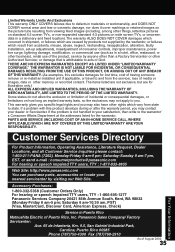
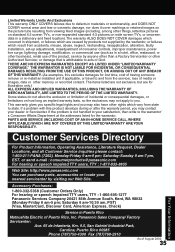
...problem with this excludes damages for lost time, cost of having someone remove or re-install an installed unit if applicable, or travel to and from the servicer...mishandling, misapplication, alteration, faulty installation, set-up adjustments, misadjustment of ...panasonic.com For hearing or speech impaired TTY users, TTY : 1-877-833-8855
Web Site: http://www.panasonic.com You can purchase parts...
PVC2023A User Guide - Page 40
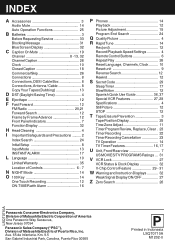
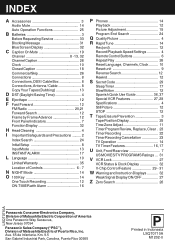
... 14
Rec(ord 12 Record/Playback Speed Settings 4 Remote Control Buttons 6 Repeat Play 26 Reset Language, Channels, Clock ......... 10 Reset unit 9 Reverse Search 12 Rewind 12
S Secret Code 29
Sleep Timer 17 Slow Motion 12 Spanish Quick Use Guide 36, 37 Special VCR Features 27, 28 Specifications 4 Still Picture 12 STOP 12
T Tape Erasure...
Panasonic PVC2023A Reviews
Do you have an experience with the Panasonic PVC2023A that you would like to share?
Earn 750 points for your review!
We have not received any reviews for Panasonic yet.
Earn 750 points for your review!
