Panasonic PVC2023 - MONITOR/VCR Support and Manuals
Get Help and Manuals for this Panasonic item
This item is in your list!

View All Support Options Below
Free Panasonic PVC2023 manuals!
Problems with Panasonic PVC2023?
Ask a Question
Free Panasonic PVC2023 manuals!
Problems with Panasonic PVC2023?
Ask a Question
Popular Panasonic PVC2023 Manual Pages
PVC2023 User Guide - Page 1


Initial Setup
Basic Operation
TV Operation
Timer Operation Advanced Operation For Your Information
LSQT0665A
Combination VCR Operating Instructions
Model No. As an ENERGY STAR® Partner,
Matsushita Electric Corporation of America has determined
that this product. Please read these instructions carefully before attempting to : consumerproducts@panasonic.com Spanish Quick Use Guide is ...
PVC2023 User Guide - Page 2


... (in Canada,
part 1 of the Canadian Electrical
Code) provides information regarding proper grounding of the mast and supporting structure, grounding of the lead-in wire to
provide some protection against electrical shock, fire or personal injury: - When installing antenna, absolutely never touch power lines, circuits or other hazards.
3 SAFETY CHECK AFTER SERVICING After unit...
PVC2023 User Guide - Page 3


...problems.
This product utilizes both a Cathode Ray Tube (CRT) and other components that uninsulated voltage within the unit may be used. Accessories Remote Control
LSSQ0380 (PV-C2023)
LSSQ0384 (PV...USER-SERVICEABLE PARTS INSIDE REFER SERVICING TO QUALIFIED SERVICE ...Model No. Caution :
To prevent electric shock, match wide blade of Purchase Dealer Purchased From Dealer Address Dealer Phone...
PVC2023 User Guide - Page 4


...Setting
SP (Standard Play)
Type of head cleaning tape can shorten the video head life. Unit Information
Head Cleaning
Playing older or damaged tapes may eventually cause video heads to : consumerproducts@panasonic...NG CASSETTE OR REFER TO MANUAL
END : PLAY
• Use "dry" type head cleaning cassette only. (Part No.
Record/Playback Time...key on the remote control or CH on the remote or unit. ...
PVC2023 User Guide - Page 6


...tape, and searches forward scene.
SEARCH Goes directly to : consumerproducts@panasonic.com REC Records the program. If EJECT is ejected from Cassette Compartment.
Location of...Remote Control Buttons
EJECT Ejects tape.
SLEEP Turns off the unit. NIGHT Color and picture intensity level are adjusted during Playback and Slow Motion. DISPLAY Displays the VCR status and clock. SET/BACK SPACE Sets...
PVC2023 User Guide - Page 8
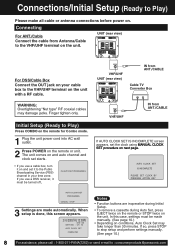
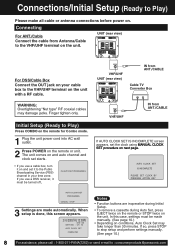
... unit.
The unit comes on and auto channel and clock set starts.
• If you use a cable box, turn it on and set the clock using MANUAL CLOCK SET procedure on the unit. Initial Setup (Ready to Play)
Press COMBO on the remote for Combo mode.
1 Plug the unit power cord into AC wall outlet.
2 Press...
PVC2023 User Guide - Page 9


... to call the CABLE (Cable TV) System Installers attention to Article 820-40 of the NEC that provides guidelines for more than 5 seconds. • The power will shut off. • Please ignore "NO CASSETTE" warning.
3 Do "Initial Setup" on the remote to a new location, or if a mistake was incomplete, manually set the clock as practical.
9 SELECT...
PVC2023 User Guide - Page 10


...CLOCK
SELECT : SET : ACT I ON
EX I T
2) Press ACTION. MENU PR I NC I PAL HO L A
TV BLOQUEO IDIOMA
CANAL ...set manually, Clock Auto Set will not be performed.)
3) Press to display MAIN MENU.
SET CLOCK
AUTO CLOCK SET MANUAL T I ME ZONE ADJUST : 0
SELECT :
SET :
END : ACT I ON
4) Press and press to select and set .)
3) Press to : consumerproducts@panasonic.com
CH CLOCK
SELECT : SET...
PVC2023 User Guide - Page 11


..., repeat above with no tape inserted.
On Remote On Unit
: CH UP
: CH DOWN
: VOLUME UP
: VOLUME DOWN
Whenever the menu or program
screen is set.)
1) Press
to exit. To display the ...keys
and press ADD/DLT. POWER ACTION
SELECT/SET :CH UP :CH DOWN :VOL UP :VOL DOWN
NUMBER Keys
ADD/DLT
SET CLOCK
AUTO CLOCK SET MANUAL T I ME ZONE ADJUST : 0
SELECT :
SET :
END : ACT I ON
3) Press...
PVC2023 User Guide - Page 20


SELECT : SET : ACT I ON
3
SET UP TV CAPT I N MENU
1) Press to : consumerproducts@panasonic.com To Make Corrections, select station with built-in antenna, 9 station preset, and a band range of 87.5 ~ 108.1 MHz. FM Radio Setup
1 Press FM/TV on the remote or press TIMER/FM twice on the unit.
20 For assistance, please call : 1-800-211-PANA(7262...
PVC2023 User Guide - Page 21


...FM/TV CH ACTION
SELECT/SET :CH UP :CH DOWN :VOL UP :VOL DOWN
NUMBER keys
ADD/DLT
21 TV Operation
How to
select a preset FM
FM 1 87. 5MHz
number (see "FM
Radio Setup")....set, the selected station and current time are displayed when FM Radio mode is pressed again, the unit status screen appears.
To remove time, press DISPLAY. If DISPLAY is entered. To cancel, press FM/TV on the remote...
PVC2023 User Guide - Page 30


... Code" steps on page 29.
X CONTA I NS NO RAT I NG
2) Press to set ratings to set
SELECT :
SET :
END : ACT I ON
"YES" or "NO."
3
V I EW NR PROGRAMS? : YES
TV-Y
UNLOCKED
TV-Y7
FV
TV-G
TV-PG V S L D
TV-1 4
V SL D
TV-MA V S L
CONTA I NS NO RAT I NG
SELECT :
SET :
END : ACT I NGS
CHANGE SETTINGS.
Or, press ACTION three times to : consumerproducts@panasonic...
PVC2023 User Guide - Page 32


... you attempt to set or review a Timer Recording, or set the On-Timer and the Clock is not set to "OFF" (see page 28), the screen will alert you to : consumerproducts@panasonic.com
On-Screen Display (OSD)
VCR Status & Clock Display
Press DISPLAY to begin... CH 08
Tape Speed
Warning and Instruction Displays
These displays...
PVC2023 User Guide - Page 33


... servicenter call the Customer Satisfaction Center for about 3 minutes.
Before Requesting Service
Check the following points once again if you are having trouble with normal picture... • Adjust VOLUME control. (P.14)
Poor TV reception...
• Adjust SHARPNESS and PICTURE controls in the SET UP TV menu. (P.15)
No color or poor color...
• Adjust TINT...
PVC2023 User Guide - Page 40


... 2 Index Search 24 Initial Setup 8 Instant Alarm 17
L
Language 10 Limited Warranty 34-35 Loading the Batteries 3 Location of Controls 6-7
N
NIGHT Mode 14
O
ON-TIMER with Alarm 16 One Touch Recording 12
P
Phones 14 Picture Adjustment 15 Playback 12
R
Rapid Tune 14 Rec(ord 12 Record/Playback Speed Settings 4 Remote Control Buttons 6 Repeat Play...
Panasonic PVC2023 Reviews
Do you have an experience with the Panasonic PVC2023 that you would like to share?
Earn 750 points for your review!
We have not received any reviews for Panasonic yet.
Earn 750 points for your review!
