Panasonic PVC2063A - MONITOR/VCR Support and Manuals
Get Help and Manuals for this Panasonic item
This item is in your list!

View All Support Options Below
Free Panasonic PVC2063A manuals!
Problems with Panasonic PVC2063A?
Ask a Question
Free Panasonic PVC2063A manuals!
Problems with Panasonic PVC2063A?
Ask a Question
Popular Panasonic PVC2063A Manual Pages
PVC2063A User Guide - Page 1
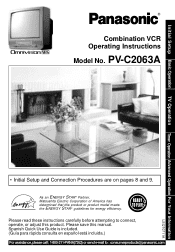
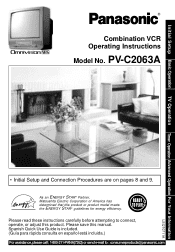
...or product model meets
the ENERGY STAR® guidelines for energy efficiency. PV-C2063A
• Initial Setup and Connection Procedures are on pages 8 and 9. Spanish Quick Use Guide is ... instructions carefully before attempting to : consumerproducts@panasonic.com As an ENERGY STAR® Partner,
Matsushita Electric Corporation of America has determined that this manual. Initial Setup Basic...
PVC2063A User Guide - Page 2
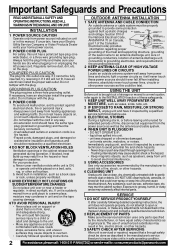
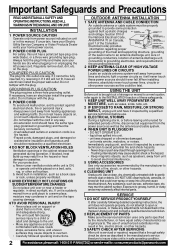
...Electrical Code,
NEC - DO NOT USE cleaning fluids, aerosols, or forced air that a through openings in direct sunlight, etc.
Unplug unit and contact a qualified service technician.
2 REPLACEMENT OF PARTS Make sure the service technician uses only parts specified by a qualified service technician before use of these power sources should it will not fit, have an electrician install the...
PVC2063A User Guide - Page 3
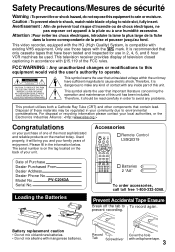
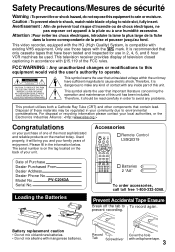
...pluie ou à une humidité excessive.
Model No. Loading the Batteries
Batteries 2 "AA"... BACK) NO USER-SERVICEABLE PARTS INSIDE REFER SERVICING TO QUALIFIED SERVICE PERSONNEL
This symbol warns...Dealer Purchased From
Dealer Address
Dealer Phone No. Attention :Pour é...replacement caution • Do not mix old and new batteries. • Do not mix alkaline with any problems...
PVC2063A User Guide - Page 4


... Keep these time changes in April) DST : ON => Sets clock ahead one hour. Head Clog Sensor During playback this unit...I NG CASSETTE OR REFER TO MANUAL
• Use "dry" type head
END : PLAY KEY
cleaning cassette only.
(Part No. Unit Information
Head Cleaning
Playing...18-11/16" (D)
Note: Designs and specifications are subject to : consumerproducts@panasonic.com NV-TCL30PT is detected.
PVC2063A User Guide - Page 5
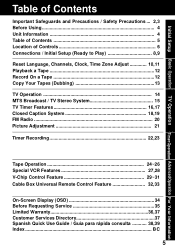
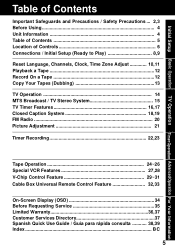
...Precautions ... 2,3 Before Using 4 Unit Information 4 Table of Contents 5 Location of Controls 6 Connections / Initial Setup (Ready to Play 8,9
Reset Language, Channels, Clock, Time Zone Adjust 10,11 Playback a Tape 12 Record ... Display (OSD 34 Before Requesting Service 35 Limited Warranty 36,37 Customer Services Directory 37 Spanish Quick Use Guide / Guía para rápida consulta 38,39...
PVC2063A User Guide - Page 8
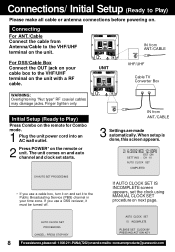
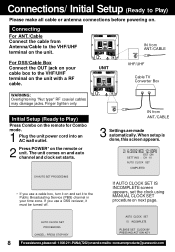
... clock set the clock using MANUAL CLOCK SET procedure on and set it must be turned off.
AUTO CLOCK SET PROCEEDING
CANCEL : PRESS STOP KEY
AUTO CLOCK SET I S I NCOMPLETE
PLEASE SET CLOCK ...Service (PBS) channel in your cable box to : consumerproducts@panasonic.com When setup is done, this screen appears.
2/ 6/2002 WED 12:00PM DST : ON SETT ING : CH 10 AUTO CLOCK SET COMPLETED
CH AUTO SET...
PVC2063A User Guide - Page 9
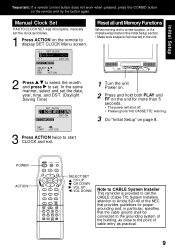
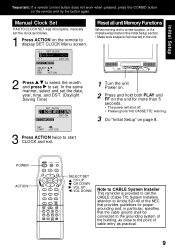
... CABLE (Cable TV) System Installers attention to start CLOCK and exit. In the same manner, select and set . Initial Setup
*Important: If a remote control button does not work when pressed, press the COMBO button on the remote to a new location, or if a mistake was incomplete, manually set the clock as practical.
9
SET CLOCK
1/ /
:
DST : ON
SELE...
PVC2063A User Guide - Page 10
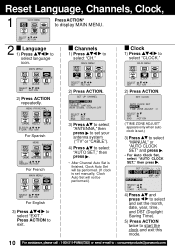
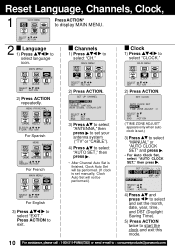
...2) Press ACTION. Reset Language, Channels, Clock,
1
M A I N MENU
T V
VCR LANGUAGE
CH CLOCK
SELECT : SET : ACT I ON
EX I T
2) Press ACTION. SET CLOCK
AUTO CLOCK SET MANUAL T I ME ZONE ADJUST : 0
SELECT : SET : END : ACT I ON
4) Press and press to select and set manually, Clock Auto Set will be performed.)
Clock
1) Press
to
select language
icon. M A I N MENU
T V
VCR LANGUAGE
CH...
PVC2063A User Guide - Page 20
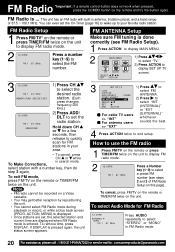
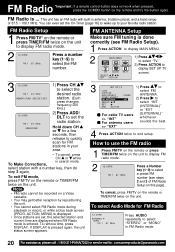
...0PM FM 1 87. 5MHz
Press a Number key (1~9) to select a preset FM number (see FM Radio Setup).
1 Press ACTION to display MAIN MENU.
2
M A I ZED
1)Press CH to select the desired ... whichever sounds the best.
=> "EXT"
4 Press ACTION twice to : consumerproducts@panasonic.com
You can even set the radio station.
To remove time, press DISPLAY.
TNoosteeslect Audio Mode for FM ...
PVC2063A User Guide - Page 26


...mode and stops at the
desired position to reset to end setup. Zero Search
To quickly return to a specific tape counter location.
1 Press DISPLAY* during playback to 0:...SET : ACT I ON
display SET UP VCR
screen.
3
SET UP VCR
REPEAT PLAY T I MER PROGRAM REMOTE WARN I NG
: OFF : ON
SELECT :
KEY
SET : KEY
END : ACT I N MENU
1) Press
to : consumerproducts@panasonic.com
Repeat Play
Set...
PVC2063A User Guide - Page 28
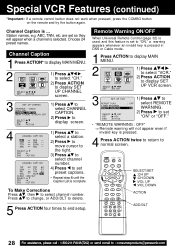
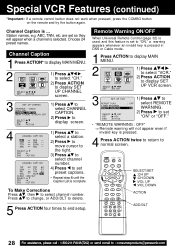
...SET : END : ACT I ON
1)Press to select a station.
2)Press to move cursor to the right.
3)Press to select channel number.
4)Press to : consumerproducts@panasonic....SET : ACT I ON
EX I T
to display SET UP CHANNEL screen.
3
SET UP CHANNEL ANTENNA : CABLE AUTO SET CHANNEL CAPT I ON WEAK S I GNAL D I SPLAY : OFF
SELECT : SET : END : ACT I ON
ABC --
To Make Corrections Press , then to end setup...
PVC2063A User Guide - Page 30


... : consumerproducts@panasonic.com
Note
• "NEXT PAGE" displays CANADIAN V-Chip setting menu.
s "OFF" => V-Chip Control is not displayed, do "Enter Secret Code" steps on page 29.
Ratings in Green will not be blocked. (See ratings chart next page.)
5 Press ACTION to redisplay LOCK menu and continue with US TV PROGRAMS Ratings Setup (this mode...
PVC2063A User Guide - Page 35


... cannot resolve the problem, please call toll free 1-800-211-PANA(7262) or send e-mail to
performed...
Before Requesting Service
Check the following points once again if you are having trouble with normal picture... • Adjust VOLUME control. (P. 14)
Poor TV reception...
• Adjust SHARPNESS and PICTURE controls in the SET UP TV menu...
PVC2063A User Guide - Page 37
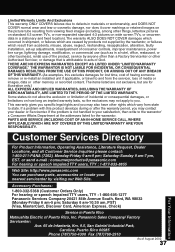
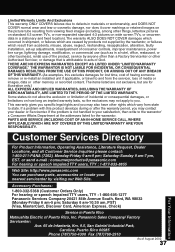
...problem is attributable to acts of God. PARTS AND SERVICE (INCLUDING COST OF AN IN-HOME SERVICE CALL, WHERE APPLICABLE) WHICH ARE NOT COVERED BY THIS LIMITED WARRANTY ARE YOUR RESPONSIBILITY. or send e-mail : consumerproducts@panasonic...misuse, abuse, neglect, mishandling, misapplication, alteration, faulty installation, set-up adjustments, misadjustment of consumer controls, improper maintenance, ...
PVC2063A User Guide - Page 40
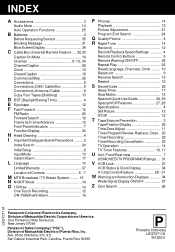
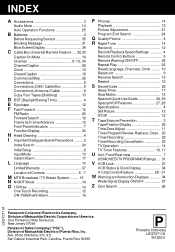
... unit 9 Reverse Search 12 Rewind 12
S Secret Code 29
Sleep Timer 17 Slow Motion 12 Spanish Quick Use Guide 38, 39 Special VCR Features 27, 28 Specifications 4 Still Picture 12 STOP 12
T Tape Erasure Prevention 3
Tape Position Display 25 Time Zone Adjust 11 Timer Program Review, Replace, Clear . 23 Timer Recording 22 Timer Recording...
Panasonic PVC2063A Reviews
Do you have an experience with the Panasonic PVC2063A that you would like to share?
Earn 750 points for your review!
We have not received any reviews for Panasonic yet.
Earn 750 points for your review!
