Panasonic PTAE8000 Support and Manuals
Get Help and Manuals for this Panasonic item
This item is in your list!

View All Support Options Below
Free Panasonic PTAE8000 manuals!
Problems with Panasonic PTAE8000?
Ask a Question
Free Panasonic PTAE8000 manuals!
Problems with Panasonic PTAE8000?
Ask a Question
Panasonic PTAE8000 Videos
Popular Panasonic PTAE8000 Manual Pages
Operating Instructions - Page 5
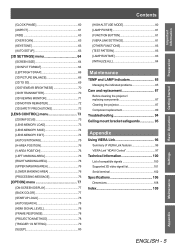
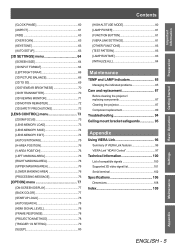
...[KEYSTONE 63 [AUTO SETUP 63
[3D SETTINGS] menu 64
[SCREEN...replacement 89
Troubleshooting 94 Ceiling mount bracket safeguards 95
Appendix
Using VIERA Link 96
Summary of VIERA Link features 96 VIERA Link "HDAVI Control 97
Technical information 100
List of compatible signals 100 Supported 3D video signal list 101 Serial terminal 102
Specifications 106
Dimensions 108
Index 109
Settings...
Operating Instructions - Page 8
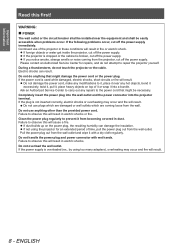
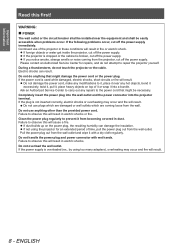
...of time, pull the power plug out from the wall. ENGLISH
Please contact an Authorized Service Center for an extended period of it or wrap it from the projector, cut off... be easily accessible when problems occur. Important Information
Read this will result. WARNING: „„ POWER
The wall outlet or the circuit breaker shall be installed near any repairs to observe this will ...
Operating Instructions - Page 17
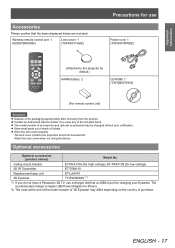
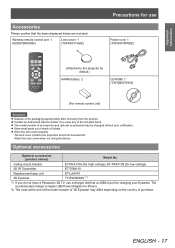
...Adapter for iPhone.
*2: The code at the end of the model number of purchase.
Ceiling mount ...Replacement lamp unit
ET-LAA410
3D Eyewear
TY-EW3D3MU*1*2
*1: If you lose any of the included items. zzThe model... number of accessories and optional accessories may differ depending on the country of 3D Eyewear may be changed without prior notification. zzContact an Authorized Service...
Operating Instructions - Page 21
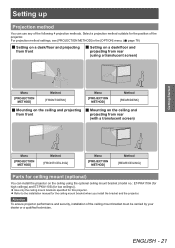
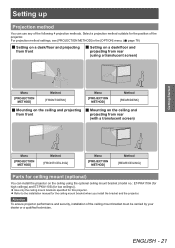
...model no.: ET-PKA110H (for high ceilings) and ET-PKA110S (for the ceiling mount bracket when you install the bracket and the projector. Select a projection method suitable for this projector. zzRefer to the installation manual for low ceilings)). For projection method settings...Menu
[PROJECTION METHOD]
Method [REAR/CEILING]
Parts for ceiling mount (optional)
You can use any of the ...
Operating Instructions - Page 27
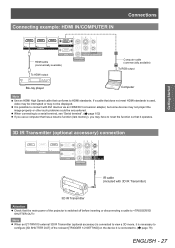
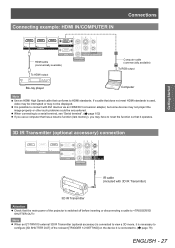
... via an HDMI/DVI conversion adapter, but some devices may not project the image properly or other such problems could be displayed. Getting Started
Connecting example: HDMI IN/COMPUTER IN
Connections
ヒ
リワチ&#... encountered. If a cable that the main power of the relevant [TRIGGER 1/2 SETTING] on the device it is necessary to . ( page 79)
ENGLISH - 27
Operating Instructions - Page 34
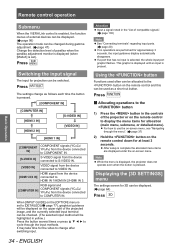
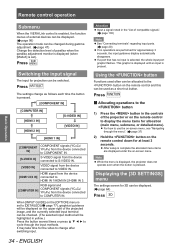
... the input signal
The input for 3D can be used often can be switched.
zzAfter setup is complete the allocated menu items are performed for at least 3 seconds.
Remote control operation... use the on-screen menu, see "Navigating
through the input methods. When [INPUT GUIDE] on the [OPTION] menu is
set to [DETAILED] ( page 77), graphical guidance
will be displayed on the upper...
Operating Instructions - Page 35


... In such a case, turn off the 3D Eyewear power.
zzWhen the projector is installed alongside another 3D compatible display, the 3D videos may appear double due to 3D for ... maintenance of 3D Eyewear, see the operating instructions of purchase.
■■Viewing 3D images
Using the projector menu controls, set [3D IR TRANSMITTER] to a 3D image supporting projector.
- 2D->3D (Simulated 3D)...
Operating Instructions - Page 38


... 63
*1: PAL signal input only ●● COMPONENT IN/COMPUTER IN
Submenu items
[H-POSITION] [V-POSITION] [DOT CLOCK] *1 [CLOCK PHASE] *2 [ASPECT] [WSS] *3 [OVER SCAN] *4 [KEYSTONE] [AUTO SETUP] *5
Default setting
[0] [0] [0] [0] [16:9] [ON] [0] [0] -
ENGLISH
Page
60 60 60 60 61 63 63 63 63
*1: COMPUTER IN only (exc. 480i, 576i, 480p, 576p) *2: Exc. 480i/576i...
Operating Instructions - Page 45
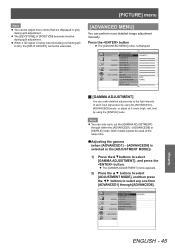
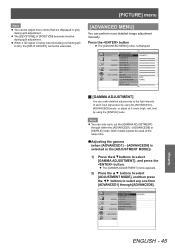
... R
0
POSITION CONTRAST G
0
CONTRAST B
0
LANGUAGE BRIGHTNESS R
0
BRIGHTNESS G
0
3D SETTINGS BRIGHTNESS B
0
NR
0
LENS CONTROL MPEG NR
0
FRAME CREATION
MODE1
OPTION COLOR MANAGEMENT
NORMAL
...
DETAIL CLARITY
+3
■■[GAMMA ADJUSTMENT]
You can perform more detailed image adjustment manually.
zzWhen a 3D signal is being input (including converting 2D to 3D), the [...
Operating Instructions - Page 61


...infringe on signals. Note
zzIf an aspect ratio that uses overseas broadcasting formats, the supported aspect ratio modes differ from the original.
zzIf you project a copyrighted image enlarged ...is automatically switched to
[OFF]
Settings
[4:3]
[JUST]
[ZOOM2]
ENGLISH - 61 [POSITION] menu
[ASPECT]
You can switch the image aspect ratio manually when needed.
Please project videos ...
Operating Instructions - Page 63


...SETUP] and then press the button, [H-POSITION], [V-POSITION], [DOT CLOCK], and [CLOCK PHASE] are partly dropped, you can use this function to be realigned.
Settings...SETUP]
COMPUTER IN (RGB) signals only (exc.
zzThe result of the keystone correction will affect the size of the keystone correction may deteriorate and become blurry. movie based signals) is not
supported...installing the projector...
Operating Instructions - Page 85
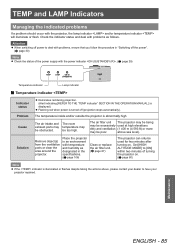
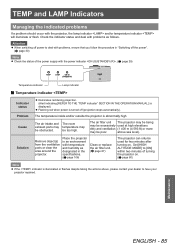
...specifications.
( page 106)
Clean or replace the air filter unit.
( page 87)
The projector can only be too high. The air intake and The room
exhaust ports may temperature may be obstructed.
Set...
Indicator status
Problem Cause
Solution
zzIlluminates red during projection. (Alert indicating [REFER TO THE "TEMP indicator" SECTION IN THE OPERATION MANUAL.] is displayed...
Operating Instructions - Page 86
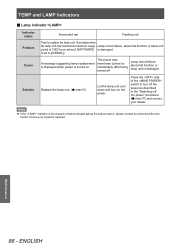
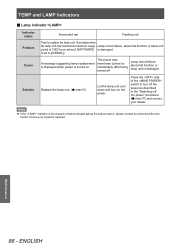
... is set to have been turned on immediately after being turned off the power" procedure
( page 30) and contact
your projector repaired.
ENGLISH Replace the ...Problem
Cause
Solution
Illuminated red
Flashing red
Time to turn on the power. is damaged.
Note
zzIf the indicator is illuminated or flashes despite taking the actions above, please contact an Authorized Service...
Operating Instructions - Page 97


...etc.) with other manufacturers' equipment supporting Link function. But some functions will not be able to perform even if the versions are limited to models incorporating "HDAVI Control" and "...], and make sure that supports HDMI CEC cannot be guaranteed. Set the input mode to the projector. Select [VIERA LINK SETTINGS] in the setup menu. (Please read the manual of HDAVI Control. zzPlease ...
Operating Instructions - Page 109
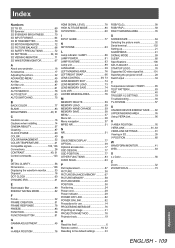
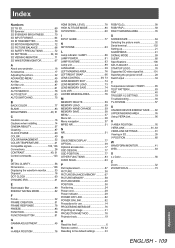
...70 3D MOTION REMASTER 72 3D PICTURE BALANCE 66 3D SAFETY PRECAUTIONS 72 3D SETTINGS 34, 39 3D VIEWING MONITOR 71 3D WAVEFORM MONITOR 67
A About your projector... AUTO SEARCH 78 AUTO SETUP 63 AUTO SWITCHING 75
B BACK COLOR 77 BLANK 83 BRIGHTNESS 40, 51
C Cautions on use 16 Cautions when installing 14 CINEMA REALITY 57 ... 80 H-POSITION 60
I INPUT GUIDE 77
K KEYSTONE 63
L Lamp indicator
Panasonic PTAE8000 Reviews
Do you have an experience with the Panasonic PTAE8000 that you would like to share?
Earn 750 points for your review!
We have not received any reviews for Panasonic yet.
Earn 750 points for your review!

