Panasonic DMP-BD50PP-K Support and Manuals
Get Help and Manuals for this Panasonic item
This item is in your list!

View All Support Options Below
Free Panasonic DMP-BD50PP-K manuals!
Problems with Panasonic DMP-BD50PP-K?
Ask a Question
Free Panasonic DMP-BD50PP-K manuals!
Problems with Panasonic DMP-BD50PP-K?
Ask a Question
Popular Panasonic DMP-BD50PP-K Manual Pages
DMPBD50-MUL User Guide - Page 1


... region number "1" or "ALL". For Canada only: The word "Participant" is used in place of the word "Partner". PP
RQT9184-Y
If you for purchasing this manual for energy efficiency.
Please keep this product.
For optimum performance and safety, please read the instructions completely.
Operating Instructions
Blu-ray Disc Player Model No.
DMPBD50-MUL User Guide - Page 3


....prodreg.com/panasonic/
The enclosed Canadian French label sheet corresponds to the English display on page 37. RQT9184 (ENG)
3 Getting started
Table of contents
Getting started
IMPORTANT SAFETY INSTRUCTIONS 2 Accessory information 3 Disc and card information 4 Using the remote control 5 Connection 6 Firmware updating 9 Control reference guide 10 Easy Setting 11 Setting the television...
DMPBD50-MUL User Guide - Page 9


...instructions. ≥If "No" is selected, then manually update the firmware later. (B right)
After the latest firmware is not connected to the Internet, then you can download the latest firmware from Setup.... Current version: x.x
≥During the update process, no other than a LAN cable in the LAN terminal can damage the unit. http://panasonic.net/support/
≥When the unit is displayed
...
DMPBD50-MUL User Guide - Page 11


... not listed or if the code listed for the basic settings will appear. Setup screen appears. ≥If this unit is connected to a Panasonic TV (VIERA) supporting
HDAVI Control 2 or HDAVI ...Input the 4-digit code with the numbered buttons while pressing
[MUTING]. Preparation
Turn on the television and select the appropriate
video input on -screen instructions and make the settings with [3, 4]...
DMPBD50-MUL User Guide - Page 13


... select "Proxy Address" and press [OK].
≥The text entry screen is pressed.
0
0 - 9 Number
9 Press [2, 1] to select "Proxy Server Settings"
and press [OK]. Repeat this setting when instructed to by your Internet service provider.
1 Press [SETUP]. 2 Press [3, 4] to select "Network" and press
[OK]. 3 Press [3, 4] to select "Yes" and press [OK]. Press [CANCEL] to highlight "F". 3) Press...
DMPBD50-MUL User Guide - Page 21


...to the television
When the unit is connected to a Panasonic TV (VIERA) that contain no operation for 10 ...set to "On" (> 27), the screen switches to be output from the amplifier/ receiver. "Setup" (> 26) "Card Management" (> 16)
e.g.,
BD Player FUNCTIONS DVD...You cannot select folders that supports HDAVI Control 2 or HDAVI Control 3 and an amplifier/receiver supports VIERA Link, the unit is...
DMPBD50-MUL User Guide - Page 23


...TV operating instructions for operational...Player FUNCTIONS DVD...Setup menu to where playback started . In this procedure.
Rotate Right [JPEG]
Rotate the still picture. Playback
Linked operations with the TV
(VIERA LinkTM "HDAVI ControlTM")
What is compatible with Panasonic's conventional HDAVI equipment. ≥Please refer to individual manuals for other manufacturers' equipment supporting...
DMPBD50-MUL User Guide - Page 26


...DVD-Video Ratings Set a ratings level to select the option and press [OK].
Internet access is shown.
This does not work while searching or when there are several audio types included on -screen instructions
for all DVD-Video.
≥Unlock Player ≥Change Level
≥Change Password...a code (>...settings remain intact even if you pause playback (> 40, Frames and fields). Setup...
DMPBD50-MUL User Guide - Page 29
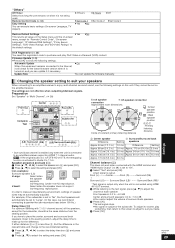
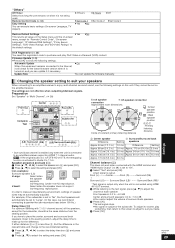
...the subwoofer is set to "No", the front speakers will check for "Remote Control Code", "On-screen
Language", "IP Address/DNS Settings", "Proxy Server
Settings", "DVD-Video Ratings" ... may be set to enjoy multi-channel surround sound, use the following settings.
If you can update the firmware manually.
RQT9184 (ENG)
29
Changing the speaker setting to suit your...
DMPBD50-MUL User Guide - Page 30


... more free space. Camera
≥If a BD-Video disc supporting BD-Live or BONUSVIEW is recommended that the disc conforms to the factory preset ≥Reset the unit as follows.
- Troubleshooting guide
Before requesting service, make the following do not solve the problem, refer to "Customer Services Directory" on page 37 if you reside in the...
DMPBD50-MUL User Guide - Page 31


...set properly.
≥The video output resolution is restricted to "480p" when DVD... images may have a problem. When the unit is...set to the HDMI terminal of the unit's safety devices may not display properly.
Replace them with new ones. ≥You are using "Off Timer" in the Setup menu are set the manufacturer code.... ≥One of a TV supporting 24p you purchased it to evaporate....
DMPBD50-MUL User Guide - Page 33


... the disc tray.
≥The resume play . When other Panasonic products close
together.
1 Press [SETUP]. 2 Press [3, 4] to select "Others" and press [OK].
3 Press [3, 4] to select "Remote Control Code"
and press [OK]. 4 Press [3, 4] to this
unit? Other difficulties with BD-Video.
Set Code 3
5 To change the code on the remote control While pressing [OK], press and hold...
DMPBD50-MUL User Guide - Page 37


... specific legal rights and you may also have other Authorized Servicer, or damage that is extended only to you may also contact us .panasonic.com
You may contact your product during or after the Limited Warranty period, you . Ave. 65 de Infantería, Km. 9.5 San Gabriel Industrial Park, Carolina, Puerto Rico 00985
Panasonic Blu-ray Disc Player...
DMPBD50-MUL User Guide - Page 38


...-The unit should be applicable. RQT9184 (ENG)
38
The model number and serial number of the unit. Replacement parts-When parts need replacing ensure the servicer uses parts specified by qualified service personnel if: (a) The AC power supply cord or AC adaptor has been damaged; Limited Warranty (ONLY FOR CANADA)
Panasonic Canada Inc.
This warranty is performed. A purchase receipt...
DMPBD50-MUL User Guide - Page 40


... TrueHD is no hassle.
Film and video
DVD-Video are automatically recorded to other media (... image.
BD-Video supports up to 7.1 channel output.
PCM (Pulse Code Modulation) This is made...the number of scan lines, and this problem. The playback methods vary depending on some...set of numbers which part of the IP address allocated to every device connected to 7.1 channel ...
Panasonic DMP-BD50PP-K Reviews
Do you have an experience with the Panasonic DMP-BD50PP-K that you would like to share?
Earn 750 points for your review!
We have not received any reviews for Panasonic yet.
Earn 750 points for your review!
