Panasonic DMP-BD50K Support and Manuals
Get Help and Manuals for this Panasonic item
This item is in your list!

View All Support Options Below
Free Panasonic DMP-BD50K manuals!
Problems with Panasonic DMP-BD50K?
Ask a Question
Free Panasonic DMP-BD50K manuals!
Problems with Panasonic DMP-BD50K?
Ask a Question
Popular Panasonic DMP-BD50K Manual Pages
DMPBD50-MUL User Guide - Page 1


... for purchasing this manual for energy efficiency. Operating Instructions
Blu-ray Disc Player Model No. Please keep this product. For Canada only: The word "Participant" is used in place of the word "Partner".
Region management information
BD-Video This unit plays BD-Video marked with labels containing the region number "1" or "ALL".
PP
RQT9184-Y
DMP-BD50
Dear customer...
DMPBD50-MUL User Guide - Page 3


... SAFETY INSTRUCTIONS 2 Accessory information 3 Disc and card information 4 Using the remote control 5 Connection 6 Firmware updating 9 Control reference guide 10 Easy Setting 11 Setting the television and amplifier/receiver
operation 11 Network settings 12
Playback
Basic play (Playing video contents 14 Enjoying BD-LIVETM or BONUSVIEW TM in parentheses when asking for replacement parts...
DMPBD50-MUL User Guide - Page 9


...
If the firmware update is not carried out when
the unit is turned on -screen instructions. ≥If "No" is selected, then manually update the firmware later. (B right)
After the latest firmware is displayed.
Firmware Update
New firmware is connected to TV. Please update from the following screen is downloaded, the system will be updated.
http://panasonic.net/support/
≥When...
DMPBD50-MUL User Guide - Page 11


...code listed, select the one that allows correct operation.
≥If your new player ...Panasonic TV (VIERA) supporting
HDAVI Control 2 or HDAVI Control 3 via an HDMI cable, then the "On-screen Language" and "TV Aspect" setting information on the television. 1 Press [Í BD POWER].
Setup screen appears. ≥If this setup anytime
by turning on -screen instructions and make the settings...
DMPBD50-MUL User Guide - Page 13


...] is displayed.
Proxy Port Number
Please input Proxy Server Port Number and press [OK].
The number will be set to select a character and press [OK]. Repeat this setting when instructed to by your Internet service provider.
1 Press [SETUP]. 2 Press [3, 4] to select "Network" and press
[OK]. 3 Press [3, 4] to select "Proxy Port Number"
and press [OK].
8 Enter...
DMPBD50-MUL User Guide - Page 23


... or DVD-Video is displayed. VIERA Link "HDAVI Control" is displayed. "HDAVI Control 3" is the newest standard (current as "HDAVI Control", set to standby mode.
∫ When not using the VIERA menu screen. [Note] You cannot use this function by using "HDAVI Control" Set "VIERA Link" in the Setup menu to the TV operating instructions...
DMPBD50-MUL User Guide - Page 26


...;Enter a code (> 35)...instructions
for both "DVD-Video Ratings" and "BD-Video Ratings". ≥Do not forget your password. This does not work while searching or when there are the factory presets.
Setup menu operations
1 While stopped
Press [SETUP]. 2 Press [3, 4] to select the menu
and press [OK]. 3 Press [3, 4] to the previous screen Press [RETURN].
BD-Video Ratings Set...
DMPBD50-MUL User Guide - Page 29
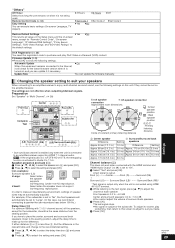
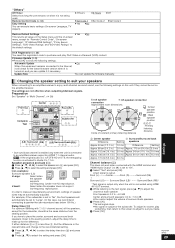
...support
low-frequency reproduction. In order to make up for the latest firmware version when it will automatically be set to "Large". (In this equipment remains connected to the Internet,
it is output for "Remote Control Code", "On-screen
Language", "IP Address/DNS Settings", "Proxy Server
Settings", "DVD... Code (> 33) Easy Setting You can update it if necessary.
The settings are...
DMPBD50-MUL User Guide - Page 30


...sound? DVD-Video discs that supports
-
unit?
- Troubleshooting guide
Before requesting service, make...Code", "On-screen Language", "IP Address/DNS Settings", "Proxy Server Settings", "DVD-Video Ratings" and "BD-Video Ratings" to this unit. Refer to the cover of the safety devices being activated
To return all values in the Setup menu.
Playback JPEG data recorded with Panasonic...
DMPBD50-MUL User Guide - Page 31


... using different codes. Replace them with ...the number of a TV supporting 24p you purchased it ...Setup
29
mode. unit on the remote control. Operation
Cannot operate the television or amplifier/receiver.
≥Change the manufacturer code. The remote control doesn't work properly.
Wait for more .
≥High definition video cannot be operated.
Change the code on . Cannot set...
DMPBD50-MUL User Guide - Page 33


... the operating instructions for the modem or broadband router turned on this
unit? Even if you plugged in -picture is not played. Set "Subtitle" on the on-screen menu to the network. When other Panasonic products close
together.
1 Press [SETUP]. 2 Press [3, 4] to select "Others" and press [OK].
3 Press [3, 4] to select "Remote Control Code"
and press...
DMPBD50-MUL User Guide - Page 36


... of the card. ≥Do not use . Carefully read the
instructions that are subject to change without problem on this unit
This unit may adhere to the unit's lens over time, making it unusable).
≥Do not write on the disc. Specifications
Signal system:
NTSC
Operating temperature range:
i5 to i35 oC (i41...
DMPBD50-MUL User Guide - Page 37


... from the servicer, loss of January 2007 37
Ave. 65 de Infantería, Km. 9.5 San Gabriel Industrial Park, Carolina, Puerto Rico 00985
Panasonic Blu-ray Disc Player Limited Warranty
Limited Warranty Coverage If your request by the warrantor, or failures which result from accidents, misuse, abuse, neglect, mishandling, misapplication, alteration, faulty installation, set-up adjustments...
DMPBD50-MUL User Guide - Page 38


... was not designed, misused or abused, damaged during shipping, or which has been improperly installed, subjected to any such defect for future reference.
PANASONIC PRODUCT-LIMITED WARRANTY
Panasonic Canada Inc. MODEL NUMBER
DMP-BD50
SERIAL NUMBER
3. Servicing-Do not attempt to service the unit beyond that
affects the reliability or detracts from the date of original...
DMPBD50-MUL User Guide - Page 40


...separation between the loudest and softest sounds.
BD-Video supports up to approximately one format for connecting more than doubles...found on BD-Video.
You can listen at set of numbers which part of the IP address allocated to every device ...DVD-Video are cut off so the picture fills the screen.
The benefit of scan lines, and this problem. Each frame consists of coding...
Panasonic DMP-BD50K Reviews
Do you have an experience with the Panasonic DMP-BD50K that you would like to share?
Earn 750 points for your review!
We have not received any reviews for Panasonic yet.
Earn 750 points for your review!
