Panasonic A-64 Support and Manuals
Get Help and Manuals for this Panasonic item
This item is in your list!

View All Support Options Below
Free Panasonic A-64 manuals!
Problems with Panasonic A-64?
Ask a Question
Free Panasonic A-64 manuals!
Problems with Panasonic A-64?
Ask a Question
Panasonic A-64 Videos
Popular Panasonic A-64 Manual Pages
A-64 Spec Sheet - Page 1
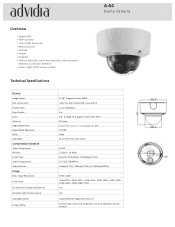
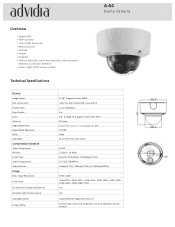
A-‐64
D o m e C a m e r a
Overview
• Digital...License Included
Technical Specifications
Device
Image Sensor...Yes Auto/Schedule/Triggered by alarm in
Image Setting:
Rotate mode, Saturation, Brightness, Contrast adjustable...
A-64 Quick Start Guide - Page 2
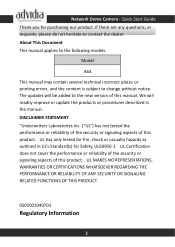
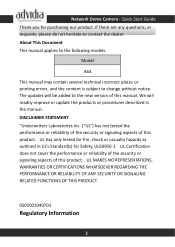
... Information
1 We will be added to change without notice. The updates will readily improve or update the products or procedures described in UL's Standard(s) for Safety, ...manual. Network Dome Camera · Quick Start Guide Thank you for fire, shock or casualty hazards as outlined in the manual. Model
A64
This manual may contain several technical incorrect places or printing errors...
A-64 Quick Start Guide - Page 7
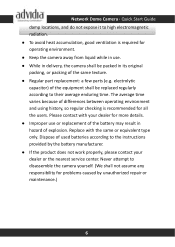
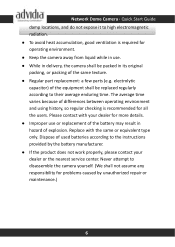
... part replacement: a few parts (e.g. Network Dome Camera · Quick Start Guide damp locations, and do not expose it to high electromagnetic radiation. ● To avoid heat accumulation, good ventilation is recommended for all the users. Dispose of the battery may result in delivery, the camera shall be replaced regularly according to the instructions provided by unauthorized repair...
A-64 Quick Start Guide - Page 8


Network Dome Camera · Quick Start Guide
Table of Contents
1 Appearance Description 8 2 Installation 10
2.1 Ceiling Mounting 11 2.2 Wall Mounting 15 2.3 3-axis Adjustment and Lens Adjustment 17
2.3.1 3-axis Adjustment 17 2.3.2 Lens Adjustment 18 3 Setting the Network Camera over the LAN 20 23 4 Accessing via Web Browser 25
7
A-64 Quick Start Guide - Page 10
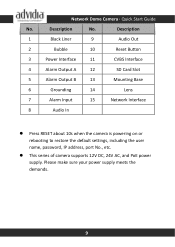
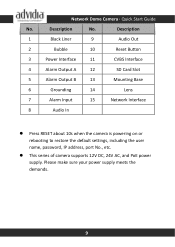
Network Dome Camera · Quick Start Guide
No. Please make sure your power supply meets the demands.
9
Description
No. Description
1
Black Liner
...Press RESET about 10s when the camera is powering on or rebooting to restore the default settings, including the user name, password, IP address, port No., etc.
This series of camera supports 12V DC, 24V AC, and PoE power supply.
A-64 Quick Start Guide - Page 11
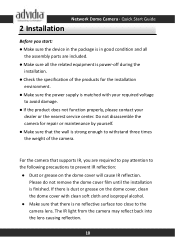
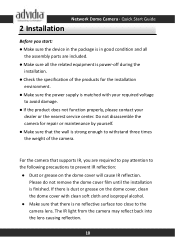
... weight of the camera. Network Dome Camera · Quick Start Guide
2 Installation
Before you are included. Make sure all the related equipment is power-off during the
installation. Check the specification of the products for repair or maintenance by yourself. Make sure that supports IR, you start: Make sure the device in...
A-64 Quick Start Guide - Page 18
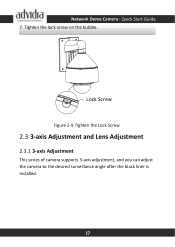
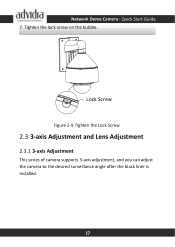
Network Dome Camera · Quick Start Guide 7.
Lock Screw
Figure 2-9 Tighten the Lock Screw
2.3 3-axis Adjustment and Lens Adjustment
2.3.1 3-axis Adjustment
This series of camera supports 3-axis adjustment, and you can adjust the camera to the desired surveillance angle after the black liner is installed.
17 Tighten the lock screw on the bubble.
A-64 Quick Start Guide - Page 21
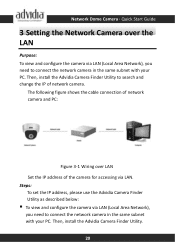
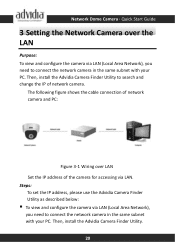
Network Dome Camera · Quick Start Guide
3 Setting the Network Camera over LAN Set the IP address of network camera.
The following figure shows the cable connection of ... Network),
you need to connect the network camera in the same subnet with your PC. Steps: To set the IP address, please use the Advidia Camera Finder Utility as described below:
To view and configure the...
A-64 Quick Start Guide - Page 22
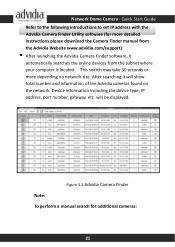
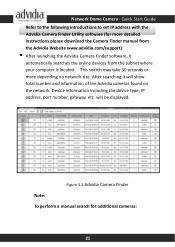
... take 30 seconds or more detailed instructions please download the Camera Finder manual from the subnet where your computer ...support):
After launching the Advidia Camera Finder software, it will be displayed. will show total number and information of the Advidia cameras found on network size. Network Dome Camera · Quick Start Guide Refer to the following introductions to set...
A-64 Quick Start Guide - Page 23
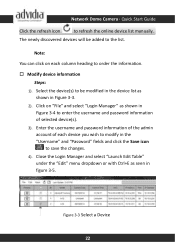
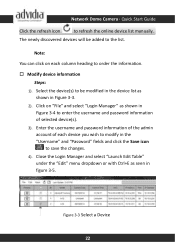
...select "Login Manager" as seen in Figure 3-4 to enter the username and password information of each column heading to the list. Close the Login Manager and select...Password" fields and click the Save icon to refresh the online device list manually.
Enter the username and password information of the admin account of selected device(s).
3).
Network Dome Camera · Quick Start Guide...
A-64 Quick Start Guide - Page 25
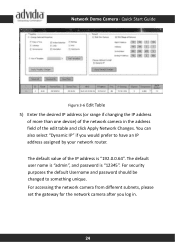
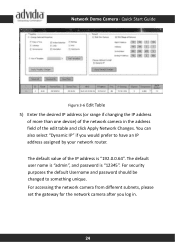
... name is "admin", and password is "192.0.0.64". For accessing the network camera from different subnets, please set the gateway for the network camera after you would prefer to something unique. The default value of the edit table and click Apply Network Changes. Network Dome Camera · Quick Start Guide
Figure 3-6 Edit Table 5) Enter...
A-64 AE Spec Sheet - Page 1
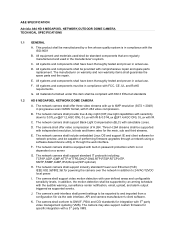
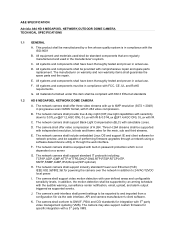
... network preview, and be supported by a firm whose quality system is not dependent on warranty and non-warranty items shall guarantee the spare parts and the repair. The network camera shall offer three video streams with H.264 video compression. F. In addition, the motion detection shall be capable of H.264.
C. A&E SPECIFICATION
Advidia A64 HD 6 MEGAPIXEL NETWORK...
A-64 AE Spec Sheet - Page 2
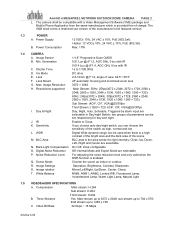
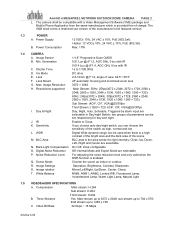
... Mode
DC drive
E. Resolutions supported
Main Stream: 50Hz: 25fps(...VIDEO&AUDIO SPECIFICATIONS
A. Compression...64 HD 6 MEGAPIXEL NETWORK OUTDOOR DOME CAMERA PAGE 2
L. two groups of parameters can choose the sensitivity of the manufacturer's full featured version.
1.3
POWER
A. Sensitivity
If you choose auto day/night switch, you can be compatible with IR
C.
R. Image Settings...
A-64 AE Spec Sheet - Page 3
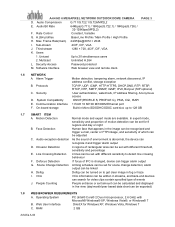
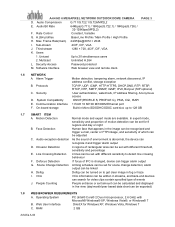
... output can search for 8 regions and day or night
B. RAM
2 GB
Advidia A-64 Rate Control
Constant, Variable
G. Unicast
Up to 128 GB
1.7 SMART ITEM
A.
On-...A. Line Crossing Detection 4 lines can be set for video clips contain specified type of environment is changed, device can be linked
H. Security Access
Password protected
M. Max. Users
1. Security
User...
A-64 AE Spec Sheet - Page 4
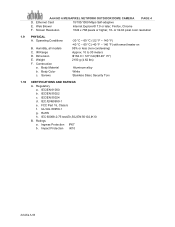
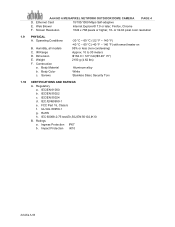
...Material b. Regulatory a. IEC/EN 61000 b. Ratings a. Impact Protection IK10
Advidia A-64 Humidity, all models C. Construction
a. IEC/EN 55022 c. RoHS h. or 32-bit pixel color ... F. IR Range D. FCC Part 15, Class b f. Dimension E. IEC/EN 55024 d. Web Brower
Internet Explorer® 7.0 or later; Operating Conditions
B. Body Color c. A-64 HD 6 MEGAPIXEL NETWORK OUTDOOR ...
Panasonic A-64 Reviews
Do you have an experience with the Panasonic A-64 that you would like to share?
Earn 750 points for your review!
We have not received any reviews for Panasonic yet.
Earn 750 points for your review!

