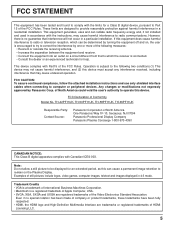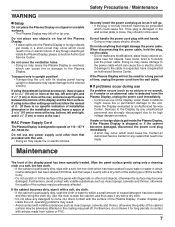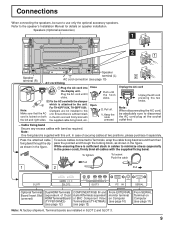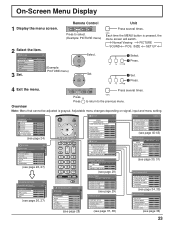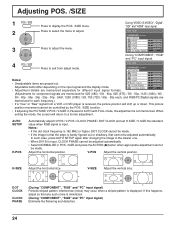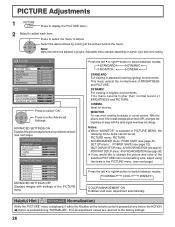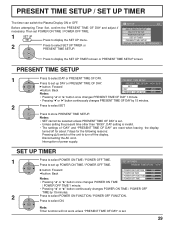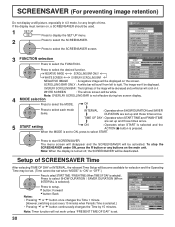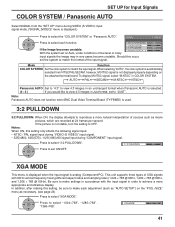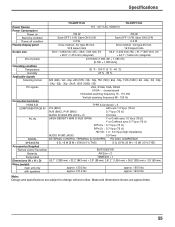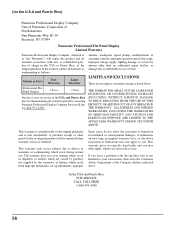Panasonic TH-65PF11UK - 64.8" Plasma Panel Support and Manuals
Get Help and Manuals for this Panasonic item

View All Support Options Below
Free Panasonic TH-65PF11UK manuals!
Problems with Panasonic TH-65PF11UK?
Ask a Question
Free Panasonic TH-65PF11UK manuals!
Problems with Panasonic TH-65PF11UK?
Ask a Question
Most Recent Panasonic TH-65PF11UK Questions
Connecting 3 Th-65pf9uk In Portrait Mode
i have 3 of the above units that i am going to mount vertically, I want to be able to run all three ...
i have 3 of the above units that i am going to mount vertically, I want to be able to run all three ...
(Posted by c4results 11 years ago)
Pedastal
We recently purchased this panasonic TH-65pf11uk. We love it. However, it only has a wall mount and ...
We recently purchased this panasonic TH-65pf11uk. We love it. However, it only has a wall mount and ...
(Posted by cgray1 12 years ago)
Popular Panasonic TH-65PF11UK Manual Pages
Panasonic TH-65PF11UK Reviews
We have not received any reviews for Panasonic yet.