Panasonic A-200-P Support and Manuals
Get Help and Manuals for this Panasonic item
This item is in your list!

View All Support Options Below
Free Panasonic A-200-P manuals!
Problems with Panasonic A-200-P?
Ask a Question
Free Panasonic A-200-P manuals!
Problems with Panasonic A-200-P?
Ask a Question
Popular Panasonic A-200-P Manual Pages
A-200-P AE Spec Sheet - Page 1
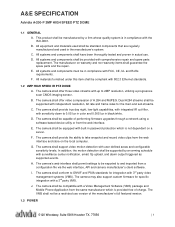
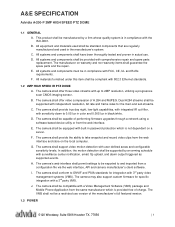
....
C. E.
The camera may also support custom firmware for integration with comprehensive repair and spare parts replacement. D. F. The camera shall provide the...supported by a firm whose quality system is in black/white. All equipment and materials used in password protection which is not dependent on a server. B. G. The camera shall be capable of performing firmware upgrades...
A-200-P AE Spec Sheet - Page 2


...1.5 VIDEO&AUDIO SPECIFICATIONS
A. Resolutions supported
Main Stream: ...1920 × 1080, 1280 × 960, 1280 × 720
Sub Stream: 704x576, 352x288, 176x144
Third Stream: 1920 × 1080, 1280 × 960, 1280 × 720, 704x576,
352x288, 176x144
E. A-200-P 2MP HIGH SPEED PTZ DOME
A. Image Sensor B. Resolution D. Digital Slow shutter R. Image settings...
A-200-P AE Spec Sheet - Page 3


...-bit pixel color resolution
1.9 LENS A. Pan Range B. A-200-P 2MP HIGH SPEED PTZ DOME
J. Alarm trigger
C. System...F. Pan Speed . RS-485 interface C. Focus Model B. Aperture Range
Auto, Semiautomatic, Manual 4.7 ~94mm, 20x Approx.2.7s (Optical Wide... 10 simultaneous users depending on resolution settings Unlimited H.264 Password protected Web browser view and remote client....
A-200-P AE Spec Sheet - Page 4


...dome)
B. Proportional Zoom
F. Smart Tracking
Tilt Manual Speed: 0.1° ~ 240°/s Tilt Preset... (11.02 lbs)
1.15 ENVIRONMENTAL SPECIFICATIONS A. Pattern
I. Alarm Trigger
D. Dimension (Dia.x H) B. A-200-P 2MP HIGH SPEED PTZ DOME
D. ...Support Preset, Patrol, Pattern, Pan scan, Tilt scan, Random scan, Frame scan, Panorama scan On, Off Support Yes
1.11 ALARM A. Park Action...
A-200-P AE Spec Sheet - Page 5


... AND RATINGS A. IEC/EN 55024 4. UL/cUL 60950-1 7. A-200 B. A200-CNR C. A200-PM E. IEC/EN 55022 3. Weatherproof Rating IP66 2. FCC Part 15, Class b 6. Ratings 1. Regulatory 1. A200-CM
Wall mount bracket Corner mount bracket Vertical Pole mount bracket Pendant mount bracket (500mm) Ceiling mount
1.18 MODEL A. A-200-P
5 inch High Speed Dome Camera. 2MP/1080p
5 inch High...
A-200-P Quick Start Guide - Page 2


..., shock or casualty hazards as outlined in UL's Standard(s) for purchasing our product. Advidia A-200 5-inch Speed Dome·Quick Start Guide Thank you purchased the unit from. DISCLAIMER STATEMENT "Underwriters Laboratories Inc. ("UL") has not ...SECURITY OR SIGNALING RELATED FUNCTIONS OF THIS PRODUCT."
0402041030114
1 This manual applies to contact the company you for Safety, UL60950-1.
A-200-P Quick Start Guide - Page 3


...not installed and used in a commercial environment. FCC Conditions This device complies with part 15 of it at his or her own expense. The battery is operated in accordance with the instruction manual, ... A-200 5-inch Speed Dome·Quick Start Guide
Regulatory Information
FCC Information FCC compliance: This equipment has been tested and found to comply with the limits for specific battery...
A-200-P Quick Start Guide - Page 4
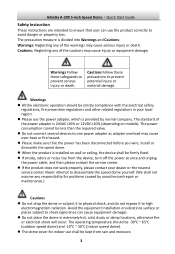
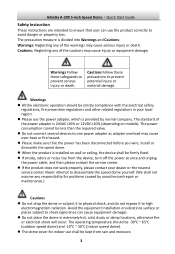
...dealer or the nearest service center. The operating ...200 5-inch Speed Dome·Quick Start Guide
Safety Instruction These instructions are intended to ensure that the power has been disconnected before you wire, install...problems caused by normal company. Never attempt to disassemble the speed dome yourself. (We shall not assume any of the power adapter is provided by unauthorized repair...
A-200-P Quick Start Guide - Page 6


Advidia A-200 5-inch Speed Dome·Quick Start Guide
Table of Contents
1 Overview...6 2 Installation 7
2.1 Wall Mounting ...7 2.2 In-ceiling Mounting 10 2.3 Ceiling Mounting 12
2.3.1 Removing the In-ceiling Mount 12 2.3.2 Wiring For Ceiling Mounting Applications 13 2.3.3 Mounting ...14 3 Setting the Dome over the LAN 16 4 Accessing via Web browser 17
5
A-200-P Quick Start Guide - Page 9
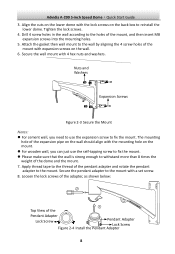
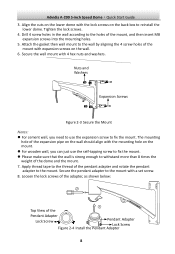
... adapter to the wall by aligning the 4 screw holes of the
mount with a set screw. 8. Loosen the lock screws of the adapter, as shown below:
②...and then insert M8
expansion screws into the mounting holes. 5. Advidia A-200 5-inch Speed Dome·Quick Start Guide 3. Attach the gasket then wall mount to the mount. Secure the ...Lock Screw
Figure 2-4 Install the Pendant Adapter
8
A-200-P Quick Start Guide - Page 15


... the Mounting Base 8. Advidia A-200 5-inch Speed Dome·Quick Start Guide
Figure 2-14 Cabling for Ceiling ...Mounting
2.3.4 Mounting
Before you route cables from the top of the back box, mark the cable hole on the ceiling and drill a hole. 7. Secure the mounting base to the wall with set screws. If you start: If the speed dome is installed...
A-200-P Quick Start Guide - Page 16
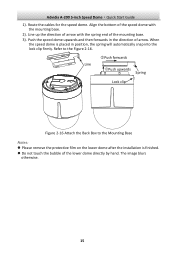
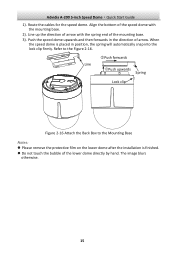
... spring end of arrow. Refer to the Mounting Base
Notes: Please remove the protective film on the lower dome after the installation is placed in the direction of the mounting base. 3). The image blurs
otherwise.
15 Advidia A-200 5-inch Speed Dome·Quick Start Guide
1). Route the cables for the speed dome.
A-200-P Quick Start Guide - Page 17


Then, install the Advidia Camera Finder...the administrator is admin, and the password is 192.0.0.64. Advidia A-200 5-inch Speed Dome·Quick Start Guide
3 Setting the Dome over LAN NVR
Set the IP address of the speed... to connect the network speed dome in .
For additional instruction on the LAN and lists the device's information including IP address, subnet mask, port number...
A-200-P Quick Start Guide - Page 19
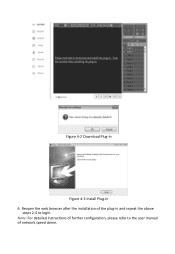
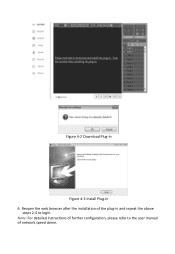
Figure 4-2 Download Plug-in
Figure 4-3 Install Plug-in and repeat the above
steps 2-4 to the user manual of the plug-in 6. Note: For detailed instructions of further configuration, please refer to login. Reopen the web browser after the installation of network speed dome.
A-200-P Spec Sheet - Page 1
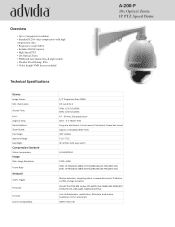
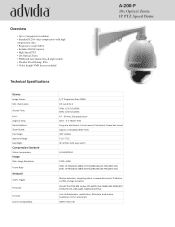
...-PoE injector • High Speed PTZ • 20x Optical Zoom • WDR and auto/manual day & night switch • Weather Proof Rating: IP66 • Video Insight VMS license included
A-200-P
20x Optical Zoom IP PTZ Speed Dome
Technical Specifications
Device
Image Sensor: Min. Illumination:
Shutter Time: Lens: Angle of View: Mount Options: Zoom...
Panasonic A-200-P Reviews
Do you have an experience with the Panasonic A-200-P that you would like to share?
Earn 750 points for your review!
We have not received any reviews for Panasonic yet.
Earn 750 points for your review!
