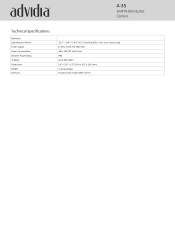Panasonic A-35 Support and Manuals
Get Help and Manuals for this Panasonic item
This item is in your list!

View All Support Options Below
Free Panasonic A-35 manuals!
Problems with Panasonic A-35?
Ask a Question
Free Panasonic A-35 manuals!
Problems with Panasonic A-35?
Ask a Question
Panasonic A-35 Videos
Popular Panasonic A-35 Manual Pages
A-15 Quick Start Guide - Page 2
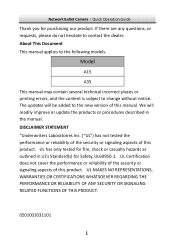
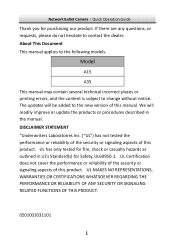
...notice. Model
A15 A35 This manual may contain several technical incorrect places or printing errors, and the content is subject to contact the dealer. The updates will readily improve or update the ...manual. We will be added to the following models.
About This Document This manual applies to the new version of this product. Network Bullet Camera·Quick Operation Guide...
A-15 Quick Start Guide - Page 6
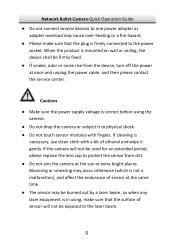
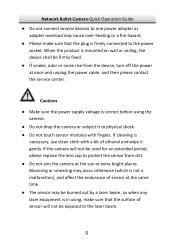
...use clean cloth with fingers. Network Bullet Camera·Quick Operation Guide ● Do not connect several devices to one power adapter as... ceiling, the device shall be used for an extended period, please replace the lens cap to the power
socket. If the camera will not...the power cable, and then please contact the service center. When the product is correct before using , make sure that the...
A-15 Quick Start Guide - Page 7


...;,or -40°C ~ 60°C if the camera model has an "H" in its original packing, or packing of the same texture. ● Regular part replacement: a few parts (e.g. Dispose of used batteries according to high electromagnetic radiation. ● To avoid heat accumulation, good ventilation is recommended for problems caused by the battery manufacturer. ● If the...
A-15 Quick Start Guide - Page 8


Network Bullet Camera·Quick Operation Guide
Table of Contents
1 Appearance Description 8 2 Installation 9 3 Setting the Network Camera over the LAN 13 4 Accessing via Web Browser Error! Bookmark not defined.
7
A-15 Quick Start Guide - Page 10
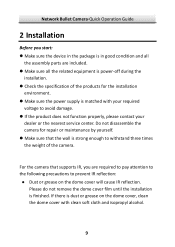
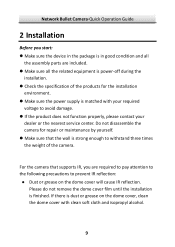
...weight of the products for repair or maintenance by yourself. Make sure that supports IR, you are included. Make sure all
the assembly parts are required to pay attention...Guide
2 Installation
Before you start: Make sure the device in the package is in good condition and all the related equipment is power-off during the
installation. Check the specification...
A-15 Quick Start Guide - Page 14
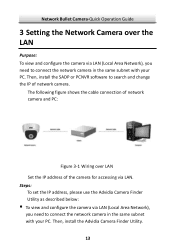
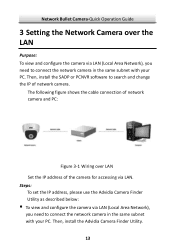
... need to connect the network camera in the same subnet with your PC. Steps: To set the IP address, please use the Advidia Camera Finder Utility as described below:
To...Then, install the Advidia Camera Finder Utility.
13
Network Bullet Camera·Quick Operation Guide
3 Setting the Network Camera over LAN Set the IP address of the camera for accessing via LAN. Then, install the...
A-15 Quick Start Guide - Page 15
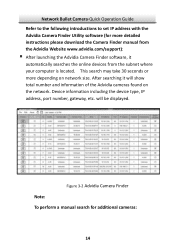
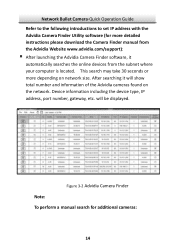
... take 30 seconds or more detailed instructions please download the Camera Finder manual from the subnet where your computer is located. Figure 3-2 Advidia Camera Finder Note: To perform a manual search for more depending on the network. Network Bullet Camera·Quick Operation Guide Refer to the following introductions to set IP address with the Advidia...
A-15 Quick Start Guide - Page 16
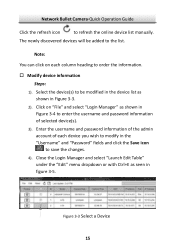
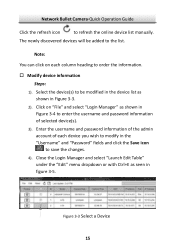
... to order the information.
Modify device information Steps:
1).
Figure 3-3 Select a Device 15
Enter the username and password information of the admin account of selected device(s).
3). Select the device(s) to be added to refresh the online device list manually. Network Bullet Camera·Quick Operation Guide
Click the refresh icon
to the list.
A-15 Quick Start Guide - Page 18
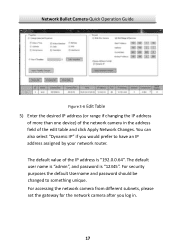
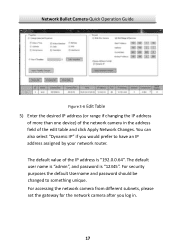
... purposes the default Username and password should be changed to have an IP address assigned by your network router. You can also select "Dynamic IP" if you log in the address field of the IP address is "12345". For accessing the network camera from different subnets, please set the gateway for the...
A-15 Quick Start Guide - Page 22
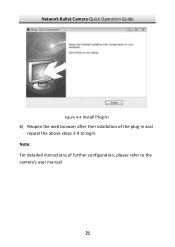
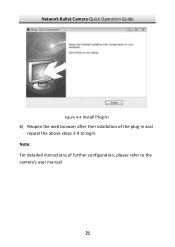
Network Bullet Camera·Quick Operation Guide
Figure 4-4 Install Plug-in 6) Reopen the web browser after the installation of further configuration, please refer to login. Note: For detailed instructions of the plug-in and
repeat the above steps 2-4 to the camera's user manual
21
A-35 AE Spec Sheet - Page 1
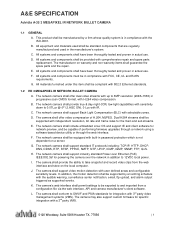
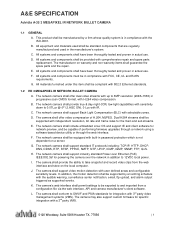
... comprehensive repair and spare parts replacement.
The camera may also support custom firmware for the...specific integration with FCC, CE, UL and RoHS requirements.
All equipment and materials used shall be supported by a firm whose quality system is in password protection which is not dependent on a server. The camera shall offer video compression of performing firmware upgrades...
A-35 AE Spec Sheet - Page 2


...SPECIFICATIONS
A. Dual Stream
Yes; H.264 profiles
Main profile
F. Users
1. Multicast
Unlimited H.264
I . A-35... cut filter on)
1.4 CAMERA
A. Max. Resolutions supported
Main Stream: 2048 × 1536@20fps; (1920... On/Off, Zone configurable
N. Image Settings
Saturation, Brightness, Contrast, Sharpness
Q. ...Password protected
5120 Woodway, Suite 5006 Houston TX, 77056
| 2
A-35 AE Spec Sheet - Page 3


... or later; Humidity, all models C. IR Range D. RoHS
B....b. IEC/EN 55024
d. Ethernet Card
100 Mbps
E. Operating Conditions B. Construction a. FCC Part 15, Class b
f. Ratings
a. RAM
2 GB
D. or 32-bit pixel color... Protection
IP66
5120 Woodway, Suite 5006 Houston TX, 77056
| 3 A-35 3 MEGAPIXEL IR NETWORK BULLET CAMERA
J. Alarm Trigger B. Protocols
C. System...
A-35 Spec Sheet - Page 1
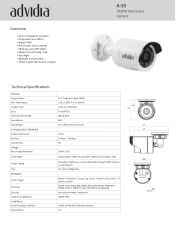
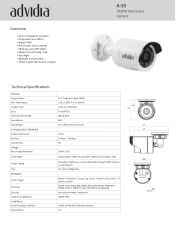
Image Resolu n: Frame Rate:
Image Set ng:
BLC:
Network
Alarm Trigger:
Protocols:
Security: System Compa bility:
Interface
Communica n Interface: Reset Bu...through client so ware or web browser Yes, zone configurable
Mo on • Video Insig ht VMS license included
A-35
3MP IR Mini Bullet Camera
Device
Image Sensor: Min. Overview
•Up to 3 megapixel resolu on • Progressive scan...
Panasonic A-35 Reviews
Do you have an experience with the Panasonic A-35 that you would like to share?
Earn 750 points for your review!
We have not received any reviews for Panasonic yet.
Earn 750 points for your review!