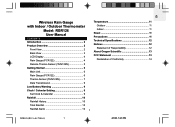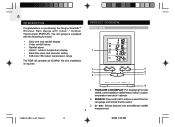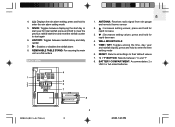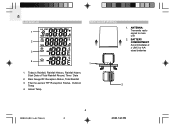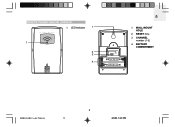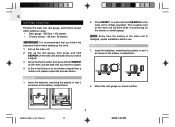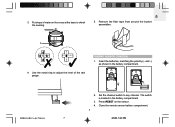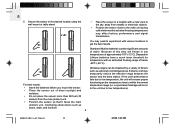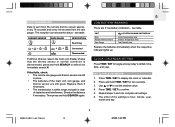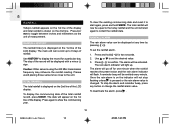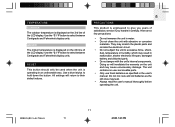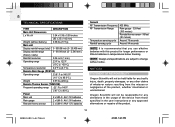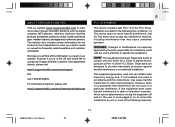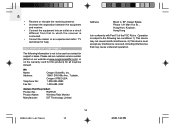Oregon Scientific RGR126 Support and Manuals
Get Help and Manuals for this Oregon Scientific item

View All Support Options Below
Free Oregon Scientific RGR126 manuals!
Problems with Oregon Scientific RGR126?
Ask a Question
Free Oregon Scientific RGR126 manuals!
Problems with Oregon Scientific RGR126?
Ask a Question
Most Recent Oregon Scientific RGR126 Questions
Replacement Screws
How do I get replacement screws for RGR126 Rain Guag
How do I get replacement screws for RGR126 Rain Guag
(Posted by lashby2005 3 years ago)
Flashing Totals
Rain amount and total rain are flashing before and after installing new bat
Rain amount and total rain are flashing before and after installing new bat
(Posted by dewanab 4 years ago)
I Have A Oregon Scientific Thermo Hygro Sensor For Outdoors. I Replaced The
batteries. Pushed reset for around 2-3 seconds. All I see is a dark line down the middle of sensor s...
batteries. Pushed reset for around 2-3 seconds. All I see is a dark line down the middle of sensor s...
(Posted by boattofill 4 years ago)
Time Setting
What time must I set so that the daily rainfall can be recorded at 07:00 each day?
What time must I set so that the daily rainfall can be recorded at 07:00 each day?
(Posted by carelnel 7 years ago)
Need A Replacement Oregon Scientific Pcr122 Rain Collector Unit
I have an Oregon Scientific wireless rain gauge and temperature sensor. The base station and tempera...
I have an Oregon Scientific wireless rain gauge and temperature sensor. The base station and tempera...
(Posted by RebeccaAbbott 8 years ago)
Popular Oregon Scientific RGR126 Manual Pages
Oregon Scientific RGR126 Reviews
We have not received any reviews for Oregon Scientific yet.