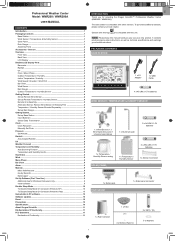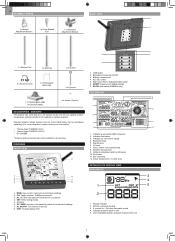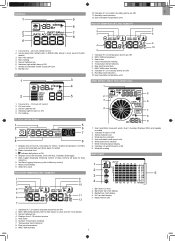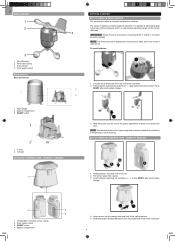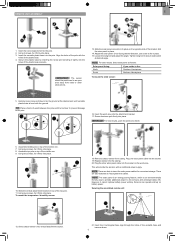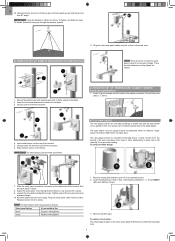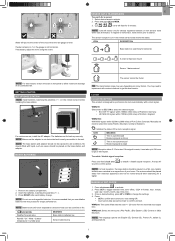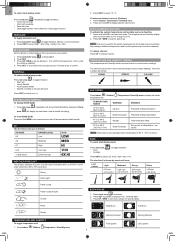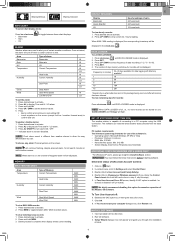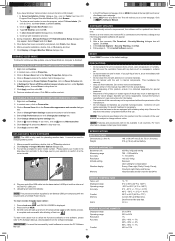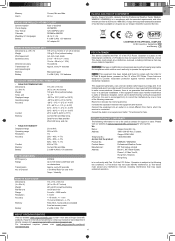Oregon Scientific WMR200A Support and Manuals
Get Help and Manuals for this Oregon Scientific item

View All Support Options Below
Free Oregon Scientific WMR200A manuals!
Problems with Oregon Scientific WMR200A?
Ask a Question
Free Oregon Scientific WMR200A manuals!
Problems with Oregon Scientific WMR200A?
Ask a Question
Most Recent Oregon Scientific WMR200A Questions
Wmr200a Rain Gauge Displays Hhh
(Posted by Anonymous-135562 9 years ago)
Setting The Correct Time Zone On Oregon Scientific Wmr200a
I have a Oregon Scientific WMR200A weather station but I live in South Africa (GMT+2). What is the c...
I have a Oregon Scientific WMR200A weather station but I live in South Africa (GMT+2). What is the c...
(Posted by kalkhoek 11 years ago)
Oregon Scientific WMR200A Videos
Popular Oregon Scientific WMR200A Manual Pages
Oregon Scientific WMR200A Reviews
We have not received any reviews for Oregon Scientific yet.