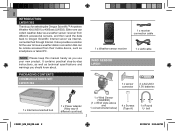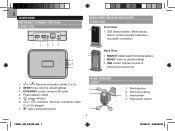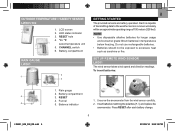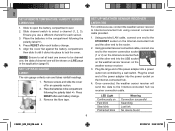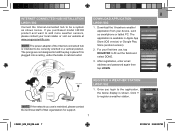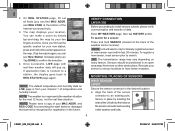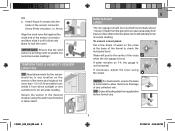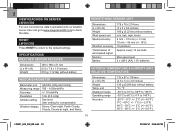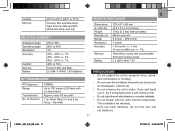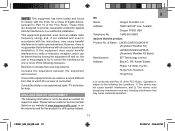Oregon Scientific LW301 Support and Manuals
Get Help and Manuals for this Oregon Scientific item

View All Support Options Below
Free Oregon Scientific LW301 manuals!
Problems with Oregon Scientific LW301?
Ask a Question
Free Oregon Scientific LW301 manuals!
Problems with Oregon Scientific LW301?
Ask a Question
Most Recent Oregon Scientific LW301 Questions
Placement Of Wind Sensor
instructions for placement of wind sensor slightly ambiguous. Does it mean that the support arm shou...
instructions for placement of wind sensor slightly ambiguous. Does it mean that the support arm shou...
(Posted by Thomasjack 8 years ago)
How Do I Sync Bar208hga Weather Station To Nmtthx122nr-01 Thermo - Hygro Sensor.
How do I sync BAR208HGA to NMTTHX122NR-01
How do I sync BAR208HGA to NMTTHX122NR-01
(Posted by Neubert 9 years ago)
Request Timed Out
I have installed app from google play store - however it will not let me register - i keep getting a...
I have installed app from google play store - however it will not let me register - i keep getting a...
(Posted by emmetlennnon 10 years ago)
Battery
anything special to do (reset) once new battery install model no RTGR328NA THANKS A LOT.........
anything special to do (reset) once new battery install model no RTGR328NA THANKS A LOT.........
(Posted by pitbull4046 10 years ago)
Oregon Scientific LW301 Videos
Popular Oregon Scientific LW301 Manual Pages
Oregon Scientific LW301 Reviews
We have not received any reviews for Oregon Scientific yet.